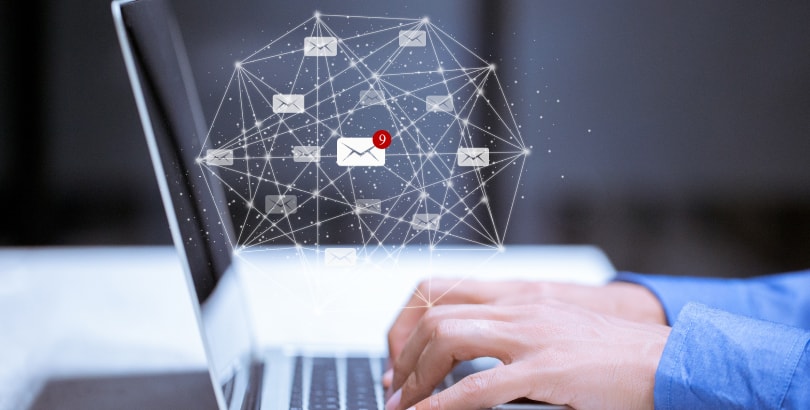How To Prevent Email From Going To Spam (master solutions): Are you facing a problem with low email open rates? That could mean that the emails you’re sending are getting flagged by spam filters!
An email has a rate of inbox placement around 84%. That’s pretty good! However, that means still, for example, one out of every set of five emails you forward either gets filtered as spam or gets blocked completely. To fight this, knowing why it happens is necessary.
When launching a campaign for email marketing, even highly successful companies sometimes face the threat of spam filtering. Most recent spam filters are frequently being improved, so those who are email marketers should maintain the pace with these changes.
And remember that your subscribers might mark your messages as spam too sometimes, even after they receive them.
ALSO READ:
- SMS vs Email Marketing
- Best Customer Relationship Marketing Strategies
- Best Bulk Email Service
- How Email Reputation Is Calculated
How To Prevent Email From Going To Spam?
This article will assist you regarding how to prevent email from going to the spam folder of your subscribers. We’ll also uncover the main reasons why emails fail to pass via the spam and will teach you how to eliminate the chances of your emails going to spam.
Before knowing How To Prevent Email From Going To Spam, we need to understand how actually do these spam filters work.
What are Spam traps and Spam filters
ISP’s first defense line against spammers are basically spam traps. They are actually email addresses constructed specifically for identifying & tracking spammers.
In case you triggered email hits any spam trap email address, then you’ll be immediately flagged as a spammer through the ISP. Your IP address and the ‘from domain’ you have will get blocked, your deliverability rates will plummet, and it’ll take you up to a minimum a year to restore a good rate of sender reputation. This is how the spam traps work. Pretty scary, right?
Another scary thing about these traps is recycled spam traps. They are basically inactive email addresses, which ISP acquires after a specific period of inactivity.
In case your email hits such an address, the consequences will not be much serious. Either your ESP/ESP of your client will forward you a notification regarding the bounce to make you understand that you’re emailing a dormant address. However, in case you continue to forward emails to hard bounces, the ISP might eventually record it as a spam trap hit.
ISP’s second defense line against spammers is called spam filters, a program, which by using numerous criteria, filters out unwanted as well as unsolicited bulk mail, hence preventing it from ever reaching inboxes of emails. Spam traps scrutinize the targeted emails to the minutest details for ensuring irrelevant & poorly written content never reaches to the subscribers.
How does Spam traps and filters work?
- Internet Service Suppliers. They develop rules to indicate activities that are suspicious of the network. Their security monitors apply to spammers as well. In other words, ISPs gather DNS-based Blacklists, by which they check senders automatically. In case the system locates the IP in the Blacklist, it does not permit the incoming messages from this email address.
- Email Service Suppliers. The most famous of these are Gmail, Yahoo, and Outlook. Depending on the service’s reliability, the level of its spam security will vary. Basically, sophisticated services have numerous spam filters with different-different algorithms. The most famous example is the spam trigger words filter. This actually disallows email messages, which contain forbidden phrases /symbols.
- Anti-spam laws are being enacted in numerous countries. Norms’ violation leads to criminal liability & penalties. The laws apply to phish activities, personal information theft, user’s data generation without permission, etc. For example, the CAN-SPAM Act secures Americans from spam.
All parties have an interest in proper behavior on the internet and unite to combat scammers & spammers. This cooperation leads to secure user experience. But, the spam filters, as well as traps a few timers, catch email marketers that are completely innocent and just want to communicate with their subscribers.
Now, What’s the solution? How To Prevent Email From Going To Spam?
We’ve identified some reasons for which people get under the spam filters, and we’ll discuss how you can bypass them. So, let’s move further in our “How To Prevent Email From Going To Spam Review” and know how you can get through these spam filters:
How To Prevent Email From Going To Spam: Reason #1
Double opt-in
To prevent random audiences from entering your email list, double-checking their subscription intention is a better idea. There are two major steps in the double opt-in process. Initially, a person has to fill in the signup form you have.
After that, he’ll receive a confirmation email having a link in it to verify their email address. This approach will eliminate the number of bounces afterward. Also, you’ll ensure the exact number of subscribers who are actually interested in your product/service.
Whitelist
When you add an email address to the contact list you have, then it means this address is whitelisted by you. Ask your audiences to whitelist your address. This almost guarantees that the emails you will send will not end up in their spam folder. In case your address is in the recipient’s contact list, this will tell the ESP they have that your emails are trusted.
User’s permission
Sending alerts just after a user’s permission is among the strict rules that are specified in the anti-spam laws. Because of that, you must ensure the subscribers you have are already given their consent for receiving emails from your organization.
Let them unsubscribe
The ideal way of maintaining your customers is to permit them to choose freely. The builders of anti-spam laws adhere to a similar idea. Therefore, in your email, you must provide a means to unsubscribe easily. In case a subscriber wants to unsubscribe. However, he does not see how then they might ban you. So, offer them an option to opt-out.
Frequency
The optimal consistency of sending messages replies on your industry, and the subscriber involvement you created. You should monitor your campaign statistics. Locate the perfect frequency where low chances are of losing your subscribers, and you have a good open-rate.
In case you contact your subscribers rarely, then they might forget you. However, when you do contact them frequently, your communication must be valuable instead of obtrusive. That’s the ideal way to eliminate spam filters when forwarding out emails to your subscribers.
Inactive users
Monitor the activities of your subscribers. If you locate that an addressee is not getting received or opened your emails for a specific period of time (of your discretion), then eliminate them from your database. The greater the undeliverable messages you forward, the greater the reputation for the domain you have suffered. Subsequently, your rate of delivery will degrade even further.
Tracking subscriber activity with the help of email marketing services is possible. Visit our Email Marketing Analytics Ultimate Guide, and find master tips to monitor your subscribers’ data with perfection!
Bounce rate
The email bounce rate is basically the percentage of addresses, which return your messages. There are two types of bounces, which are hard and soft. In case the subscriber’s email server frequently returns your messages, then it’s called a hard bounce. The reasons behind delivery failure are either an invalid address or a few technical issues.
In case you’re not resolving the problem of the hard bounce, it would be ideal to delete this address from the database. A soft bounce normally becomes a hard bounce after 5 failed delivery attempts. You can monitor all possibilities for restoring the connection with the server of the receiver.
However, if your bounce rates are getting too high, it will signal ISPs that they should lower your sending reputation. When that occurs, the probability regarding your messages get sent into the spam folders will highly enhance.
Re-engagement
The customer must know about your product\service. The loyal audience is basically an interest in communication. For that, the engagement indicators move more high, and so does the level of trust of the domain you have.
Re-engagement will lengthen the interaction with your audiences and will lead to the final stage of the sales funnel. Find about the interests of your audiences, create fresh topics for emails, and also aim for personal dialogue.
How To Prevent Email From Going To Spam: Reason #2
Sender’s name
When someone receives the email, the address of the sender must be recognizable. It should show the brand name as well. Messages from an unknown address having a common name might go directly into the spam folder. When you forward emails, don’t use an address having numbers or ones that incorporate ‘noreply’ before the name of the domain. It’s best to assign a brand’s name to the address and specify clearly the name of the sender. There are some penalties for the absence of an address or information that is false in the ’from’ field when using an email for advertising.
DNS Blacklist
Blacklists are formed from the IP addresses as well as domains detected in spamming. When the sender gets an awful reputation, their IP will be banned, and their messages will not be sent to recipients. So, checking whether or not the IP you’ve has been blacklisted is essential before you start forwarding emails.
Email Service Provider
The ESP you select will highly determine your higher success rate while delivering emails. ESPs that are highly-trusted (recipient) most of the time block messages from unknown, untested, or disreputable ESPs (sender). In case your ESP is recognized as being protected and reliable, your emails have a greater probability of getting delivered.
Certification
To enhance recipient faith in your emails, you can purchase S/MIME certificates for a single email address or for organization addresses. After you add the certificate to your email software, the emails will be encrypted as well as digitally-signed. As a result, your address will be verified through a reputable organization.
Spam test
Have you ever thought about the “spamminess” of the messages you sent? Testing it is better with tools or services that simulate spam filter algorithms and tests email with certain criteria.
Before you forward an email, you can see an online report that’ll provide you an idea of the probability which your message will pass via recipient ESP spam filters.
How To Prevent Email From Going To Spam: Reason #3
Images
Large images slow email load time and will decrease deliverability too. Also, it can display invalidly in the inbox of your subscribers. The ideal illustrations complement the text’s content. In case you use a picture, cut unnecessary details and try to reduce its size (if practical), and you must preview it before you forward it.
Media content
Video & audio content is ideally placed on external web resources. Only a link of a post to the page with a clip in the message in case you want subscribers to watch it. This will stop the video from being incorrectly played on the recipient’s side.
HTML, JavaScript
Try not to use dynamic scripts in your email. JavaScript, as well as Flash elements, might alert spam filters. These components are a big risk for an ISP.
Some mail clients will automatically block HTML to secure receivers from protection vulnerabilities. So, you must use both the plain text and HTML for reaching greater users with your message. An HTML version might contain the design of a brand, and a few recipients will get it.
Attached files
To prevent emails from going to spam, try not to send attachments. The filters will react awfully to them. In case you want to offer a presentation or a price list to your customers, then redirect them to the page of a website that has this info.
Embedding forms
In case you have a form for the user to fill out, you must know that forms are unprotected components for the email. As in attachments, try adding a link to the form for filling out on the website.
Fonts
Elements, which are heavily bright, underscores, or a bold print, might look sloppy in email. Maintain a style of a professional in dealing with your audiences and in the messages’ design. Simplify your texts, color, and select corporate fonts. This will foster greater trust by subscribers.
How To Prevent Email From Going To Spam: Reason #4
Email lists by a third party
Never purchase an email list from any third party. This is contrary to the two anti-spam laws, as well as business ethics. Furthermore, these lists mostly include non-unique inactive addresses, which might spam filters easily detect. Hence, getting into the Blacklist means you’ll have a long road to again restore the reputation that you lost from the domain address you have.
Abandoned addresses
There are services to check and verify your email addresses list. This one, for example – myemailverifier.com. It verifies in case the address exists or in case there are any connection problems. It’ll also prevent hard bounces by verifying your email list with great perfection.
Spam filters are basically very sensitive to a huge amount of inactive addresses from a single sender. So, in case you have doubts regarding any of them or your open rate is getting low and low, you must use this fantastic tool and grab the completely free trial of 7 days!
Opt-out option
You must offer a subscriber with an opt-out option, which permits them to unsubscribe from every single of your emails (newsletters, marketing emails). Provide them a clear description of how they can easily opt-out so that they will stop the communication whenever they want; otherwise, they might mark your emails as spam or block you!
Misleading header information
Deceptive data in the field of “From” or a name that is misleading, might be seen as a violation of anti-spam laws. It could be an outcome in you getting fined. Show your good intentions only to the filters and check information before you start forwarding emails.
Reliable company data
Giving the recipient with a valid physical postal address and the official company name you have are legal requirements. This is especially essential while sending advertisements through email.
Ethics
To prevent getting blocked by your subscribers, comply with email etiquette.
Here are some rules that we have compiled for email ethics:
- In the subject line, show the issue you solve rather than the product you offer.
- We’ve described the importance of user consent to receive your emails. It’s preferable to utilize means for double opt-in.
- Email messages must have value for the customer. Select a relevant topic for the emails. Use segmentation to forward the correct info to the right customers.
- Proofread your messages before sending them. Try to re-read the emails numerous times before you forward them, checking for correctness, spelling, clarity, grammar, and appearance.
- Be open & honest. As you create trust with your customers, you will reap more rewards.
How To Prevent Email From Going To Spam: Reason #5
Subject line
The name of the sender & subject line is the first aspects the recipient sees. It causes them to react. Spam filters react in a similar approach. Their algorithms monitor not only separate words; however, the general context, and the phrases’ construction too. The filters easily catch messages, which are similar to emails, which were marked as spam in their bases.
Here are the tips for making your subject line natural to subscribers and filters:
- Limit your usage of numbers
- Strictly limit utilizing the CAPS LOCK key
- Don’t use numerous exclamation marks
- Write in common language as much as possible
Among the highly successful examples of non-spammy messages, the subject lines’ interrogative is described.
Learn how to make your audiences sign up for your newsletter.
Spam trigger words
Words that are too pushy or manipulative will trigger spam filters. Whenever possible, try avoiding the usage of them in your subject line. Here’s an example of spam trigger words: ‘Free,’ ‘Only,’ ‘Best price,’ ‘Winner,’ ‘Billion,’ and ‘Money.’ Spammers use them most of the time; therefore, you shouldn’t.
The title must match the content
Be honest. The subject line must briefly describe the message body. In case you’re using heading only to attract attention rather than matching the content, then your message will get marked as spam.
Text clearness, grammar, and spelling
Proofread your messages! Indicating the errors before forwarding emails can save you from mistakes that are unforgivable. Ensure that your message is totally clear to your subscribers. The anti-spam algorithms may detect unreadable text. Grammar & spelling are highly important too. Checking text correctness in some great services, like Grammarly, is possible.
Links
Spammers use numerous links to really lure a subscriber to tap on at least one among them. Never follow their lead. It’s ideal to use a simple Call-To-Action button for redirecting a subscriber to the landing page. This behavior is highly suitable for eliminating filters.
How To Prevent Email From Going To Spam: The Conclusion
Unfortunately, there’s no magic formula, which can guarantee that your emails won’t land in the spam. ISPs, ESPs as well as anti-spam laws are brutal, and there’s no definite guide to assist you in dealing with the issues of deliverability. It all depends on you.
By paying attention to issues that are technical, for example, cleaning lists of emails, taking good care to eliminate all spam triggers in the subject lines & email bodies, and by following up the correct, timely manner, then you might preserve your sender reputation, credibility and protect the IP address and domain you have too from ever getting blacklisted.
Also, don’t forget the main step! Verifying your email list, it’s the most important and first thing to do. Let’s introduce a great magical tool for that, which works with great perfection and will ensure that your emails are not getting in the spam folders of your subscribers. Try the free 7-day trial now!
James P. is Digital Marketing Executive at MyEmailVerifier. He is an expert in Content Writing, Inbound marketing, and lead generation. James’s passion for learning about people led her to a career in marketing and social media, with an emphasis on his content creation.