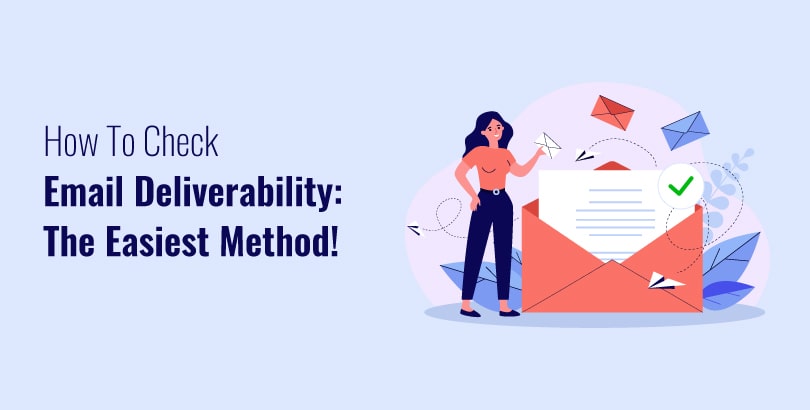How To Check Email Deliverability: There are several ways of opting for which you can optimize your email marketing campaigns. Honestly saying, none of them is more important than building high deliverability.
You encourage your recipient to take action only after you’ve successfully reached their inbox.
No matter you want them to book an appointment, buy one of your products, download your ebook, buy your service, etc. your message won’t make you achieve that in case it’s stuck in your recipient’s spam folder. Verify your email list to eliminate that issue.
If you already familiar with that, it’s great, but in this post, we’ll take over two crucial topics: what does email deliverability mean and how to measure it. Most importantly, the process to improve email deliverability.
How To Check Email Deliverability
You need to test email deliverability in two instances :
- During your cold email campaign, in case you’ve got some reasons to predict that your delivery rates may be low, or there are chances of getting blocked from sending via your email service provider.
- Before starting your cold email campaign, no matter it’s automated or not.
In this article, we describe you some excellent tools for measuring your deliverability, and also some master tips to ensure high open rates. However, before that, let’s understand this concept and its importance.
Other articles worth cherishing:
Email Marketing Automation: The Complete Guide
Email Marketing Analytics: You can’t Skip Email Verifiction
What is An Acceptable Email Bounce Rate: How to reduce it?
How To Prevent Email From Going To Spam: Master Solutions
How is email deliverability different from email deliver
Before we explain to you our top options for testing deliverability, it’s crucial we’re all present on the same page concerning definitions. After all, these terms are pretty confusing, and while they’re inevitably linked, you can be awesome at one while struggling with another.
Email Delivery means whether a recipient’s server successfully accepted your email or not. Now, in case it did, it’s still not sure where a message ended up. However, it counts as a positive result in a repeatedly seen ‘Delivery Rate.’ Due to any reasons, in case your message bounces (the domain doesn’t exist, incorrect email address, attachments are too heavy, typing error, etc.), we count it as a failed delivery, and you’ll get immediate notification of it with an email message.
Now, talking about Email Deliverability, it’s all about whether an email was perfectly delivered into the recipient’s inbox or to their spam folder (which nobody wants). Due to that, deliverability is often called Inbox Placement. Here, numerous factors, including authentications or quality of content, sender reputation, etc., matter when automatic filters figure out which way the email that you sent shall go.
Down there, We’re going to explain some excellent email deliverability services and tools for measuring your deliverability, which will ease your work.
How to check email deliverability: Best tools
1.) Mail-tester
It’s free for 3 checks/day and they you have to buy mail-tester.com’s plan. Mail-Tester permits you to identify in a few moments in case your cold email may appear spammy to various email servers and hence, cause a decrease in your email delivery rate. It’s very convenient to use. Besides, you can check a maximum of three messages a day without paying anything. Just go to their site and simply copy the email address made for you. After that, send your email to that address, and you’ll enjoy the report.
The mail-tester tool will indicate your email server IP and perform email deliverability testing. Besides the info regarding your SPF & DKIM configuration and SpamAssassin system’s general assessment of (more about it further down there), your message content’s assessment in the “eyes” of various spam filters. Also, it shows your potential presence on blacklists, and you also get info regarding any broken links (404 not found links) in your message you wrote in an email.
Furthermore…
After that, on the basis of all those factors, you’ll generally score (0-10). The closer to 10 means better. Need not to say, 10 should be your goal. 9-8 is ideal, but you should take the hints Mail-Tester provides you seriously and look forward to improving that. If you’re scoring 7-6, then it is acceptable. However, some strictest providers may certainly block a few of your emails. If you’re sending an email scored 5 or below, then it’s truly dab. You better don’t!
One thing we’ve discovered while testing Mail-Tester is that it considers a few outdated RBLs (Realtime Blackhole Lists). These are blacklists of those IP addresses whose holders/owners have to refuse to send spam. That’s the reason, in a few instances, thee score you’ve will get lower, no matter your IP isn’t listed on any blacklists presently. Keeping that aside, everything from Mail-tester.com is appreciable. Mail-tester undoubtedly deserves the first position regarding the best email deliverability services & tools.
2.) GlockApps
For performing an email deliverability test, here’s another awesome tool that analyzes your emails like a pro hero, and without asking you to register, is GlockApps. You can send your email to any address shown on the homepage To try this tool and enjoy the results within a few seconds.
GlockApps emulates email-sending via Postfix besides a couple of other platforms for sending mails. Further, it estimates where your email is going to land, and that’s what you want. Spam isn’t the only potential issue. Our seemingly well-formatted and written email will skip several inboxes if you send with Mailgun. Several Gmail users may miss it as well because it’s going to get buried under various promotions, and that’s hectic.
GlockApps’s true power is truly fantastic, according to the full reports. It provides after registering (just the first three are free). You’ll notice some instructions on the screen. Just follow them to send your test email to a perfectly crafted recipients’ list.
In case everything went all right, you should see your report in a few seconds. You notice several useful stats to improve email deliverability. Since you sent an email to various domains spread between nations, you can notice see how each performed. Now, that’s so useful, especially when you know which accounts most of your contacts use. After that, you can predict how your clients are going to react when this message arrives in a real inbox.
3.) SendForensics
Free for testing emails forwarded from 1 domain (just limited reports). Then in the paid version, it’s instead a complex tool that will offer you a variety of detailed analysis of the deliverability potential on the basis of a wide variety of factors. After setting up your account in the tool, you’ll get a unique email address to run the test of your messages. You can forward your emails from distinctive addresses & domains to this single address, and indicate the analysis of all the messages in the SendForensics dashboard.
The tool indicates a boast of data, so it’ll be helpful to highly advanced & tech-savvy users. However, the less advanced users will get an advantage from the expressed general deliverability assessment in percentage (the column of dashboard’s deliverability). All users, regardless of the technical proficiency level, will surely appreciate the feature of message content analysis. It’s a fantastic tool that’ll perform email deliverability testing for you.
SendForensics basically performs an assessment of the email content and showcases a result based on a scale from ‘natural conversational’ to ‘highly-promotional.’ It’ll also point to the certain phrases in your copy that might alert anti-spam filters and lesser your delivery rate. Furthermore, the tool gathers and compares the outcomes of all your tests, so after that, you can easily control in case the changes you created in your copy & settings actually impact your deliverability in a positive or might in a negative way.
Try this magical tool for getting success in email marketing business!
4.) Spamcheck by Postmark
Spamcheck is one other email testing alternative from the famous email delivery provider, Postmark. Postmark boasts among the best delivery rates currently on the market, even if it costs you. They also provide this free tool to test email deliverability.
Using Spamcheck is not a big deal. You just enter the HTML code of your email into the dialog box with every single of the headers. You’ll showcase a score in just seconds; the lesser, the better. And you’ll get comments too regarding the improving possibilities of your email, addressing:
- The links’ quality in the content
- Text to image ratio (specific proportions trigger spam filters)
- Sender domain’s authentications
- HTML’s general quality
Like Mail-Tester, Spam Check also uses the famous SpamAssassin open-source tool to offer its assessment, so you can easily assume it’s reliable.
Postmark also permits you to integrate Spamcheck with your app & automatically run spam identification on all outgoing emails. For doing this, they provide their API for completely free even in case you don’t use Postmark to forward your emails. Libraries to integrate with Perl, Python, C#, Ruby, and others are also accessible.
5.) Sender Score
Another fantastic tool worth cherishing is the Sender Score. Mostly, people don’t take into consideration numerous factors which actually they must do. However, it looks the most important ones, though.
Right from the homepage of this tool, you will get basic data regarding your domain.
Sign up, and you’ll indicate the ratings from the IP addresses that you use for forwarding and for related domains. This score is among the key things that spam filters take into consideration while assessing whether the email is ideal to admit or not.
Sender Score doesn’t offer you any tips on how to enhance the score. Also, it’s far from trivial. Sometimes, it takes years to create a good enough Sender Score from scratch. Obviously, when forwarding through an ESP, you use the domain rating they have, not yours.
6.) Mailtrap
After all, there’s also Mailtrap, which can also perform email deliverability test with perfection. It’s basically not a tool strictly to test deliverability, but it does good in this field too.
Mailtrap permits you set up a testing environment for capturing all your outgoing emails. After that, you can analyze them with the help of SpamAssassin-powered spam check. You might also identify the HTML behind every message and indicate which elements will cause problems for certain email clients. It also runs the domain you have against the commonest blacklists to make sure this won’t be the blocker either.
However, most of all, it’s a fantastic tool for testing emails in the beginning and development environments. Taking benefit is also possible of numerous inboxes for message forwarding, testing, and previews. Even when the emails you send are already well-tested and actually are headed to real users. After that, you can continue using Mailtrap for getting a copy of every email forwarded in your inbox.
Try this magical tool to skyrocket your success rate in email marketing business!
Email Deliverability Master Tips
Now, as you’ve gone through email deliverability services and tools for doing email deliverability test, however, wouldn’t it be great in case every email you forward actually ended up in your desired recipients’ inboxes? While that’s certainly the destination when it comes to email marketing, carving your way into someone’s inbox is mostly said a difficult task, especially due to today’s rigorous spam filters.
Okay, we know about email deliverability testing and what you’re thinking, and while we get it, your standard email offered is normally more likely to err on the caution’s side when selecting which messages carve their way into the inbox and which messages may fall into the dreaded spam box. It’s essential to optimize your email list so that they can’t set off any red flags. We’ve got just the right tips to improve email deliverability.
Concentrate on Opt-In Subscribers
It’s not only your conversion rates, which suffer from emailing recipients that haven’t opted into hearing from you. When it comes to business communications, email suppliers have very strict terms of service. If you rent, purchase, or otherwise earn email addresses without straight permission, there’s a strong possibility of you yo end up as spam.
Clean Up Your Contact List
Emails sent to non-deliverable addresses might result in a bounce back, and the bounce rate you have among the determining factors that providers of email and internet service providers identify when qualifying your message. Luckily, most providers of email marketing make identification easy about which addresses are resulting in bounced messages. Ensure the identification of your contact list frequently for non-deliverable addresses and eliminate them, so you’re not inadvertently enhancing your bounce rate.
Target Your Messages
Today’s customers want to hear from brands. However, they also want to be personalized with those messages according to their requirements and preferences. Rather than mass-messaging your whole contact list with any email (which might end up in people flagging the message as spam or they might flat-out unsubscribing your newsletter in future communications), segment your contact list perfectly so you only forward recipients messages which they really care about.
Authenticate Your Domain
Let providers of email know that you’re actually a true person and hold your promises in authenticating your email domain. Taking this essential step will assist you to jump the hurdles which providers put in your way of messages to make sure that they’re wanted, warranted, and don’t contain any harmful material.
Optimize Your Subject Lines
Considering that almost 72% of email recipients normally report an email as spam on the basis of its subject line alone, it plays a crucial when crafting yours. Some best practices to create effective email subject lines incorporate keeping it short, eliminating all-caps & exclamation points, and eliminating common spam phrases such as “satisfaction guaranteed” & “risk-free.”
Create your subject lines personal as well, since personalization can play a vital role to increase open rates. To getting deep knowledge regarding perfect email analytics, you can visit Email Marketing Analytics to make your game of sending emails pre-strong.
How To Check Email Deliverability: The Conclusion
Mail-tester and GlockApps are our top recommendations to test email deliverability for most users. However, they might not be a perfect fit for every single individual. So, ensure using the methodology we discussed in this article as you work through searching for the best email marketing tool for checking deliverability for your business.
Also, don’t forget to grant this fantastic opportunity! This magical has to skyrocket numerous businesses in email marketing by verifying their email list with great perfection!