Email deliverability, Do you think it is the main concern to focus on improving? If your answer is YES!, then how will you improve that?
Well, No worries! Our experts have spent 30+ days to dig out some deep facts, that will blow you!
Shall we begin!?
Let’s say, you do have a well-managed email list of your customers, and can effectively send emails to all your subscribers, but there is a need for you to ensure your emails are delivered to all your subscribers.
After sending an email campaign to your subscribers, you need to measure your deliverability rates accordingly. Email deliverability rates are the crucial element that you need to seriously consider for a successful email marketing campaign.
According to the Deliverability benchmark report (2015), only 79% of emails landed in the inboxes. That means Two out of every Ten emails never reach your recipient.
It is an exercise in futility if your email can’t reach the recipient’s inbox. Here are some points that can help you to increase email deliverability and ensure your subscribers receive your emails.
-
Register a subdomain
Does reputation play a vital role in email marketing and what better way to build trust than with the use of a subdomain? While not for everyone, registering a subdomain exclusively for an email marketing purpose builds trust over time.
Moreover, a subdomain permits domain-specific monitoring of your IP reputation. Consequently, your emails can triumph over some domain-based certification filters.
For example, if you have an e-commerce based service and you are using both transactional emails (for order confirmation) and marketing emails (for promotion) from one domain, you can’t ensure that specific emails reach the inbox. The promotional email might have low engagement. So, the separation of IP’s according to the different functions will help you ensure email deliverability.
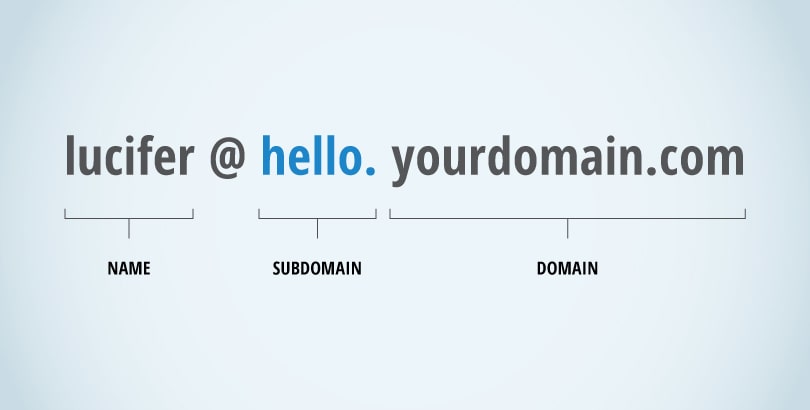
-
Use a Double Opt-In
What you might be unaware of is the high rate of spam complaints. This could be detrimental to your sender reputation since ISPs tend to block such sending servers.
Double opt-ins help fix the issue of spam complaints as it encourages a cleaner, engaged, verified email list. The new user is required to give their consent after submitting their address. This is done by validating the address via a confirmation email.
By using a double opt-in, you’re confident that subscriptions are not just intentional but wanted. Besides, you could employ an email validation to validate your email lists and reach a more genuine audience.
For example, if you have an online clothing store and you want to engage with your customers or visitor who has visited your products but didn’t make a purchase, you can offer them a discount if they share their email address and register on your site. You can then send them a confirmation mail; Once they click on the confirmation, they become a double-opt-in subscriber.
-
Perform Blacklist Checks
Blacklist was created to protect all users from IPs that receive spam reports. Your IP can be a blacklist if you have sent lots of spam. You have to ensure your IP is not on that list.
You can use a tool like mxtoolbox, which will check an IP address against more than 100 DNS based email blacklists. If your mail server has been blacklisted, some of the emails you send may not be conveyed. Email blacklists is a typical method for reducing spam.
-
Implement a sender policy framework
An SPF record is a cross-check of the domain name against the related IP address, to determine its authenticity. With the help of this protocol, senders can specify the IP addresses that are authorized to send emails on behalf of a specific domain.
A sender policy framework or SPF increases the receipt of emails by an email server. Your emails will be rejected if you don’t have an SPF in place.
By using authenticated emails, you can protect your customers, brand, and business from phishing and spoofing attacks.
For example, If you want to purchase a product or service, you will most likely search for a reputable or well-known brand. It’s the same way with the use of the SPF protocol. It gives your IP authenticity a strong boost, leaving fewer chances of rejection of your emails.
-
Stick to a Consistent Email Marketing Schedule
With the use of a dedicated IP address, you need to warm up your IP (more so if it’s been more than 30 days since you last sent an email). The reason for a lower sender score and IP rejection is random and erratic broadcast activity. Maintain a regular schedule with your emails.
Warming up gives room to send more emails as you establish a good sender reputation gradually.
Low sender score and IP rejection are two common issues faced by email marketers due to random broadcast activity and spending spikes. Hence, maintaining a schedule with consistency is a must.
-
How Much of a Reputable Sender Are You?
The sender’s reputation is a score that an Internet Service Provider assigns to the mail server of a sender. There are many factors affecting sender reputation — for example, domain reputation and IP reputation — but you don’t have to consider everyone.
If you’re receiving non-delivery reports, a low sender score is a key culprit. This is because ISPs automatically reject emails that fall below a specific rating.
Therefore, have in mind to keep your sender reputation high to improve the deliverability of your emails.
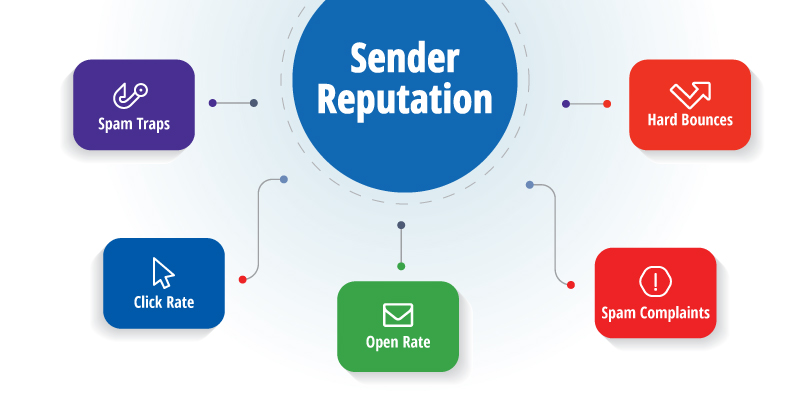
-
Check Feedback Loops
Feedback loops are useful to Email service providers to detect abuse of their services. Whenever your recipient clicks on “Mark as spam,” your ESP service considers them as “complaints.”
By using feedback loops, senders are able to listen to their subscribers and can correct the situation by removing them if there are any complaints.
For example, you have sent a mail to your subscribers and they are not interested in your service but mistakenly subscribe to your mail. What happens next? They will mark your email as spam. So you have to remove them from your subscriber list. This will help you improve your email deliverability. For more details, visit the how to implement the FBL.
-
Make ISPs Trust Your IP
Since ISP filters are solely maintained to rule out spamming, showing the filters that your IP is trustworthy does the trick. Here, progression is key.
You start your campaigns by sending emails to only addresses you’re connected with. As the messages are received and opened by engaged users, ISPs note this and the trust in your IP strengthens.
Now, expand the number of emails cautiously until you reach your peak volume.
-
Use your brand name in your signature
If your brand name is well established and you use it in your signature, it reduces spam complaints and helps you to improve your email open rates.
Increasingly, some companies or organizations use an individual to handle their email marketing to give it a more personal feel.
For example, If you prepared a draft to send us an email, as the “form” name, you can use the below:
ABC
xyz.com
your company logo
-
Remember to warm-up your IP before every email marketing campaign
When you read this, the first question that comes to mind is: “How do you warm-up your IP?” The answer is – Start your campaign with a low volume and gradually work up the volume by analyzing open and click-through rates, and spam complaints. These data points give an overview of how recipients react to the emails you send them.
Carry out this process before each email campaign as it establishes a positive sender reputation and assists email deliverability. To avoid sending a large number of emails (which result in bounces and opt-outs), adhere to the rules of each email provider to boost deliverability for effective email marketing campaigns.
|
Daily maximum mails per domain |
|
| Week 1 | Max 1k emails/hr per IP domain |
| Week 2 | Max 2k emails/hr per IP domain |
| Week 3 | Max 4k emails/hr per IP domain |
| Week 4 | Max 8k emails/hr per IP domain |
| Week 5 | Max 10k emails/hr per IP domain |
| Week 6 | Max 15k emails/hr per IP domain |
-
Above and Beyond
Well, Email marketing works wonders, but that’s only if those emails are delivered. Approximately 20% of emails never reach their destination, so you need to be careful before sending your email marketing campaign. Before sending your email marketing campaign, make sure your email list is clean.
Email deliverability depends on multiple factors, but the points mentioned above will surely get it on track and improve it. The key is to be focused on improving your sender reputation and ensuring that ISPs trust your IP.
Here’s a famous email marketing quote by David Newman:
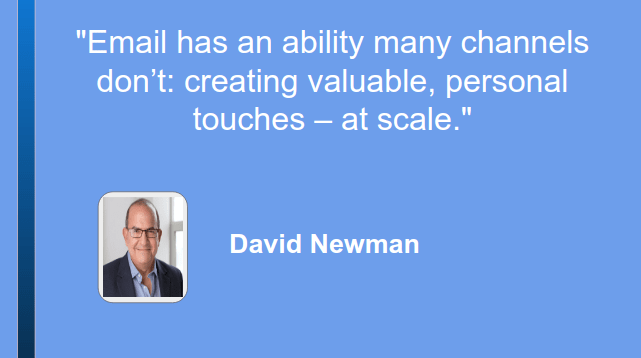
If you’re a new sender, what kinds of challenges did you face ramping up your programs? Let us know in the comments section below.
James P. is Digital Marketing Executive at MyEmailVerifier. He is an expert in Content Writing, Inbound marketing, and lead generation. James’s passion for learning about people led her to a career in marketing and social media, with an emphasis on his content creation.
