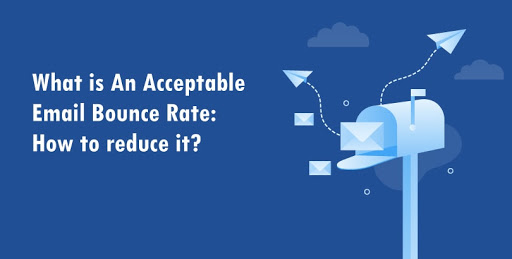What is An Acceptable Email Bounce Rate and How to Reduce it: No matter you’re sending marketing or sales emails, you will wonder about how to get the bounce rate to the minimum. However, it doesn’t need to be a head-scratcher for sure. The majority of the articles you might have come across tend to market emails and lump sales altogether.
The truth is, not every single email is created equal. That drags us to the whole “sales and marketing” thing. Frequently, the most considerable reasons for a high email bounce rate are identical for both, but there are a few potential differences for either. We’ll take you to the idea that marketing and sales emails are different.
By this article, we’ve described what an acceptable bounce rate is, and if you think it might cross the limit in the upcoming time, then we’ve provided some golden tips for avoiding the same.
Precaution is better than cure!
So, hang on with us!
ARTICLES WORTH YOUR INTEREST
- Amazing Email Testing Tricks: High Conversion Guaranteed
- Best Email Marketing Trends To Follow
- How To Prevent Email From Going To Spam
What is An Acceptable Email Bounce Rate
We tracked campaigns with at least 1,000 subscribers, and we’ve tested several methods of keeping the bounce rate low. Here. We’ve listed on those, which truly worked out for us, and we’ve also described the average bounce rate limit.
The Golden trick to reduce email bounce rate: Blindly tap the button below!
START EMAIL VERIFIER FREE TRIAL
Get the basics right to get yourself in good shape.
In short, a 100% guaranteed way doesn’t exist to reduce your email bounce rate. After mentioning that, in case you follow just some of these tips, make it these:
- Use a quality email marketing platform
- Let them control permissions
- Get permission from your users
- Send non-spammy emails, consistently
- Verify your domain
What is the email bounce rate?
If you’re in email marketing, then surely, you’ll be knowing about bounce rate, but in case not, then no worries. Let’s define it in simpler words.
In email marketing, the bounce rate reflects the percentage of email addresses in one’s subscriber list that failed to receive your message as a recipient mail server simply returned it. The two categories of email bounces include hard bounce and soft bounce.
What if you desire to calculate your email bounce rate? Well, here’s that calculation:
(# of bounces* / # of emails you delivered) x 100 = your exact email bounce rate percentage
What is a good bounce rate?
Now, there’s no straight answer here. Bounce rates can’t be counted as a one-size-fits-all problem. Various industries have various acceptable bounce rates. Hence, concentrating on this topic in general terms, what’s an acceptable bounce rate percentage for emails?
In case you have kept your bounce rates are under 2%, regardless of the field you operate in, that’s cool. You need to continue proceeding the way you’re doing currently, however, but don’t get complacent. Must keep in mind, those figures can change anytime. Keeping hold of those healthy figures, you need strong vigilance.
In case your bounce rate has exceeded over 2%, you need to consider why and also the best method to fix the same. If your bounce rate approaches 5%, then it requires serious action. Now, in case they’re close to 10%, then you have to instigate a full-power plan of attack. You’ll have to turn things around to get those rates back to normal.
Hard bounce
A “hard” bounce indicates that an email has bounced back to you undelivered and wasn’t accepted by the receiving email server in simple words.
The “mainstream” reasons for a hard bounce are as follows:
- The domain doesn’t exist
- The email address doesn’t exist
- The receiving email server has entirely blocked delivery.
A valid email address might also bounce occasionally, so it’s worth investing some time to figure out and research why emails bounce in-depth.
Soft bounce
While emailing, a soft bounce describes an email that has bounced back to you undelivered after already been accepted by the mail server of the recipient.
The “mainstream” reasons for a soft bounce are as follows:
- The email message is too large.
- The recipient email server is offline or down.
- Mailbox is full (over quota).
The reasons mentioned above are sort of boilerplate, and you don’t get a lot to work with for improving your bounce rate.
You don’t need to fear, though, as you’re reading the helpful stuff below. 2019 email bounce rate benchmark: 1.05%
The Guaranteed trick to reduce email bounce rate: Blindly tap the button below!
START EMAIL VERIFIER FREE TRIAL
How to reduce bounce rate rapidly: Golden tips
As we mentioned earlier, I firmly trust that there are a few differences between marketing and sales emails. Hence, by looking at them from different dimensions, you can just put a “priority tag” in order to achieve your desired bounce rate.
Reduce the bounce rate of sales emails
Undoubtedly, if you successfully reduce your bounce rate, it will increase your email reputation and elevate the chances of future success.
Take care with bought email lists
We won’t prefer boasting anything too high, are write humongous paragraphs on this, that many in the industry prefer to do while the topic of buying email lists pops up. You Might have generated thousands of organic leads in the past. The reality for several others is that bought lists are certainly a superb way of getting results, fast.
But, keep a few things in mind!
In case you’re deciding to buy an email list, ensure you run it through a minimum one email list cleaning service. This way, you can avoid “spam trap” emails, and you stay safe.
These are several addresses that, generally, have never been attached to any person and exist just for detecting spammers. The recipient marks you as a spammer and also blacklists your domain when an email reaches such an address.
Occasionally, just within their res[pective organizations, but the worst-case scenario pops up when your IP address gets blacklisted, as that makes you highly suffer. Either way, it’s bad for sure. Hence, ensure you’re cleaning those lists, and that’s how you’ll achieve that “acceptable” email bounce rate.
Don’t send spam (definitely not) or anything that looks like spam
Now, that sounds kinda obvious, doesn’t it? It’s always a thing to ask yourself, “would I open such an email or click on the links in case I’m at the other end as a receiver?”. Chances are in case you even have to wonder about it, and your recipients might go far more judgemental.
In case you’re consistently sending spammy appearing emails, spam filters, and essentially gatekeepers of the email world are going to flag your email address and sometimes, the whole domain and simply bounce your messages back to you.
Spend some time getting a third-party service for thoroughly testing your messages for spamminess. Besides that, you can avoid including potential spam triggers right in the first place, and that’s how you’ll maintain an ideal bounce rate.
Don’t send emails from a service that is freebie
Sending emails from services, sales, or related to marketing, from a free domain of email, for example, gmail.com or hotmail.com, can be a significant issue. Besides the technical reasons, even if the email you have doesn’t bounce, a freebie domain might look kinda unprofessional. Further, in today’s date, using a custom domain might not be that difficult. In our suggestion, the absolute easiest approach is:
- Buy a suitable domain – Prices differ wildly. However, you can begin by paying just some bucks for a domain for getting started.
- Get yourself a Google G-suite account through Google Domains – The benefit of purchasing G-suite through Google Domains is that it’ll automatically set up Gmail and additional email protection features. Great!
On the email protection’s subject, the techy reason for not using a free email domain is that they will fail to pass the DMARC policy for Yahoo, AOL, and Gmail, so you might experience a hard bounce (in case your emails get delivered at all).
Verify the domain you have (It’s not difficult)
Verifying your domain will tell the email server that will receive your message that YES, it’s a legitimate sender and that you’ve got the permission to forward emails from this domain. According to the statistics of the top source regarding email marketing, less than 38% of brands prefer using three primary approaches of email authentication, which are DKIM, SPF, and DMARC.
Using domain authentication will enhance email deliverability and eliminate bounce rates. For setting this up, you may require your own custom domain fairly. Then, in case you want a third-party tool for email marketing to forward emails using the custom domain you have, you’ll also need to verify your email list before doing that.
Get personal
Personalizing your emails will have a dual advantage in that as it might get past spam filters & get opened. First of all, email clients search for huge batches of inbound messages having the exact same subject line. By adding a few personalizations to the subject line and you’re able to eliminate the chances of the message you sent getting flagged as spam.
Adding personalization to your subject line can enhance unique open rates narrowly by 28% vs. boilerplate subject lines, so once the emails you sent reached their inbox, the recipient might actually open.
Reduce the bounce rate of marketing emails
Use clean, simple code. Chances are there, even if you’re forwarding a plain-text looking email, in case it includes images & links, it must be “rich text.” This means your message is having HTML. Email clients, as well as spam filters, look at the contents of the message you sent them differently in comparison to human eyes.
When the email lands in your email clients’ inbox, it will look (an example is given below):
Hi,
I trust this email locates you well.
I noticed you presently use Mailchimp to forward your automated emails and need to ask whether you consider getting good value for money?
In case you’re just forwarding simple and rich text emails (for example, this very message) and want to target just the real audience, then MyEmailverifier will save you piles of cash each year.
Let me know in case you’re saving some hundred bucks a year.
Thanks,
Hayden
No longer interested? Unsubscribe
Maintain your lists
In case you prefer staying fit in email marketing, then you must keep it, and do the same with your email marketing lists. In case you want the lists you have to stay healthy, you have to constantly put in some effort. People get hired, fired, and just move on to fresh challenges. The rate at which it occurs differs from industry-to-industry.
However, for some sectors, the “separation rate” maybe around 7%/month. In case your list gets stale or it may get out of date, you’re going to begin seeing bounces. Not only will you indicate bounces, but keeping the list you have in good condition ensures that you’re only emailing engaged customers.
If you’re forwarding emails once per week, for example, and anybody hasn’t opened any of those emails for a couple of months, then that’s a good time to flag them as removal from the email marketing list you have.
The Golden trick to maintain your email lists: Blindly tap the button below!
START EMAIL VERIFIER FREE TRIAL
Get their permission
Not just getting permission is a single, significantly effective approach to keep bounce rates low. However, it’s also a legal need in some parts of the globe. Marketers frequently cringe at the double opt-ins idea for an email marketing list. The consideration of losing 20% of those initial registrations might be somewhat panic-inducing, to say the least.
However, those that don’t confirm the permission they have might bounce anyway. Because of the numerous things in life, “it’s not the size, which counts, it’s how you utilize it.” Having a clean yet engaged list of active subscribers is far greater valuable rather than having 10x as many who are only a click or maybe two away to mark you as spam.
Even in case you don’t go for the double opt-in approach, you must at least use their registration as a sort of automated email trigger, no matter if it’s for a one-off message or is a part of an automated email sequence.
Offer your subscribers control
Talking about permissions, there’s another layer that you can add: content-types. As an email marketer, the sort of content you send to your subscribers can differ a lot: announcements, events, tutorials, offers, and more. By giving the subscribers you have to pick the sorts of email marketing content, which is relevant for them, you’re enhancing the likelihood that your subscribers stay engaged for a longer period of time.
Send emails regularly
Obviously, sending 30 emails over the two days, of course, isn’t a great look—and will make spam filters suspicious and may irritate your recipients.
At a similar time, though, it is worth noting that “going dark,” and forwarding emails constantly can, over time, contribute to an enhancement in bounce rates. In case you’re not forwarding emails consistently, your customers are more likely to forget what you send them, and, as a result, they might mark you as spam or may report as well.
Unfortunately, there’s no “single size fits all” way to the frequency of email marketing, so it’s really an event of having a look upon your own data. Try forwarding more vs. fewer emails more than a given period and monitor whether that is working to reduce the bounce rate.
Confirm engagement and eliminate inactive subscribers
Checking that your info is relevant and is of interest to your customers is good practice. Those people, who have changed jobs, lost their interest in a pastime, that means they no longer need your service or product, could be hitting the delete or spam button every time your email lands. It’ll have a negative impact on the domain you have. It’s better to weed out an awful address than keeping marketing to a list complete of out-dated leads.
Monitor the bounce rates of all campaign
You must be doing this already, as the average bounce rate for the email campaigns you have can differ week-to-week. Monitoring every single of your results (not only the click-throughs but conversions) is a must too. The bad outcomes tell you just likely the good ones. You should be eliminating all the hard bounces in case you detect them. Keeping a clean list will enhance it’s quality significantly consistently.
Acceptable Email Bounce Rate: The conclusion
Now, you already know whats acceptable email bounce rate, and also know the importance of keeping it inside the limit. Most importantly, your email list needs to be perfect, and for that, email verification is a compulsory thing to do.
Folks, the trial is free, and the pricing will win your heart and kidney! It’s the question of perfection, so you better don’t step back! Tap the below button now:
START EMAIL VERIFIER FREE TRIAL
James P. is Digital Marketing Executive at MyEmailVerifier. He is an expert in Content Writing, Inbound marketing, and lead generation. James’s passion for learning about people led her to a career in marketing and social media, with an emphasis on his content creation.