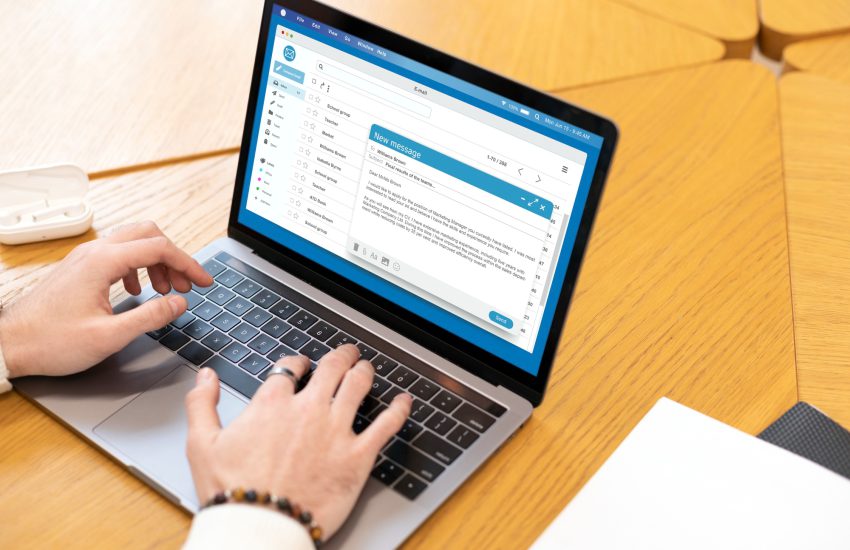It is not surprising that email users worldwide will reach 4.3 billion by 2022. Crazy, right? Email marketing wears the biggest crown in the online marketing reign, despite being the oldest form of digital communication. Email Design plays a critical role in making your email stand apart. Let’s face the facts, everyone cleans out their inbox and gets rid of any unnecessary emails.
Here’s everything you need to know regarding email design.
What is an Email Design?
A good email design is your content’s strategic placement and arrangement following your marketing goals. It also resonates with your target audience and results in lead generation, conversion, and engagement.
Why is Email Design so Important?
This is when people have too much information to read and understand. No matter how engaged your audience may be with your brand, they don’t have the time or patience to read everything you send. So instead, they scan what they see and read it.
You still need to provide information. How can you convey what you want to get their attention? This is where design and style come in handy. A regular scan can be transformed into an intelligent scan that delivers the right message. You can alter the reading flow to provide for your audience’s needs.
- Email design is a way to build your brand identity.
- A well-designed email can lead to higher conversions.
- Interactive design can increase your audience engagement.
- This can make a lasting impression and increase brand loyalty.
- It can market goods and services creatively and appeal to customers.
- It will convince users to achieve your marketing goals by providing quality content and added value.
Exploring Diverse Email Design Strategies
There are three major types of email design:
1) Emails in Plain Text
This is a text-based email, which is commonly used for personal correspondence. This email design has many benefits:
- It creates a feeling of personalization.
- It is mobile-friendly and responsive.
- Concise and to-the-point information.
- It’s easy to make.
- However, it lacks an appealing design and wow factor.
- However, plain text email has its disadvantages:
- It isn’t easy to market these emails.
2) Rich HTML Email
This email acts more like a landing page. This email has a unique structure, colors, and images. They are made using HTML and CSS.
These emails offer the following benefits:
- They are appealing and attractive.
- You can add images, animations, and gifs to them.
- They allow for customization and flexibility.
- They are more organized.
- Mobile-optimized and responsive.
- It is easy to find.
There are two main cons to HTML email:
- Browser display issues can occur. Users can be frustrated by inconsistent displays. It can be used to ensure compatibility yet fully responsive and mobile-friendly solutions.
- So that you know, you will need to code it. Therefore, technical skills are required. However, MyEmailVerifier is a free tool that can help you and is super easy to use.
3) Interactive Email
Interactive emails are relatively new in email marketing. However, they are at the top of email design trends. It uses JavaScript-based interactive details. It’s quite impressive and gets high engagement. It is a powerful and captivating trick that can easily win over any crowd. It is most likely to be our future.
However, most email readers don’t support JavaScript as of right now. This means that only a few users can access these emails. Although the framework is robust, it is not well supported. For example, you can create interactivity with CSS-powered dynamic effects or gifs.
9 Essential Features for Email Design
1) Visuals
Keeping your audience’s attention will be daunting if you only add paragraph after paragraph of information. They’ll either become bored or scan the email before closing it.
To complement the written content, incorporate engaging images, videos, and GIFs to create memorable experiences.
Let’s not forget about emojis. Although emojis might seem unprofessional or unnecessary, they can be a great addition to any email. Research shows that emojis can improve your open rates and click-through rates. Could you make sure to understand the connotation and meaning of any emojis you use?
2) Headings
It is better not to use decorative elements for captions with descriptions. Use headings. These headings should be concise, clear, and to the point.
3) Copy
These are the basic rules for email copy:
- Avoid large blocks of information. Reduce them into smaller chunks.
- Headings should be in the center. Could you keep it consistent? Putting them left or right might consume the reader.
- Titles are helpful for ensuring clarity.
- To support your text, add visuals. For example, you can use images, emojis, and icons to make reading enjoyable. Videos are also possible.
- Avoid overdecoration of text, especially if it’s a block.
4) Structure
Logical visual separation is the best way to organize your email design. Thanks to AMP, people love seeing small, visually appealing landing pages. Therefore, the header, central body, and footer should all be well-organized.
- The header should include your brand’s identity, menu, and a link to your browser version.
- A one-column layout is easy to read, clears up design clutter, and adapts easily to different screen sizes. Could you stick to it?
- Your contact information – address/phone number, including your social icons, and a link to the support team, should be included in the footer.
- Your email will be visually appealing if you use a card layout.
- Use white space wisely. It is important to allow for breathing space in your email. Too many white spaces can make the user experience less enjoyable.
- Please keep the width at 600px with space on the sides to ensure safe content optimization.
5) Links
Use links with a unique color to differentiate them from the normal text. These links are often identified in blue, with the underlined. Please feel free to use it if the styling does not match your brand’s color scheme.
6) Examining the margins
Users typically use an “F” pattern when scanning emails. Here are some tips to make your email scan easier.
- As people pay the most attention to the front lines, could you ensure you include the most critical information?
- As readers skim the rest of your text, starting new paragraphs and subheads is a good idea.
- Vertical scanning requires the addition of bullet points and brief sentences.
7) Typography
It would be best to be careful when using fonts in emails—first, your branding. You can use fonts that match your brand’s tone. The second and most critical reason is that your font might not differ across different email programs.
It would be best to be cautious about typography in email design because it can affect aesthetics, readability, and user experience.
Font families can also be hidden meanings or representations. Serif fonts, for example, are used to express elegance. Here are some typography tips:
- Use sans serif font text blocks.
- Avoid using too decorative fonts.
- Different fonts can be used for headings.
- The right font size is 14-16px for copies and 20-30px to use for headings.
- Space characters correctly
8) CTA
When you design emails, please make sure that your CTA stands out. It should acknowledge the user and what exactly to do. Your CTA is like a magnet that opens the door to your landing page.
CTAs should be bold and properly colored against the background. Personalizing your CTA is a great idea. You can also tailor it to the audience segment for better results.
9) Color of Your Email Design
Every color represents emotion if you’ve ever read anything about color psychology.
Color psychology can be used in email design to target and fulfill the needs of your audience.
Your campaign will also determine the colors you use. For example, you can design email campaigns based on the occasion color palette, such as Black Friday sales, Halloween emails, or Christmas sales.
- Space should be kept to a minimum. It should be 1.5 times larger than the font size.
- Be consistent with your fonts.
Improve Your Email Marketing Strategy for 2024: Best Practices for Optimal Email Design
Your email templates say a lot about your brand. The three main elements that decide whether or not someone opens your email are name, subject line, and preheater text. These elements include title, subject, and preheater text.
Your email templates also represent your brand. The three main elements that decide whether or not someone opens your email are name, subject line, and preheater text.
1) Choose A Robust Email Marketing Software
myEmailVeirfier is a bulk email verification solution that ensures that your email doesn’t end up in your recipients’ spam folder. In addition, it will highly increase your mail opening rate since it will automatically correct all the invalid, misspelled, or other errors from your email list and make your email campaign successful.
As you know, the brand’s reputation matters the most. So, your accuracy in sending emails should also be very important. To attain this, choose an email marketing tool such as myEmailVeirfier since it offers up to 99% perfection and will verify every single of your emails. In addition, it offers you 500 credits for as cheap as $1.44 with 40% off. Also, a free trial is there to test this email marketing tool first, and we are sure that you’ll get a surge in both open email rates and your overall sales.
2) Design an on-brand logo
Your business communication should be consistent in voice, appearance, and feel. Your audience must know that they are reading your emails from the moment they open them.
How can you ensure your email is consistent with your brand? Here are some things you should keep in mind.
- Your marketing collateral and emails should use the same tone. Could you make sure to use the same brand voice for emails, social media, and other communications?
- Include your logo, a link back to your website, and social media accounts. This is a beautiful way for customers to engage with your brand.
- Use the same fonts and colors in your marketing materials.
- You can add uniform CTAs that reflect your brand’s voice and colors.
3) The layout is the most important thing.
White space is essential in an email layout. Unorganized and cluttered emails can make reading difficult and cause the recipient to feel overwhelmed.
Your email should be organized with user experience in mind. You can strategically place your visual and written content and allow some space. Your email should be easy to read and navigate.
Or you can utilize an email marketing tool such as MyEmailVerifier to ensure high open rates.
4) Could you add a compelling preheader?
Pre-header is the next most important element of your email. The preheader gives a preview of the content of your email and should be written accordingly.
Could you customize the preheader to give recipients a concise summary of the message you are sending?
Could you keep the preheader brief and to the point? The essential part of the preheader must be written first, so recipients can see it regardless of what device they use
5) Strategically place your CTAs
CTA (call-to-action) is used to direct your audience on what to do after reading your email or blog. For example, a CTA can be utilized to encourage your audience to visit your website, follow you on social media, or book a demo call.
It is important to plan where your CTA will be placed. It should be easily visible, attractive, and provide value to the reader. Bold text, bright colors, and large buttons are all good options. Your CTA must be visible and well-placed. It should not be hidden in an email. It should be interactive so that customers are compelled to click it.
6) Use a catchy subject line.
The subject line is what people see first in their inboxes. This moment grabs the recipient’s attention or makes them forget it.
Making a subject line makes the recipient click on the email to learn more.
These are the tricks to use for a great subject line:
- First, could you get the attention of your email recipients with as little as possible? The ideal word count is between 6 and 8 words.
- Provide a summary of the contents that the recipients will read/or see after opening the email
- Could you give value to the recipient or pique their curiosity? Anything that will make them open the email.
7) Add an “unsubscribe” button.
Your audience should always have the option to opt-out. Over time, your readers might change their minds about your content as your business develops and changes. As a result, your content can no longer be relevant to a specific audience member.
Your audience can unsubscribe quickly and easily from your emails. Make sure to add an easy-to-find “unsubscribe” button.
The Federal Trade Commission, GDPR, and CAN-SPAM Act require that you include a clear and conspicuous explanation explaining how recipients can unsubscribe from receiving emails from you in the future.
8) A/B test your email design
Improving email designs is an iterative process. Your audience’s response and analytics will determine which designs work and which ones don’t. As a result, you might have to make changes or updates to reap the best out of your email design.
You can A/B-test elements of your email design such as CTA, colors and images, layout, tone, and whitespace. You should test as many elements as possible. Please make sure that the design you choose effectively reaches and engages. The final email design should be able to convert most recipients.
You can A/B-test your emails, add images or other media elements quickly to your emails and optimize them for mobile devices.
FAQs About Best Email Design Strategies to Improve Email Marketing
What are the email marketing trends for 2024?
Some of the email marketing trends for 2024 include hyper-personalization, dark mode compatible emails, interactive content, user-generated content, and AI integration.
How can I improve the flow and structure of my email campaigns?
You can improve the flow and structure of your email campaigns by using a clear and concise subject line, including a preheader text, using a single-column layout, and adding a clear call-to-action.
What is the best email marketing strategy for 2024?
The best email marketing strategy for 2024 is dynamic, personalized, and seamlessly integrated with the latest technological advancements.
How can I make my email list more engaged?
You can make your email list more engaged by focusing on quality over quantity, targeting high-quality leads, and regularly cleaning up your email subscriber lists.
What are some best practices for email marketing in 2024?
Some best practices for email marketing in 2024 include building a quality email list, using interactive content, incorporating AI, and focusing on privacy and user-generated content.
How can I incorporate user-generated content into my email marketing strategy?
You can incorporate user-generated content into your email marketing strategy by featuring customer reviews, testimonials, and social media posts in your emails.
How can I use AI in my email marketing strategy?
Answer: You can use AI in your email marketing strategy by using it to personalize your emails, optimize send times, and improve email subject lines and content.
James P. is Digital Marketing Executive at MyEmailVerifier. He is an expert in Content Writing, Inbound marketing, and lead generation. James’s passion for learning about people led her to a career in marketing and social media, with an emphasis on his content creation.