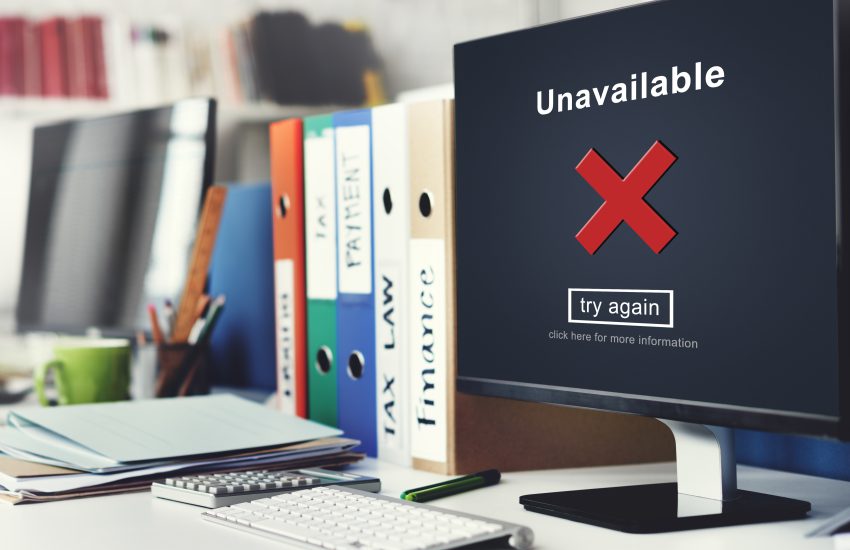Introduction
When you see the “550 SPF check failed” message, this typically means there’s an issue with the sender’s SPF record in their DNS, such as missing or invalid. It can also indicate a problem with third-party spam filters. The important thing to remember is that this error is generally due to sender error. Fortunately, fixing this issue can be straightforward and quick.
About SPF
SPF stands for Sender Policy Framework. This protocol is a vital part of email authentication and confirming sender identity.
This framework includes records for domains stored in the DNS zone file held by the sender. These records show which IP addresses or domain names have permission to send emails representing your organization.
When you send an email from your domain, the receiving server checks your domain’s SPF record, matching it with the return path address in your email. If there’s no match, the email doesn’t pass SPF authentication.
About the “550 SPF Check Failed” Error
The “550 SPF Check Failed” error mainly happens because of problems with your email server configuration. You can solve it by changing your DNS records or adding a TXT record for SPF in your DNS settings.
This error occurs when an email server tries validating the sender’s domain name using the Sender Policy Framework and fails to do so. If you see this error message, it means that your receiver’s server couldn’t confirm the identity of who sent the email.
Possible Causes of a “550 SPF Check Failed” Error
Several factors can lead to “550 SPF Check Failed” error messages.
Having an Invalid SPF Record
The main cause often concerns validity issues, specifically that the sender’s SPF record isn’t valid. To make SPF work, add a TXT-type record to your domain’s DNS zone file. It’s possible that this step was skipped or that certain fields were left out.
One way to address this is by verifying your domain’s SPF record online. Confirm whether a valid record is in place to rule out this issue.
Microsoft Spam Filters
So, Microsoft’s anti-spam tool provides good protection against online hackers and malware infections.
This free-to-use service operates silently on your computer, scanning for bad code and spam emails before they reach your inbox. It also prevents dangerous software from being loaded onto your computer system.
If you use Microsoft Office 365 Exchange online to send your messages and Sophos is active on the same system, it may trigger an SPF denial for those emails. If this happens, you will see the error “SMTP. 550 5.7.1 550 Message rejected because SPF check failed”.
Incomplete SPF Record
An appropriate SPF record should contain all authorized servers to send emails for a specific domain. However, often, domain owners need to specify every legitimate third party that can send emails to them, which can lead to an error message of 550.
Emails Sent through Intermediaries
The possibility of errors increases when your email server sends messages through more than one intermediary before they finally reach their intended party (for example, if sent through an external relay). This happens because these servers are not listed in your domain’s SPF record.
The reason is that during email forwarding, when a message travels from one server (the intermediary) to another, the email header changes and the return path now points towards the intermediate domain. Your receiver’s server might not identify this external relay as a legitimate sender, bringing an error, “550 SPF Check Failed”.”
Email ‘From’ Address Spoofed
Email ‘From’ address spoofing involves manipulating an email so that it appears to originate from a trusted source while actually being sent by another individual. This can be accomplished in several ways, like altering headers and messages or misusing a reputable domain for harmful actions.
The primary issue is that emails with spoofed ‘From’ addresses fail SPF checks as the domain of the Return path doesn’t match with Mail ‘From’ (also known as domain misalignment). Consequently, the system detects a spoofing attack and sends an error response, leading to SPF failure.
Excessive Lookups
The “550 SPF check failed” error may also occur when more than the permitted 10 DNS lookups specified by RFC are done. This could lead to hard fail errors signified by “SPF Permerror” on the subject line of an incorrectly formatted SPF record.
Resolving 550 SPF Check Fail Error
If you’re suffering from this error, understand it’s generally caused by the email sender, not the receiver.
The resolution process involves these steps,
Rectify Errors in SPF Check Record
An email sender who experiences a 550 SPF Check Failed error should identify and rectify mistakes in their domain’s SPF record. These records inherently verify your domain name’s credibility. Hence, even minor spelling or formatting mistakes can obstruct your receiving server from validating your domain.
The common types of mistakes in an SPF record include,
- Extra gaps before or after the sequence
- Typographical errors
- Bundling up of characters
- Use of uppercase letters
- Extra Comma and spaces
Your MX should Direct to the Right Server
When someone transmits an email, it routes from their computer to a mail server, also popularly termed an SMTP server.
The mail server decides whether to accept or reject emails by factoring in details like IP address and email header information.
A 550 SPF Check Failed error message pops up when an SMTP server gets an email with incorrect MX records, suggesting something has gone wrong in the routing process.
You can resolve this issue by setting your MX record point to the right server, which involves editing your domain’s MX record in the DNS Manager or cPanel.
Include IPs from your vendors.
You can avoid excluding IPs from your vendors by getting a third-party service to manage your SPF or manually updating a list of sending sources whenever you add an external tool or service for emails.
Any updates warrant modifications to your domain’s records based on specific rules email service providers provide regarding aligning sending sources.
How does myEmailVerifier spur an SPF check?
The SPF analyzer tool of myEmailVerifier scrutinizes your domain’s SPF record for its correctness and timeliness. The aspects it checks include,
Presence of SPF Record
myEmailVerifier inspects whether your domain has an established SPF record and guides you through creating one if necessary.
Syntax of SPF check Record
The tool examines the structure of the SPF record, ensuring it’s error-free and properly formatted.
Recognized Senders
It confirms the sender’s authenticity in the SPF record, including noting any missing or false IP addresses.
Updates in SPF Record
myEmailVerifier looks for any changes made to the record and offers suggestions on maintaining its relevance.
This comprehensive scanning assures secure transfer and delivery of emails, thus positioning myEmailVerifier as a go-to choice. You can explore your SPF record and how to improve it further to increase your email delivery rates, enhance security, and maintain a good reputation.