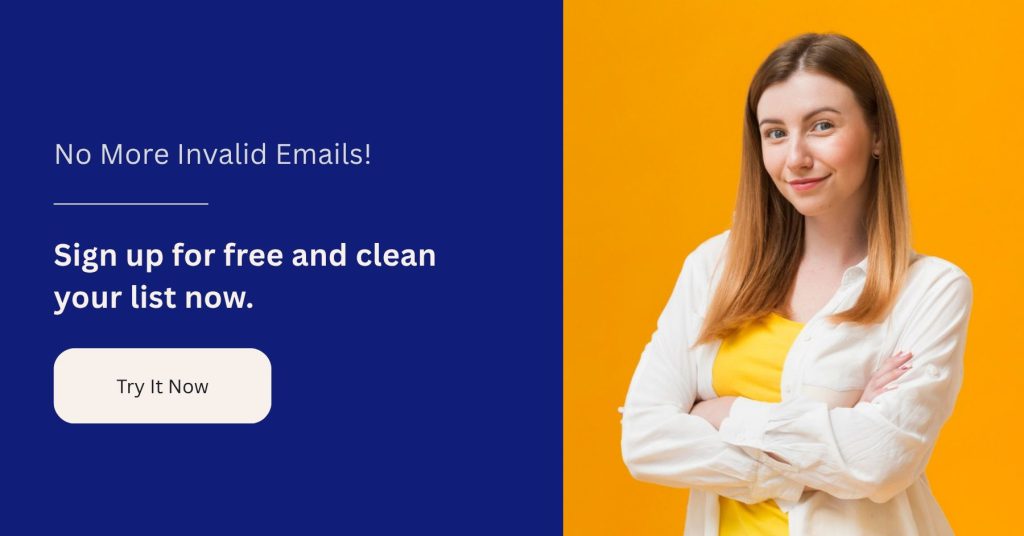If you use Mailchimp to send marketing emails, you may have seen some contacts labeled “cleaned.” This might seem minor, but it can lower your email results and affect your budget. A cleaned contact is someone Mailchimp has removed from your email list because their address doesn’t work anymore. This can happen if an address is fake, incorrect, or unused. Once a contact is marked as cleaned, Mailchimp will not send any emails to them again. Understanding why this happens and how to stop it can help you protect your sender reputation, improve delivery rates, and make the most of your audience.
What Does “Cleaned” Mean in Mailchimp?
In Mailchimp, a “cleaned” contact is an email address that has failed to receive your emails. This usually happens because of two types of bounces: hard bounces and soft bounces.
- Hard Bounce: Permanent issue, like a fake or invalid email. Mailchimp removes these after just one failed email.
- Soft Bounce: Temporary issue, such as a full inbox or server problem. Mailchimp cleans contacts after several soft bounces.
Mailchimp also flags risky emails based on internal systems, such as suspected spam traps or fake addresses. These may be cleaned even without a bounce to protect your account.
Read more: Soft Vs Hard Bounce Email
What Causes an Email to Be “Cleaned”?
The leading causes of cleaned contacts include:
- Hard bounces due to typos, non-existent addresses, or blocked domains (e.g., misspelled email like “[email protected]”).
- Multiple soft bounces from temporary issues like full inboxes or server downtime. Mailchimp usually waits for 3–7 soft bounces before cleaning.
- Poor-quality lists, such as old, purchased, or scraped lists that contain invalid or risky emails.
- Mailchimp’s risk filters detect spam traps or suspicious patterns, which can lead to cleaning even if no bounce has occurred.
Why Does This Matter?
Cleaned contacts lower your ability to reach people. Once a contact is cleaned, you can’t email them again through Mailchimp. That means your open and click rates may drop because fewer people get your messages. Over time, too many cleaned contacts can make your campaigns less effective.
This also affects your sender reputation. When too many of your emails bounce, email providers may start to see your domain as spammy. This could lead to more of your emails being sent to spam folders; or not delivered. Mailchimp helps protect you by cleaning bad addresses, but you should still avoid high bounce rates.
Cleaned contacts may also affect your Mailchimp billing. While they don’t count toward your active contact limit on most plans, they could still count in your audience totals, primarily if they exist in more than one list. That means you could pay for people who no longer receive your emails.
How to Prevent Contacts from Being Cleaned
The best way to prevent cleaned contacts is to use verified and valid email addresses from the start. One great email verification tool for this is myEmailVerifier. It checks your emails in real time or bulk, so you don’t add fake or invalid addresses to your list. This helps avoid hard bounces before they happen.
You should also use double opt-in on your signup forms. This means new subscribers must confirm their email address before joining your list. It dramatically reduces typos and spam signups. Another tip is to authenticate your domain using SPF, DKIM, and DMARC records. These steps show email providers that Mailchimp is sending on your behalf. It can boost deliverability and reduce the chance of your emails bouncing.
Never use purchased or scraped email lists. These are often full of fake or outdated contacts. If you import contacts manually, run them through myEmailVerifier first. After every campaign, check your report for bounce data. If bounce numbers are high, investigate before sending again.
What to Do If a Contact Becomes Cleaned
Once Mailchimp marks a contact as cleaned, you can’t send them emails anymore. The only way to get them back on your list is to ask them to sign up again using your form. You can’t switch a contact back to “subscribed” manually.
If the contact was cleaned because of a typo, inform them and ask them to resubscribe using the correct email. If the address is valid but was blocked due to security filters, ask their IT team to allow Mailchimp’s sending servers. Then, have the contact subscribe again.
You can also clean up your own Mailchimp account by removing cleaned contacts. You can either delete them or archive them. Deleting removes the contact forever. Archiving keeps their data but takes them out of your main list. This can help reduce your billing if you’re on a list-based pricing plan.
List Hygiene Best Practices
Good list hygiene is key to avoiding cleaned contacts and improving deliverability. Clean your list every 3 to 6 months. Remove contacts who haven’t opened your emails in a long time. Send a re-engagement campaign if someone hasn’t clicked or opened anything in 6 months or more. If they still don’t respond, remove or archive them.
Use email verification tools like myEmailVerifier before importing or sending to new lists. Keep your forms secure, and avoid auto-filling your list with unconfirmed emails. Segment your audience based on activity. For example, you can separate active subscribers from inactive ones. This allows you to send more targeted messages and lower your bounce rate.
Finally, make it easy for people to unsubscribe. It’s better to lose a contact the right way than have them mark you as spam. A clean list is a powerful tool that helps improve your ROI and keeps you out of trouble with email providers.
FAQs
Can I reactivate a cleaned contact?
No. Mailchimp does not let you change a cleaned contact back to subscribed. The contact must sign up again using your form.
Will cleaned contacts receive future campaigns?
No. Mailchimp blocks all emails to cleaned contacts, including regular and automated messages.
Do cleaned contacts affect my billing?
It depends on your plan. Most plans do not count cleaned contacts toward your sending limit, but they may still affect audience size.
Why did a good email address get cleaned?
Sometimes, real emails get cleaned due to server issues, spam filters, or mistyped entries. Ask the contact to allow Mailchimp or resubscribe.
How many soft bounces before Mailchimp cleans a contact?
Usually, there are between three and seven soft bounces. After that, the contact is marked as cleaned.
Final Thoughts
Cleaned contacts in Mailchimp are more than just a system status. They can quietly hurt your campaigns by limiting who you can reach and lowering your results. Most cleaned contacts happen because of invalid emails, spam traps, or soft bounces that never get resolved. But the good news is that innovative list management can prevent most of this. You can reduce the number of cleaned contacts using tools like myEmailVerifier, turning on double opt-in, and keeping your list clean. This protects your sender reputation and helps you get better results from every campaign.
James P. is Digital Marketing Executive at MyEmailVerifier. He is an expert in Content Writing, Inbound marketing, and lead generation. James’s passion for learning about people led her to a career in marketing and social media, with an emphasis on his content creation.