Ever wondered why some of your emails never reach your subscribers’ inboxes, or why a few recipients mark your messages as spam? If you are running email campaigns, these small actions can have a significant impact. The spam complaint rate is the key metric that measures how often recipients report your emails as unwanted. Understanding this rate and knowing how to manage it is essential for every marketer, business owner, and tech professional who relies on email communication.
In this ultimate guide, you will learn:
- What spam complaint rate is, and how it is calculated.
- Why spam complaints matter for email deliverability, brand reputation, and ROI.
- The most common reasons your emails might get reported as spam.
- Proven strategies and tools to reduce spam complaints and improve engagement.
- Role-specific insights for email marketers, businesses, and tech/security teams.
- Actionable steps and checklists that make your email campaigns safer and more effective.
- Answers to all the questions you might have about spam complaints are provided through a detailed FAQ section.
This guide is designed to be your go-to resource. Whether you are a beginner trying to understand email best practices or an experienced professional optimizing campaigns for higher deliverability, you will find practical advice, case studies, and expert tips here. By the end of this blog, you will have everything you need to monitor, prevent, and reduce spam complaints, ensuring your emails reach the right inbox every time.
What is Spam Complaint Rate?
The spam complaint rate is the percentage of recipients who mark your email as spam or junk. In simple terms, it tells you how many people reported your messages as unwanted. This metric is crucial because it directly affects your email deliverability and your sender reputation.
How It Is Calculated
The formula to calculate spam complaint rate is straightforward:
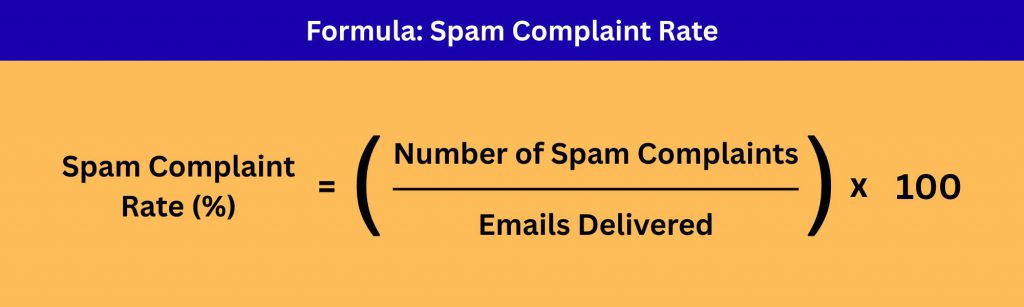
Example: If you send 10,000 emails and 10 recipients mark them as spam, your spam complaint rate is: 10/10,000 x 100 = 0.1%
Industry standards suggest keeping your spam complaint rate below 0.1%. Rates above this threshold can trigger warnings from major email providers like Gmail, Yahoo, or Outlook, and may reduce the chances of your emails reaching the inbox.
Why It Matters
Spam complaints are a direct signal to email providers that recipients do not want your emails. High complaint rates can:
- Reduce deliverability: Emails are more likely to end up in the spam folder.
- Harm sender reputation: Internet service providers (ISPs) track complaints to score your domain and IP.
- Trigger account restrictions: ESPs may suspend your account if complaints remain high.
Difference Between Spam Complaints and Unsubscribes
It is important to note that spam complaints are different from unsubscribes. An unsubscribe happens when a recipient actively opts out using your unsubscribe link. A spam complaint happens when the recipient marks your email as junk, which has a more severe impact on deliverability.
By tracking your spam complaint rate, you can identify issues in your email campaigns early and take corrective actions before they affect your overall email performance.
Who Cares About Spam Complaint Rates and Why
Spam complaint rate is not just a technical metric. It matters for different audiences in unique ways. Understanding why each group should care helps you take targeted action to reduce complaints and improve email performance.
Email Marketers
For marketers, spam complaints directly affect campaign success. High complaint rates can:
- Lower open rates and click-through rates because future emails may go to spam folders.
- Hurt the sender’s reputation, which can cause emails to be blocked or filtered by ISPs.
- Reduce return on investment (ROI) by limiting audience reach.
Monitoring spam complaints allows marketers to refine their content, improve segmentation, and maintain subscriber engagement. It ensures that emails are seen by the right audience, not flagged as unwanted.
Businesses and Brand Managers
Businesses rely on email for customer communication, promotions, and updates. High spam complaints can:
- Violate legal regulations like CAN-SPAM or GDPR, which require respecting opt-ins and unsubscribes.
- Erode customer trust when recipients feel emails are irrelevant or intrusive.
- Damage the brand’s reputation, making customers hesitant to interact with your emails or website.
Keeping complaint rates low is not just about deliverability; it’s about maintaining customer relationships and credibility.
Tech and Security Analysts
From a technical perspective, spam complaints are abuse signals that impact IP and domain reputation. Tech teams need to monitor complaint rates to:
- Prevent blocklisting, which can block all outgoing emails from your domain.
- Detect spam traps or list issues that could indicate compromised sign-ups or purchased lists.
- Maintain email authentication and security, ensuring emails are recognized as legitimate by ISPs.
By understanding spam complaint rate from all these angles, organizations can align marketing, compliance, and technical teams to reduce complaints effectively.
Quick Summary Table
| Audience | Why Spam Complaint Rate Matters | Key Actions |
|---|---|---|
| Email Marketers | Protect deliverability and ROI | Segment lists, personalize content, track complaints |
| Businesses / Brand Managers | Maintain trust and comply with laws | Follow opt-in rules, provide easy unsubscribe, monitor engagement |
| Tech / Security Analysts | Safeguard IP/domain reputation | Monitor feedback loops, detect spam traps, maintain authentication |

How Spam Complaints Are Measured and Tracked
Tracking spam complaints is essential for maintaining email deliverability and sender reputation. Without proper measurement, you cannot identify issues early or take corrective action.
Feedback Loops (FBLs)
Feedback loops are the primary mechanism ISPs use to inform senders when a recipient marks an email as spam.
- How it works: When a subscriber clicks “Report Spam,” the ISP sends a notification back to your email service provider (ESP).
- Major providers offering FBLs: Yahoo, AOL, Comcast, Microsoft (Outlook/Hotmail), and others. Gmail does not provide individual complaint FBLs but shows aggregate spam rates in Google Postmaster Tools.
- Actionable insight: Using FBLs allows you to immediately remove complaining addresses from your list, preventing repeat complaints.
ESP Dashboards and Reports
Most email service providers automatically track spam complaints and report them in campaign dashboards:
- Mailchimp: Displays complaint rates for each campaign and flags high rates.
- SendGrid: Provides complaint logs and automatically suppresses email addresses that report spam.
- ActiveCampaign and Klaviyo: Include alerts for rising complaint trends and suggestions for list cleaning.
These dashboards help you spot patterns, monitor trends over time, and make data-driven adjustments to your campaigns.
Metrics Beyond Spam Complaints
While spam complaints are critical, they are part of a broader set of engagement metrics that affect deliverability:
- Bounce Rate: Indicates invalid or unreachable emails.
- Open Rate: Shows recipient engagement.
- Click-Through Rate (CTR): Measures interaction with content.
- Unsubscribe Rate: Helps identify disengaged users.
By combining spam complaint data with these metrics, you can better understand audience behavior and reduce the risk of being flagged.
Tools for Monitoring Spam Complaints
Several tools help track and analyze spam complaints beyond your ESP:
- Google Postmaster Tools: Provides aggregate spam rates, domain reputation, and authentication status for Gmail.
- Microsoft SNDS (Smart Network Data Services): Offers complaint and block data for Outlook/Hotmail.
- Deliverability Platforms: GlockApps, 250ok, and Return Path provide visual dashboards and alerting for complaint spikes.
Best Practices in Tracking
- Subscribe to all available feedback loops for the ISPs you send emails to.
- Monitor complaint trends over time, not just per campaign.
- Investigate sudden spikes promptly; they often indicate issues with content, frequency, or list quality.
- Integrate complaint data with CRM or analytics systems to understand behavior patterns and improve segmentation.
By systematically measuring spam complaints, you gain early warning signals, protect your email reputation, and ensure your messages reach inboxes consistently.
Common Causes of High Spam Complaint Rates
A high spam complaint rate is never random. It is usually a result of poor list practices, irrelevant content, or technical issues that make recipients lose trust. Understanding the root causes helps you fix the problem before it damages your deliverability and reputation.
Below are the most common reasons behind high spam complaint rates and what they mean for your email campaigns.
Poor List Quality
If your email list includes unverified, outdated, or purchased contacts, you are more likely to face spam complaints.
- People who never subscribed to your list often mark your emails as spam immediately.
- Purchased lists can contain spam traps or inactive users, which harm deliverability.
How to fix it: Always use permission-based opt-ins and regularly verify your email list using tools like MyEmailVerifier to ensure all contacts are valid and active.
Irrelevant or Misleading Content
Recipients expect your emails to match what they signed up for. If your subject lines or content feel misleading, you lose trust.
- Example: Promising “exclusive tips” in your sign-up form but sending frequent product promotions.
- Misaligned topics or clickbait subject lines can trigger complaints.
How to fix it: Keep your messaging relevant, honest, and consistent with your audience’s interests.
Sending Too Frequently (or Too Rarely)
Email frequency has a strong link to complaint rates.
- Sending too many emails can annoy subscribers.
- Sending too few can make them forget who you are, leading them to mark your following message as spam.
How to fix it: Maintain a balanced sending schedule and allow subscribers to set their frequency preferences through a preference center.
Weak or Unfamiliar Sender Identity
If recipients do not recognize the sender’s name or email address, they may assume your email is spam.
- Generic names like “info@” or “no-reply@” reduce trust.
- Lack of branding or inconsistent “From” information creates confusion.
How to fix it: Use a recognizable sender name and domain aligned with your brand identity. Add your brand logo and consistent design to every email.
Hidden or Difficult Unsubscribe Options
Making it hard for recipients to unsubscribe often leads them to mark emails as spam.
- A hidden or broken unsubscribe link frustrates readers.
- Forcing a login or confirmation step adds friction.
How to fix it: Include a visible, one-click unsubscribe link in every email. Respect opt-outs immediately to build long-term trust.
Poor Email Design and Technical Setup
Sometimes complaints arise due to technical issues that make emails look suspicious.
- Emails missing authentication (SPF, DKIM, DMARC) can be flagged by filters.
- Spam-like formatting, such as all caps, too many links, or excessive images, can trigger complaints.
How to fix it: Use clean HTML templates, maintain text-to-image balance, and ensure all authentication protocols are active.
Unclear Expectations During Sign-Up
When subscribers do not know what kind of content or frequency to expect, they are more likely to complain later.
How to fix it: Be transparent during sign-up. Clearly mention what kind of emails users will receive and how often.
By identifying and correcting these common causes, you can significantly lower spam complaints, build trust with your audience, and ensure your campaigns perform better over time.

Consequences of High Spam Complaint Rates
A high spam complaint rate can harm your email performance faster than almost any other factor. Email service providers and ISPs treat spam complaints as a strong negative signal, which directly affects whether your messages reach inboxes or get filtered out. Understanding these consequences helps you realize why it’s essential to monitor and reduce complaints early.
Reduced Inbox Placement
When too many recipients mark your emails as spam, ISPs start to lose trust in your domain and IP address. As a result:
- Your future emails may automatically land in the spam or junk folder.
- Even legitimate subscribers may stop seeing your messages in their inbox.
- Campaign performance drops sharply due to lower open and engagement rates.
Deliverability issues like this often take time to fix, which is why prevention is more effective than recovery.
Damaged Sender Reputation
Every email you send contributes to your sender reputation score. This score determines how mailbox providers treat your emails. A high complaint rate lowers this score, and once it falls below a safe threshold, recovery can be slow and difficult.
What happens next:
- ISPs may delay or block your emails.
- Other mail servers might start rejecting messages from your domain.
- Your future campaigns require extra effort and time to regain trust.
Maintaining a strong sender reputation is key to consistent inbox placement and high engagement.
Risk of Blocklisting
If spam complaints stay high for an extended period, your domain or IP can end up on email blocklists maintained by anti-spam organizations. Once blocked:
- Your emails may be rejected before they even reach recipients’ servers.
- You will need to request delisting, which can take days or weeks.
- Some blocklists are challenging to remove without significant changes to your email practices.
Blocklisting is one of the most damaging consequences and can disrupt both marketing and transactional email operations.
Account Suspension by Email Service Providers
Email service providers (ESPs) take spam complaints seriously because their reputation depends on keeping spam low across all senders.
- Many ESPs, such as Mailchimp, SendGrid, or ActiveCampaign, suspend or warn accounts that exceed complaint thresholds.
- Consistent violations can lead to account termination or forced migration to a higher-risk sender pool.
This can interrupt ongoing campaigns and create costly downtime.
Decline in Business Revenue and Trust
Email remains one of the highest-ROI marketing channels, but high complaint rates can reduce that advantage.
- Fewer inbox placements mean fewer conversions and sales.
- Customers may associate your brand with spam, which erodes trust and loyalty.
- Partners, affiliates, or investors may see reputation issues as a sign of poor compliance.
In short, high spam complaint rates affect not only technical performance but also business credibility.
By keeping your complaint rate under control, you protect your sender reputation, deliverability, and brand image. In the next section, we’ll explore how to fix the problem through a detailed, actionable framework.
How to Reduce Spam Complaint Rates: Complete Action Framework
Reducing spam complaint rates requires a mix of good data practices, relevant content, consistent branding, and technical reliability. This framework walks you through proven steps that email marketers, businesses, and tech teams can apply to minimize complaints and strengthen deliverability.
Build Permission-Based Lists
Always collect emails ethically through explicit consent. Avoid using purchased or scraped lists because they often include uninterested recipients or spam traps.
- Use double opt-in: After signup, send a confirmation email to verify interest.
- Keep records of how and when users subscribed to maintain compliance.
- Clearly communicate what type of content subscribers will receive.
This ensures your messages go to people who actually want to hear from you.
Clean and Maintain Your Email List Regularly
Inactive or invalid contacts are more likely to report emails as spam. Regular cleaning improves engagement and reduces complaints.
- Verify email lists with tools like MyEmailVerifier before every major campaign.
- Remove hard bounces, invalid addresses, and inactive users who have not engaged for months.
- Use engagement-based segmentation to focus on active subscribers.
A healthy list directly lowers complaint rates and improves your sender score.
Segment and Personalize Your Campaigns
Sending the same email to everyone increases the risk of irrelevance. Segmentation and personalization make emails more engaging and less likely to trigger spam complaints.
- Segment based on location, interests, past behavior, or engagement level.
- Use personalization tags for name, preferences, or purchase history.
- Match the frequency and tone to the audience type (e.g., new vs. long-term subscribers).
Relevant content feels helpful, not intrusive.
Set and Control Email Frequency
Too many emails can overwhelm your subscribers, while long gaps make them forget who you are.
- Test different sending frequencies and track complaint rates.
- Give users the option to select their preferred email frequency in a preference center.
- Avoid sending multiple promotional emails in a short period unless requested.
Consistency builds familiarity and reduces irritation.
Improve Email Content and Design
Your content should clearly match what your subscribers expect. Avoid spammy visuals, wording, or misleading links.
- Write honest and relevant subject lines.
- Avoid excessive use of capital letters, exclamation marks, or urgent language.
- Keep text-to-image balance healthy and ensure all links are functional.
- Use your brand colors, tone, and layout consistently so recipients recognize you.
Quality content builds trust and keeps subscribers engaged.
Make Unsubscribing Easy
A complex unsubscribe process almost always leads to spam complaints.
- Include a visible unsubscribe link at the bottom of every email.
- Ensure it works with a single click and does not require a login.
- Offer subscribers the option to reduce email frequency instead of opting out altogether.
This small change significantly decreases spam complaints.
Set Clear Expectations During Signup
Subscribers should always know what to expect after joining your list.
- Describe what type of content you send (newsletters, offers, product updates).
- Mention how often they can expect emails.
- Share a preview or welcome message to establish tone and trust.
Transparency early on prevents confusion later.
Authenticate Your Emails
Technical authentication prevents your emails from being mistaken for spam or phishing.
- Set up SPF (Sender Policy Framework) to confirm authorized sending servers.
- Enable DKIM (DomainKeys Identified Mail) to verify message integrity.
- Implement DMARC to protect your domain from spoofing.
- Regularly check your domain reputation using Google Postmaster Tools or Microsoft SNDS.
Authentication builds trust with ISPs and improves inbox placement.
Monitor Feedback Loops and Spam Trends
Connect with ISP feedback loops to get real-time alerts whenever someone reports your email as spam.
- Remove those users immediately from future mailings.
- Analyze trends by campaign type or segment.
- Track complaint rates alongside engagement metrics to find problem areas.
Proactive monitoring helps you stop issues before they spread.
Test and Optimize Continuously
Even strong campaigns can improve over time through testing.
- Run A/B tests for subject lines, content length, and timing.
- Track which versions produce fewer spam complaints and higher engagement.
- Use analytics tools or deliverability dashboards to refine your strategy.
Continuous improvement keeps your campaigns fresh, relevant, and trusted.
By following this framework, you can drastically reduce spam complaints, protect your sender reputation, and ensure every email you send builds credibility instead of harming it.

Tools and Platforms to Monitor and Manage Spam Complaints
Reducing spam complaints is not just about strategy; it’s also about using the right tools to track, analyze, and act quickly when issues arise. The tools listed below help you monitor complaint rates, detect deliverability problems early, and maintain a strong sender reputation across different ISPs.
Google Postmaster Tools
Best for: Gmail sender performance monitoring.
What it does:
- Tracks spam complaint rates for Gmail users.
- Shows domain and IP reputation.
- Displays authentication results (SPF, DKIM, DMARC).
- Helps identify deliverability or reputation issues quickly.
Why it matters: Gmail holds a significant share of global email users, so monitoring this data helps you catch problems affecting a large part of your audience.
Microsoft SNDS (Smart Network Data Services)
Best for: Outlook and Hotmail senders.
What it does:
- Provides complaint rates, spam trap hits, and block details for Microsoft domains.
- Helps identify whether your IP address has deliverability issues.
- Allows trend monitoring to detect sender reputation changes over time.
Why it matters: It helps tech and security teams maintain clean IP reputations and avoid blocklists across Microsoft’s network.
Email Service Provider Dashboards (ESP Reports)
Most ESPs include built-in tools to monitor spam complaints in real time.
- Mailchimp: Alerts senders if complaint rates exceed 0.1% and recommends corrective actions.
- SendGrid: Provides logs of individual complaints and automatically suppresses those contacts.
- ActiveCampaign and Klaviyo: Show trend graphs and notify you when complaint rates increase suddenly.
Why it matters: Centralized dashboards make it easier to manage complaints across multiple campaigns without using external tools.
Deliverability Monitoring Platforms
Advanced tools give a complete view of how your campaigns perform across ISPs, regions, and audience segments.
Popular options include:
- GlockApps: Simulates sending tests to detect spam folder placement and complaint potential.
- Validity (Return Path): Tracks reputation scores, complaint rates, and inbox placement analytics.
- 250ok (now part of Validity): Offers advanced sender monitoring, spam trap detection, and alerting systems.
Why it matters: These tools go beyond ESP data to give deeper visibility into what ISPs see when they filter your messages.
Email Verification Tools
Maintaining a verified list reduces spam complaints by removing invalid or risky email addresses before you send.
Best options:
- MyEmailVerifier: Detects invalid, disposable, or role-based emails and helps maintain clean mailing lists.
- BriteVerify, Kickbox: Provide real-time API integration for verification during signup.
Why it matters: Regular verification keeps your list healthy, reduces bounces, and prevents unwanted recipients from reporting you.
Feedback Loop Services
If your ESP doesn’t automatically handle feedback loops, you can register directly with ISPs to receive spam complaint data.
- Examples: Yahoo FBL, Comcast FBL, AOL FBL.
- When a complaint is registered, you receive a notification so you can remove that address from future campaigns.
Why it matters: Responding quickly to FBL reports prevents repeat complaints and maintains your sender reputation.
Monitoring and Analytics Integrations
Integrate your email data with analytics tools like Google Analytics or Power BI to visualize trends and identify patterns.
- Track complaint rate alongside open and click metrics.
- Find which segments or subject lines trigger the most spam reports.
- Use insights to adjust targeting and content in future campaigns.
Pro Tip: Combine deliverability monitoring and verification tools. For example, using MyEmailVerifier with Google Postmaster Tools allows you to maintain both a clean list and a high sender reputation simultaneously.
Role-Specific Strategies to Reduce Spam Complaints
Reducing spam complaints is a shared responsibility across your marketing, business, and technical teams. Each group plays a unique role in maintaining high deliverability and a strong sender reputation. Here’s how each can contribute effectively.
For Email Marketers
Email marketers are on the front line of communication. Their content, timing, and segmentation strategies directly influence how subscribers perceive every message.
Key Actions:
- Segment Your List Wisely: Send relevant content only to subscribers who have shown interest in that topic or product. Avoid sending the same email to your entire list.
- Use Clear Subject Lines: Misleading or clickbait-style subjects trigger complaints quickly. Ensure your subject line accurately reflects the email content.
- Set Proper Expectations: Let users know how often they will receive emails when they subscribe. Consistency prevents frustration.
- Design for Readability: Use a clean layout, concise copy, and clear CTAs. Avoid spammy keywords like “free,” “guaranteed,” or “urgent.”
- Offer Easy Unsubscribe Options: A simple unsubscribe link is better than forcing a recipient to search for it. If users can’t find it, they are more likely to mark the message as spam.
- Track Engagement Metrics: Identify subscribers who haven’t interacted for a long time and consider re-engagement or suppression before your next send.
Pro Tip: Test your emails with inbox placement tools before sending. This ensures they appear in the inbox rather than the spam folder, reducing frustration-driven complaints.
For Businesses Managing Email Campaigns
Businesses often oversee multiple campaigns, such as promotional, transactional, onboarding, and retention. Maintaining consistent practices across all helps preserve brand trust and deliverability.
Key Actions:
- Implement Strong Permission-Based Marketing: Use double opt-ins to confirm subscribers genuinely want your emails.
- Monitor Brand Consistency: Make sure your email visuals, tone, and sender name match your website and social presence. Inconsistency can confuse recipients.
- Review Complaint Trends Regularly: If one campaign or department drives higher complaints, identify what’s different, such as subject lines, offers, or sending frequency.
- Authenticate All Domains: Set up SPF, DKIM, and DMARC across all domains and subdomains to protect against spoofing and phishing.
- Automate Complaint Handling: Use your ESP or custom scripts to suppress or remove users who reported you automatically.
Pro Tip: Regularly verify and clean your lists with tools like MyEmailVerifier. Maintaining a verified list ensures your emails reach only valid, engaged users, which reduces complaints and improves deliverability.
For Tech and Security Teams
Tech and security professionals play a critical behind-the-scenes role in preventing spam complaints through infrastructure stability, compliance, and monitoring.
Key Actions:
- Maintain IP Reputation: Warm up new IPs gradually before sending at scale. Sudden volume spikes often lead to higher complaint rates.
- Monitor Feedback Loops (FBLs): Integrate data from major ISPs so complaints are tracked and acted on instantly.
- Set Up Email Authentication: Implement SPF, DKIM, and DMARC correctly to prevent spoofing and domain impersonation.
- Monitor Blocklists: Check major RBLs like Spamhaus, Barracuda, or UCEPROTECT regularly to ensure your sending IP or domain is not listed.
- Ensure Secure Sending Infrastructure: Use TLS encryption and maintain proper reverse DNS (PTR) records for all sending IPs.
Pro Tip: Integrate deliverability dashboards such as Google Postmaster Tools, SNDS, or GlockApps into your monitoring system to track technical health in real time.
Why Cross-Team Collaboration Matters
Spam complaints often happen when marketing, business, and tech teams work in silos. A unified approach, where marketers monitor engagement, businesses manage consent, and tech teams secure infrastructure, creates a consistent and trustworthy email experience for subscribers.
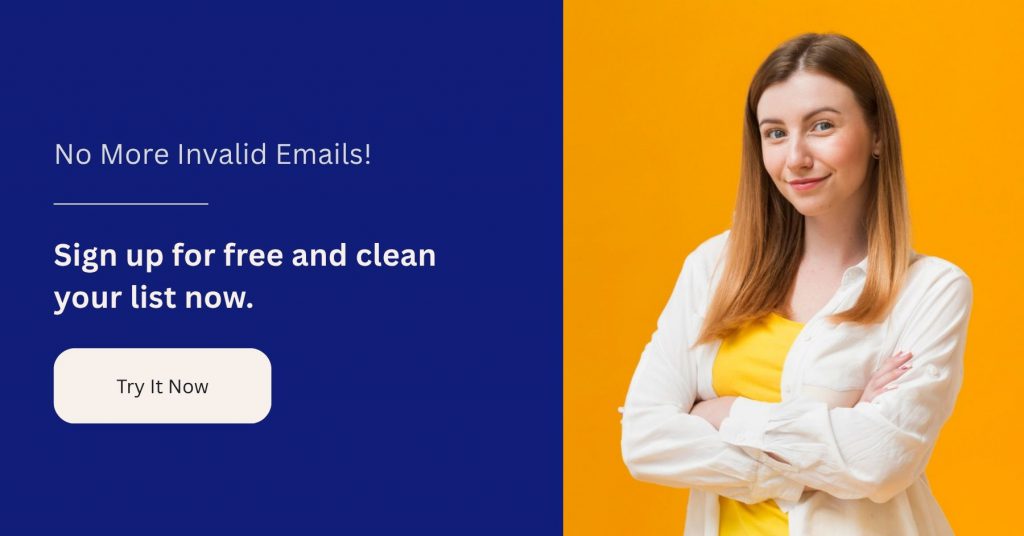
Best Practices to Reduce Spam Complaints
Lowering your spam complaint rate requires consistent attention to quality, transparency, and user experience. Even minor improvements in how you manage your subscribers, craft messages, or send campaigns can significantly reduce complaint rates and improve deliverability.
Below are the most effective best practices to follow.
Use Permission-Based Lists Only
Always build your email list using legitimate, opt-in methods. Never buy or rent email lists. Purchased lists often include unverified or uninterested recipients, which leads to higher spam complaints and possible blocklisting.
Tip: Use double opt-in during signup. This ensures that users confirm their intent to receive your emails and protects you from accidental or fraudulent signups.
Maintain List Hygiene Regularly
Clean your mailing list frequently to remove inactive, invalid, or risky addresses. Sending to old or disengaged contacts increases the chance of spam reports.
Tip: Use an email verification tool like MyEmailVerifier to remove invalid or disposable emails and maintain a healthy list.
Be Transparent with Your Identity
Always make your sender name, address, and domain recognizable. People are more likely to trust an email from an apparent, consistent sender than from a generic or misleading one.
Tip: Use your brand name or a trusted team member’s name that matches your domain for all communications.
Craft Honest and Relevant Subject Lines
Your subject line sets the first impression. Misleading subjects, excessive capitalization, or exaggerated claims cause frustration and increase spam complaints.
Tip: Make sure the subject line accurately reflects your email content and focuses on value rather than urgency.
Personalize Your Content
Generic or irrelevant messages feel like spam. Tailor your content based on user behavior, preferences, and purchase history to increase engagement.
Tip: Use segmentation to send targeted campaigns that match user intent or previous interactions.
Offer Clear Unsubscribe Options
Always include a visible, easy-to-use unsubscribe link. A subscriber should opt out voluntarily rather than report their email as spam.
Tip: Avoid hiding unsubscribe links in long paragraphs or images. Keep it accessible in the footer of every email.
Set the Right Email Frequency
Sending too often annoys users, while sending too rarely can make them forget who you are. Finding the right balance is essential.
Tip: Let users choose their preferred email frequency during signup or in their account settings.
Authenticate Your Emails
Proper authentication (SPF, DKIM, and DMARC) ensures that your emails come from verified servers and are not tampered with by spammers.
Tip: Work with your technical team to ensure all authentication protocols are active and correctly configured.
Monitor Engagement and Complaints Continuously
Keep track of open rates, click rates, and complaint percentages through your ESP and deliverability tools. Regular monitoring helps you act quickly if complaint rates rise.
Tip: If a specific campaign gets higher complaints, pause and review it before the next send. Look for patterns in content or subject lines that might have irritated.
Educate Subscribers and Set Expectations
Explain what kind of emails they will receive, how often, and how their data will be used. When expectations are clear, subscribers are less likely to feel misled.
Tip: Include a short welcome email that outlines your communication policy. This simple step builds trust and transparency from the beginning.
Following these best practices ensures that your emails are both compliant and well-received. It builds long-term credibility with ISPs and subscribers, ultimately improving your deliverability and sender reputation.
Monitoring, Reporting, and Optimization Framework
Reducing spam complaints is not a one-time effort. It requires continuous monitoring, regular reporting, and constant optimization of your email campaigns. A structured framework helps you stay proactive, spot early signs of trouble, and maintain a healthy sender reputation across all ISPs.
Below is a complete framework you can follow to manage your spam complaint performance effectively.
Track the Right Metrics
Your spam complaint rate is only one part of the bigger picture. To get a complete view of your deliverability health, monitor multiple related metrics together.
Important metrics include:
- Spam Complaint Rate: Percentage of users marking your emails as spam.
- Open Rate: Indicates how engaging and trusted your sender identity and subject lines are.
- Click Rate: Measures content relevance and clarity of your calls-to-action.
- Bounce Rate: High bounce rates can signal poor list hygiene.
- Unsubscribe Rate: A steady increase might mean frequency or content fatigue.
Tip: Review all these metrics weekly to spot unusual trends before they become serious deliverability problems.
Set Up Automated Alerts
Many email service providers and monitoring platforms allow you to set alerts for spam complaint spikes or reputation drops.
Examples:
- Google Postmaster Tools can alert you if your domain or IP reputation drops from “high” to “medium” or “low.”
- ESPs like SendGrid or Mailchimp notify you automatically if complaints exceed safe limits.
Tip: Treat every alert as a priority. Quick action can prevent further damage to your domain reputation.
Create an Internal Reporting Process
Your marketing, business, and technical teams should work together to analyze and address spam complaints.
Steps to follow:
- Collect spam complaint data from ESPs, feedback loops, and Postmaster Tools.
- Identify which campaigns or segments triggered the spike.
- Review subject lines, send times, and targeting accuracy.
- Document every issue and the corrective action taken.
Tip: Maintaining an internal report helps track long-term performance and identify recurring issues across campaigns.
Use Tools for Data Visualization
Visual reports make it easier to identify patterns, especially when managing multiple campaigns or large volumes.
Recommended tools:
- Use Google Data Studio or Power BI to create complaint rate dashboards.
- GlockApps or Validity for real-time deliverability monitoring.
- MyEmailVerifier to visualize list health and identify high-risk addresses.
Tip: Combine complaint data with engagement metrics to understand which audience segments are most sensitive to specific content types.
Test and Optimize Campaigns Regularly
Optimization is the final and most critical step in keeping your spam complaint rate low. Every campaign should be treated as an opportunity to learn and improve.
Best optimization methods:
- A/B Test Subject Lines: See which tone or style leads to fewer spam reports.
- Adjust Send Frequency: Try spacing out messages for low-engagement users.
- Update Content Strategy: Replace aggressive promotional emails with more educational or value-driven ones.
- Review Sender Identity: Make sure your sender name and domain remain consistent across all campaigns.
Tip: Keep a testing calendar to evaluate small changes over time instead of significant, risky adjustments.
Benchmark and Document Progress
Track your performance monthly to measure how your actions impact your complaint rate and overall deliverability.
Include in your reports:
- Average complaint rate per campaign.
- Domain and IP reputation scores.
- Number of suppressed contacts from complaints.
- Improvements in open and click rates.
Documenting progress helps you demonstrate compliance, improve internal accountability, and build evidence of consistent sender reliability over time.
By following this framework, you ensure that spam complaint management becomes an ongoing practice, not just a reactive fix. Continuous monitoring and optimization keep your emails trusted and your brand credible in the inbox.
Frequently Asked Questions (FAQ)
What is a spam complaint?
A spam complaint occurs when a recipient marks your email as “Spam” or “Junk” in their inbox. It signals to email providers that the message was unwanted or irrelevant.
How is the spam complaint rate calculated?
It is calculated by dividing the number of spam complaints by the total number of delivered emails, then multiplying by 100.
Formula: (Complaints ÷ Delivered Emails) × 100
What is considered a reasonable spam complaint rate?
A reasonable spam complaint rate is below 0.1%. Anything higher may affect your sender reputation and email deliverability.
What happens if my spam complaint rate is too high?
High complaint rates can reduce your domain and IP reputation, increase spam folder placement, and, in severe cases, get your account suspended by your ESP.
What causes subscribers to mark emails as spam?
The most common reasons include:
- Receiving too many emails.
- Irrelevant or misleading content.
- No clear unsubscribe option.
- Forgetting they subscribed.
- Emails sent from unfamiliar senders.
How can I find out my spam complaint rate?
You can view your spam complaint rate through:
- ESP dashboards (like Mailchimp, SendGrid, or Klaviyo).
- Google Postmaster Tools for Gmail users.
- Microsoft SNDS for Outlook users.
Does email frequency affect spam complaints?
Yes. Sending too often can annoy recipients, while infrequent emails can make them forget you. Maintaining a balanced and predictable sending schedule helps reduce complaints.
How does email verification help reduce spam complaints?
Email verification removes invalid or risky email addresses from your list. This prevents sending to users who never opted in or are likely to report your messages as spam.
Can authentication (SPF, DKIM, DMARC) reduce spam complaints?
Yes. Proper authentication builds trust with email providers and ensures your emails are not spoofed, which helps reduce complaints caused by fraudulent messages.
What should I do immediately after a spam complaint spike?
- Stop sending to affected lists.
- Review recent campaigns for misleading content or frequency issues.
- Verify your email list.
- Check the domain and IP reputation in Google Postmaster Tools.
Do transactional emails get spam complaints?
Yes, although less common. Even legitimate transactional emails can trigger complaints if users find them too frequent or promotional in tone.
How often should I clean my email list?
For active senders, clean your list every 30 to 60 days. For smaller or less frequent campaigns, a quarterly cleanup is sufficient.
Are spam complaints permanent?
Once reported, a spam complaint is permanent for that recipient. However, its long-term impact on your reputation can be reduced through consistent good practices and improved engagement.
Do feedback loops (FBLs) really help?
Yes. FBLs notify you when someone marks your email as spam, allowing you to remove them from your list immediately. This helps prevent recurring complaints from the same users.
Can I eliminate spam complaints?
Not entirely. Even the best senders receive a few complaints. The goal is to keep the rate low and manage complaints quickly before they affect deliverability.
What tools can I use to monitor spam complaints?
- Google Postmaster Tools
- Microsoft SNDS
- MyEmailVerifier (for list verification and risk detection)
- GlockApps, Validity, and 250ok (for advanced deliverability monitoring)
How long does it take to recover from a high spam complaint rate?
Recovery can take several weeks. The key is to improve engagement, clean your list, and maintain consistent sending practices until your domain reputation improves.
Do spam complaints affect SEO or brand reputation?
Indirectly, yes. High spam complaint rates can damage your email visibility and harm your brand trust, which can impact engagement metrics across channels.
Is it okay to send re-engagement emails to inactive users?
Yes, but only once or twice. If users still do not engage, remove them from your list to avoid complaints.
How does MyEmailVerifier help reduce spam complaints?
MyEmailVerifier helps you maintain a verified, safe, and clean email list. It detects invalid, disposable, and high-risk addresses, preventing your emails from reaching uninterested or spam-prone users. This directly lowers the chance of complaints and boosts overall deliverability.
Conclusion
Managing your spam complaint rate is not only about protecting your sender reputation but also about keeping the trust of your audience. Every complaint shows a small gap between what subscribers expect and what they actually receive. By keeping an eye on performance, sending the right content, and using the right tools, you can close that gap and build stronger connections through your emails.
A low spam complaint rate means your subscribers enjoy your messages and see real value in them. It also shows that your campaigns are relevant, helpful, and trusted.
Whether you are an email marketer improving your campaigns, a business running multiple email programs, or a technical team maintaining email systems, reducing spam complaints needs a joint effort and a brilliant plan.
Using tools like MyEmailVerifier helps keep your email list clean, verified, and ready to send safely. When you combine this with good email practices like authentication, clear communication, and complaint monitoring, your deliverability and trust both grow over time.
Always focus on your audience’s trust. When people feel respected and receive useful emails, spam complaints go down naturally, and your messages reach more inboxes successfully.
James P. is Digital Marketing Executive at MyEmailVerifier. He is an expert in Content Writing, Inbound marketing, and lead generation. James’s passion for learning about people led her to a career in marketing and social media, with an emphasis on his content creation.
