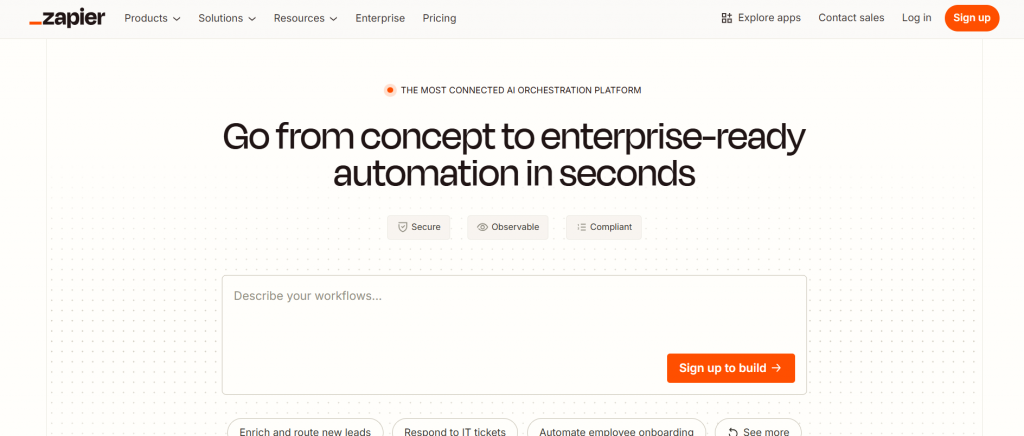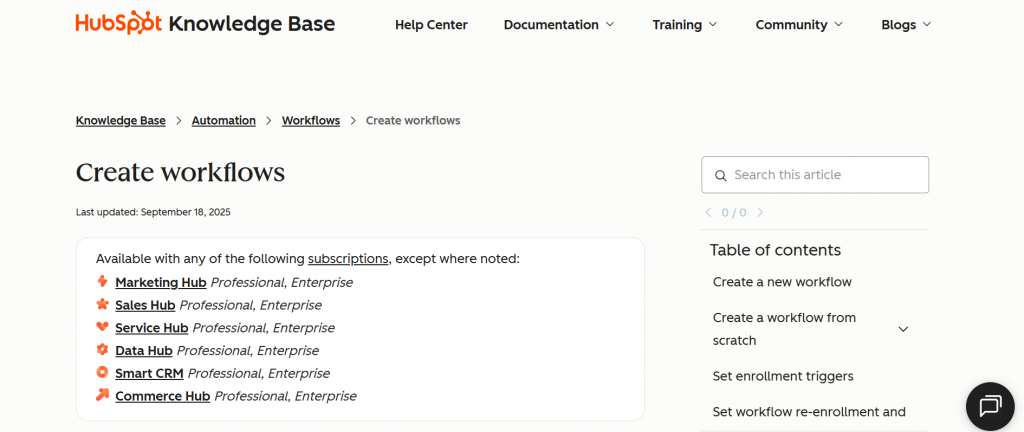Email verification is only half the battle in maintaining a clean and profitable email list. Once you have verified your contacts, the real challenge begins: what to do with each verification result. Treating all emails the same can damage your sender reputation, lower your deliverability, and waste your marketing budget.
This blog will walk you through a complete post-verification workflow trusted by deliverability experts. You will learn how to:
- Understand every verification status (valid, catch-all, role-based, disposable, invalid, unknown)
- Build an action matrix that guides what to do with each type
- Segment your contacts intelligently inside your CRM or ESP
- Automate workflows with tools like Zapier and HubSpot
- Apply SMTP throttling to keep your sender reputation safe
- Run re-engagement flows for risky or inactive emails
- Adapt your workflow for both B2B and B2C campaigns
By the end, you will have a ready-to-use playbook to protect your deliverability, maximize engagement, and increase the ROI of your email marketing efforts.
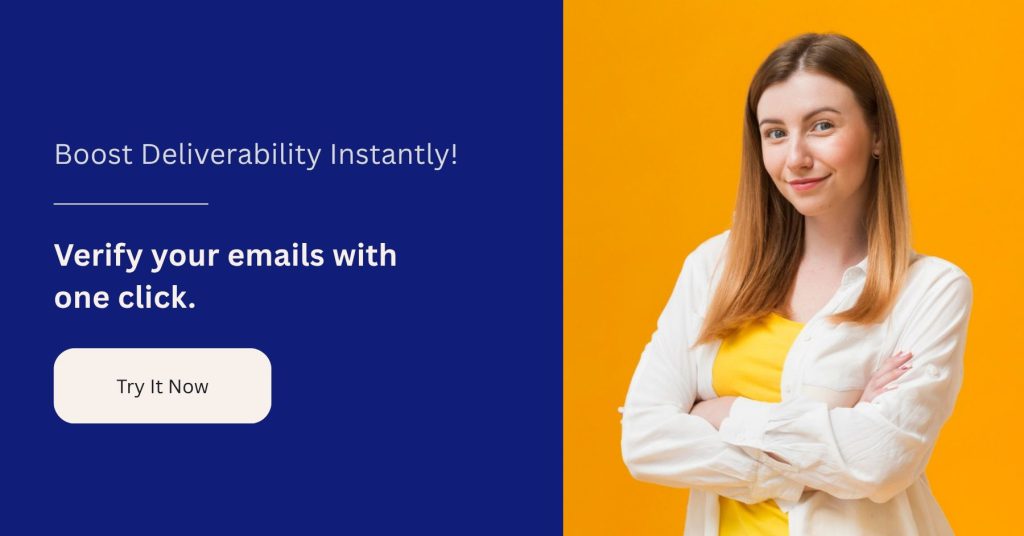
Why Post-Verification Workflow Matters
Most marketers understand the importance of email verification. It removes invalid and risky addresses from your database. But what happens next is often ignored. If you treat every verified result similarly, you risk sending campaigns to addresses that harm your deliverability.
Here is why a straightforward post-verification workflow is critical:
1. Protects Your Sender Reputation
Email service providers watch your sending patterns closely. A few hard bounces or spam complaints can lower your reputation. Once that happens, even your best emails may start landing in the spam folder. Handling each verification result correctly reduces these risks and keeps your domain trusted.
2. Improves Deliverability
A clean sending strategy ensures that more of your emails reach inboxes instead of bouncing back or being filtered out. This is especially important when scaling campaigns or targeting enterprise domains that use strict filters.
3. Saves Time and Budget
Sending campaigns to disposable or invalid emails wastes money—most ESPs charge based on the number of contacts or the volume of emails sent. If you are sending to addresses that will never engage, you are paying for nothing.
4. Increases Engagement Rates
Better segmentation leads to higher open and click-through rates. Valid contacts get timely messages, role-based contacts receive company-specific updates, and risky contacts are handled cautiously. This targeted approach boosts your engagement metrics and helps you identify high-value leads faster.
5. Creates a Scalable System
Without a workflow, your team has to make manual decisions about who to keep and who to remove every time you clean your list. A structured post-verification system automates this process, making it easier to scale campaigns without worrying about quality issues.
Understanding Email Verification Results
An email verification report is more than just a list of safe or unsafe addresses. Each result tells a different story about your contacts, and knowing how to interpret them is the foundation of a strong post-verification workflow. Let us explore the main categories in detail.
1. Valid
A valid email is deliverable and safe to use. The domain exists, the mailbox is active, and the server is ready to accept incoming messages. These addresses are the backbone of your email marketing.
Risks and Benefits
- Benefit: High probability of inbox placement and engagement.
- Risk: Even valid addresses can go cold if the contact stops engaging, so you must monitor activity.
B2B vs B2C Example
- In B2B, valid emails often come from company domains. They are highly valuable because they belong to decision makers or team members.
- In B2C, valid emails are often from Gmail, Yahoo, or Outlook. These are safe but require careful personalisation to stand out.
Best Practice: Always prioritise valid contacts in your primary marketing campaigns and personalise them based on behaviour or customer journey.
2. Catch-All
A catch-all domain accepts any email sent to it, regardless of whether the specific mailbox exists. For example, [email protected] may not exist, but the domain will still receive the email. This makes them tricky.
Risks and Benefits
- Risk: High chance of hidden bounces. ISPs may accept the email but silently discard it later.
- Risk: Difficult to measure engagement because of filtering.
- Benefit: Sometimes, important B2B domains use catch-all setups, so you cannot ignore them completely.
B2B vs B2C Example
- In B2B, many corporate IT teams configure domains as catch-all. A VP’s email might exist, but you cannot be sure unless you test engagement.
- In B2C, catch-alls are less common, but free domains can still trigger them.
Best Practice: Create a separate segment for catch-alls. Send in small batches, monitor open and click rates, and gradually remove those without engagement.
3. Role-Based
Role-based emails are addresses that belong to a function rather than a person. Examples include info@, support@, hr@, sales@. Multiple people or teams usually share these inboxes.
Risks and Benefits
- Risk: Lower engagement because these emails are often monitored for inquiries, not newsletters.
- Risk: Higher chance of spam complaints if irrelevant messages are sent.
- Benefit: Can be helpful for company-level announcements, especially in B2B.
B2B vs B2C Example
- In B2B, role-based emails may still reach the right department (procurement@ for purchasing, hr@ for hiring tools).
- In B2C, they are rare and usually low value.
Best Practice: Do not mix role-based contacts with your main list. Use them for informational updates, product announcements, or transactional notices. Avoid heavy promotions.
4. Disposable
Disposable emails are temporary addresses created through services like Mailinator or 10MinuteMail. Users often sign up with these to access a free trial, eBook, or coupon, without sharing their real address.
Risks and Benefits
- Risk: Very high. These addresses expire quickly and rarely engage.
- Risk: They can increase bounce rates and waste your budget.
- Benefit: Almost none, except for tracking how many people use them during signup.
B2B vs B2C Example
- In B2B, disposables are very rare. If they appear, it often means the user had no serious intent.
- In B2C, they are more common when offering freebies or one-time discounts.
Best Practice: Suppress or remove disposable emails immediately. If you notice too many disposables from your lead forms, consider adding reCAPTCHA or requiring email confirmation to protect list quality.
5. Invalid
Invalid emails do not exist or have critical formatting errors (for example, missing @ or using a retired domain). Sending to invalid addresses will result in an immediate hard bounce.
Risks and Benefits
- Risk: Very high. Just a few invalid sends can alert ESPs and lower your domain reputation.
- Benefit: None. These provide no marketing value.
B2B vs B2C Example
- In B2B, invalids can come from employee turnover, where old mailboxes are closed.
- In B2C, they often result from typos during sign-up.
Best Practice: Remove invalids immediately and never attempt to resend. Consider using real-time verification at the signup form to reduce invalid entries in the first place.
6. Unknown
Unknown results mean the verifier could not confirm if the address is valid or invalid. This happens when the email server times out, applies greylisting, or uses strict anti-spam filters.
Risks and Benefits
- Risk: High. Unknowns can behave like catch-alls or invalids, leading to hidden bounces.
- Benefit: Some unknowns may later prove valid, especially in corporate B2B environments with strict IT policies.
B2B vs B2C Example
- In B2B, many enterprise-level domains block verification attempts, resulting in unknowns even when the mailbox is real.
- In B2C, unknowns are less common but can appear when providers have temporary downtime.
Best Practice: Segment unknowns into a separate group and re-verify them after a few days. If they remain unknown, run small test campaigns with limited volume. Keep only those who engage.
Key Takeaway
Not all verified results are equal. A valid email is safe, a catch-all is risky, a role-based contact needs careful handling, a disposable is useless, an invalid is harmful, and an unknown is unpredictable. Understanding these categories is the first step toward building a workflow that improves deliverability and maximises ROI.
Action Matrix: What To Do With Each Email Verification Result
Once you understand the meaning of each verification result, the next step is to act on it. The action matrix below is a practical guide for list segmentation and decision-making.
|
Result Type |
Risk Level | Primary Action | Segmentation Rule |
Best Use Cases |
|
Valid |
Low | Keep and send normally | Add to primary list |
Main campaigns, newsletters, transactional emails |
|
Catch-All |
Medium-High | Segment separately, test with low volume | Create “catch-all” segment |
B2B outreach, small test sends |
|
Role-Based |
Medium | Segment separately, limit to informational sends | Create “role-based” list |
Company updates, department-level communication |
|
Disposable |
High | Remove immediately | Suppress or block in CRM |
None (only for fraud/lead quality monitoring) |
|
Invalid |
Very High | Delete from system | Do not store |
None (they damage sender reputation) |
|
Unknown |
High | Segment separately, re-verify later | Create “unknown” segment |
Re-verify after days, cautious testing |
How to Apply These Rules
1. Valid Emails
- Add directly to your primary mailing list.
- Personalise based on behaviour, interests, or journey stage.
- Monitor engagement to keep the list healthy (inactive valid emails should later move into re-engagement campaigns).
2. Catch-All Emails
- Please keep them in a secondary segment.
- Send small, throttled campaigns to test engagement.
- Slowly move them into the main list if they show consistent opens/clicks.
- If no engagement after several attempts, suppress.
3. Role-Based Emails
- Store in a separate segment.
- Avoid sending highly personalised promotions (they can trigger spam complaints).
- Suitable for updates such as product releases, company news, or event invites.
- In B2B, they can help you reach departments like procurement or HR.
4. Disposable Emails
- Delete or suppress instantly.
- They offer no long-term value.
- If you find many disposable signups, strengthen your opt-in process (e.g., add double opt-in, reCAPTCHA).
5. Invalid Emails
- Never send to these.
- Remove them as soon as they appear in your verification report.
- Track invalid signups to detect data entry errors or bot signups.
6. Unknown Emails
- Place in an “unknown” segment and re-check after a few days.
- If they remain unknown, run a small test campaign with throttled sending.
- Keep only those that show signs of engagement.
- Ideal approach in B2B: Some unknowns are real decision-maker inboxes behind strict firewalls.
Why This Matrix Works
- Protects Deliverability: By suppressing invalid, disposable, and risky contacts, you reduce bounce rates and complaints.
- Maximises ROI: You focus on valid and engaged catch-all/unknowns, not wasting money on dead addresses.
- Supports Segmentation: Each group gets a tailored communication style, improving relevance and reducing spam complaints.
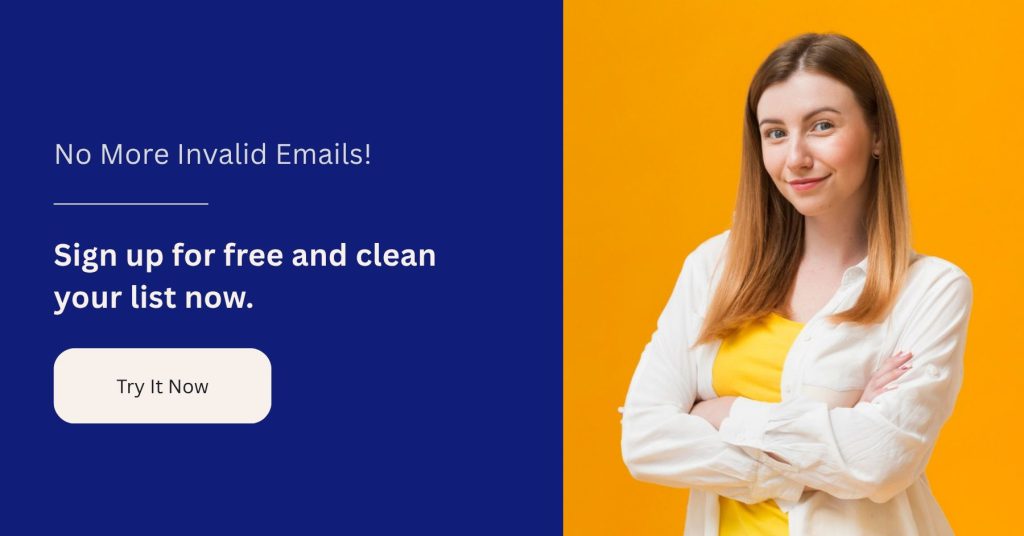
Segmentation Rules for Smarter Targeting
After email verification, not all contacts should be treated the same. Effective segmentation helps you protect deliverability, send more relevant content, and get higher ROI from campaigns. Below are the best segmentation practices for each type of result.
1. Valid Emails – Your Primary List
These are your safest contacts and should form the backbone of your campaigns.
Segmentation Rules:
- Create segments by customer lifecycle stage (new leads, nurtured leads, active customers, churn-risk).
- Use engagement-based segmentation (high openers, occasional openers, dormant).
- Personalise content based on interests, purchases, or behaviour.
B2B Use Case: Segment by job role, industry, or decision-making level for targeted campaigns.
B2C Use Case: Segment by demographics, past purchases, or browsing behaviour for personalised offers.
2. Catch-All Emails – Controlled Testing Group
Catch-all addresses carry risk, so treat them carefully.
Segmentation Rules:
- Create a “Catch-All Test” list separate from your main list.
- Send in small batches, ideally throttled at the server level.
- Monitor engagement closely: suppress them if no opens after 2–3 campaigns.
B2B Use Case: Many company domains are catch-all. For example, sending to [email protected] might initially look risky, but if it engages, it’s valuable.
B2C Use Case: These are less common, but if they appear, test with high-value campaigns only (not every newsletter).
3. Role-Based Emails – Limited but Useful
These addresses aren’t useless, but they require special handling.
Segmentation Rules:
- Please place them in a Role-Based segment (info@, support@, hr@, etc.).
- Only send business or departmental communications (e.g., B2B product updates, webinar invites).
- Please do not include them in drip campaigns or personalised sequences.
B2B Use Case: Use when targeting departments (procurement@ for vendor outreach, hr@ for HR software).
B2C Use Case: Usually low value, best avoided unless explicitly requested.
4. Disposable Emails – Remove Immediately
These offer no long-term value.
Segmentation Rules:
- Suppress them automatically in your CRM.
- Track them separately only for fraud or lead-quality analysis.
B2B & B2C Use Case: Both should remove disposables, as they waste resources.
5. Invalid Emails – Hard Suppression
These must be eliminated from your system.
Segmentation Rules:
- Automatically delete from CRM.
- Use real-time form validation to reduce future invalid signups.
B2B Use Case: Watch for invalids caused by staff turnover and update contacts.
B2C Use Case: Address typos at the signup stage (e.g., gmail.con instead of gmail.com).
6. Unknown Emails – The “Grey Zone”
Unknown results require patience and careful handling.
Segmentation Rules:
- Please put them in an Unknown Segment.
- Re-verify after a few days.
- Run small test campaigns with low sending volume. Keep only those showing engagement.
B2B Use Case: Common with large enterprises where servers block verification. A patient re-engagement strategy works best.
B2C Use Case: Less common but worth re-checking during peak signups (e.g., flash sales).
Key Takeaway
Segmentation ensures you do not treat all emails equally. Valid contacts receive your full marketing power, catch-alls and unknowns are tested carefully, role-based emails receive limited communication, and disposable/invalids are eliminated. This balance protects your reputation while allowing you to extract maximum value from borderline cases.
Automation Examples with Zapier and HubSpot
Manual handling of verified emails is slow and error-prone. Instead, you can use automation tools like Zapier and HubSpot Workflows to automatically segment, suppress, or route contacts. This ensures that every new lead or imported list is processed correctly from day one.
Example 1: Automation with Zapier
Zapier connects your email verifier (myEmailVerifier) with your ESP or CRM. You can create “Zaps” that run instantly after a verification result.
Step-by-Step Workflow:
- Trigger: A new email was submitted via form or list import.
- Action: myEmailVerifier checks the status.
- Filters & Paths in Zapier:
- If Valid → Add to “Primary Subscribers” list in ESP.
- If Catch-All → Add to “Catch-All Test” list, apply tag “Risky.”
- If Role-Based → Add to “Role-Based” segment.
- If Disposable → Add to “Suppression” list.
- If Invalid → Do not add to CRM (or send to “Error Log” sheet).
- If Unknown → Add to “Re-Verify Later” list, set reminder task in CRM.
- Optional Action: Send an internal Slack notification when disposables/invalids cross a set threshold, so your marketing team knows if signup quality is dropping.
Result: Every contact is automatically sorted, with no manual cleanup needed.
Example 2: Automation with HubSpot Workflows
HubSpot makes it easier to manage segments once the verification result is synced into a contact property (e.g., “Email Status”).
Step-by-Step Workflow:
- Trigger: Contact property “Email Status” is updated after verification.
- Branching Rules:
- If Valid → Enrol in lead nurturing workflow (welcome series, product drip).
- If Catch-All → Enrol in a low-volume campaign with throttling enabled.
- If Role-Based → Move to “Company Contacts” list, send only department-level campaigns.
- If Disposable → Automatically unenroll from all workflows, mark as “Unqualified Lead.”
- If Invalid → Mark contact as “Invalid” and set lifecycle stage to “Closed – Not a Contact.”
- If Unknown → Place in “Re-Verification Workflow” with an automated reminder to check status after 7 days.
- Automation Extras:
- Add scoring: Reduce lead score for catch-all/unknowns, zero score for disposables/invalids.
- Alerts: Notify the sales team when a valid B2B lead is added with high intent signals.
Result: HubSpot automatically routes each contact into the correct workflow, reducing risk and maximising engagement.
Practical Scenarios
- Lead Capture Forms: Verify emails in real time → Zapier adds valid leads to HubSpot → invalid/disposable are blocked instantly.
- List Cleanup Campaign: Import old list → myEmailVerifier processes → Zapier or HubSpot workflows tag/suppress based on results.
- Event Registrations: Catch-all and role-based emails are routed separately, so marketing knows whether they’re real attendees or generic inboxes.
Key Takeaway
Automation makes post-verification management scalable. With Zapier and HubSpot, you can ensure:
- Clean lists from the moment a lead enters.
- Consistent segmentation with zero manual errors.
- Improved deliverability and stronger sender reputation.
Read: The Complete Guide to Email Warm-Up
SMTP Throttling Best Practices
When sending emails, your SMTP server is critical to whether your messages reach the inbox or get blocked. Sending too many emails too quickly, especially to risky addresses (catch-all, unknown), can damage your sender reputation. This is where SMTP throttling comes in.
Throttling means controlling the number of emails sent per hour, per domain, or per campaign to stay within safe limits and avoid triggering ISP filters.
Why Throttling Matters
- Protects Deliverability: Prevents sudden spikes that email providers view as spammy behaviour.
- Reduces Risk: Limits the damage if risky contacts bounce.
- Improves Inboxing: Allows ISPs to learn your sending pattern gradually, improving trust over time.
General Throttling Guidelines
- Start Small with Risky Segments
- For catch-all and unknowns, begin with 50–100 emails/hour.
- Increase gradually only if engagement (opens, clicks) is positive.
- Throttle by Domain
- ISPs like Gmail, Yahoo, and Outlook monitor volume per domain.
- Example: Send no more than 200–300 emails/hour to Gmail users at the start.
- Warm Up for Old or Inactive Lists
- If you re-engage old verified contacts, throttle them as if you’re warming up a new IP.
- Start with 500/day and double the volume every 2–3 days if the bounce rate stays below 2 per cent.
- Pause Between Bursts
- Configure your SMTP to send in bursts with pauses in between, rather than simultaneously.
- Example: Send 100 emails, pause 10 minutes, repeat.
- Monitor Bounce & Complaint Rates in Real Time
- If the bounce rate is>5 per cent or the complaint rate is>0.1 per cent, reduce speed immediately and pause risky segments.
Example SMTP Throttling Setup
- Valid Segment (Primary List): 2,000–5,000/hour depending on reputation.
- Catch-All Segment: 50–200/hour, increase slowly if engagement is good.
- Role-Based Segment: 200–500/hour (informational emails only).
- Unknown Segment: 50/hour maximum until engagement is proven.
- Disposable/Invalid: Should never be sent.
Tools & Platforms That Support Throttling
- Mailgun, SendGrid, and Amazon SES: All allow custom sending limits.
- Postfix/Exim (self-hosted SMTP): Can be configured for per-domain throttling.
- HubSpot/Zapier Workflows: Segment risky contacts and push them into smaller, staggered send batches.
Key Takeaway
SMTP throttling is your safety net when working with borderline addresses. By starting small, increasing gradually, and monitoring feedback closely, you can safely test risky segments without risking your domain reputation.
Re-Engagement Workflows
Even after verification, some contacts may remain inactive. Re-engagement workflows help you recover potentially valuable contacts, maintain list hygiene, and avoid losing leads unnecessarily.
Why Re-Engagement Matters
- Protects List Health: Removes unengaged users while retaining those who can still convert.
- Improves Deliverability: ISPs favour lists that actively engage, so reducing inactive contacts protects your sender reputation.
- Boosts ROI: Engaged contacts are likelier to click, convert, and respond to offers.
Step 1: Segment Contacts for Re-Engagement
Divide your contacts into groups based on verification results and engagement history:
- Inactive Valid Emails: contacts verified as valid but haven’t opened emails in 90+ days.
- Catch-All / Unknown: risky contacts that need careful testing.
- Role-Based Emails: low engagement expected, but may respond to informational updates.
Step 2: Design a Re-Engagement Sequence
Sample 3-Step Workflow:
- Initial Reminder: Send a friendly email asking if they still want to receive your updates.
- Offer or Value Email: Provide an incentive, resource, or exclusive content to spark engagement.
- Final Notice / Removal: If no engagement after steps 1 and 2, suppress or remove from the active list.
Tips:
- Use different subject lines to capture attention.
- Keep emails short, value-driven, and personalised.
- Include a clear unsubscribe option to maintain compliance.
Step 3: Test Risky Segments Carefully
For catch-all or unknown emails:
- Send small, throttled batches as explained in the SMTP throttling section.
- Monitor open rates and click rates closely.
- Only retain addresses that show engagement after 1–2 campaigns.
Step 4: Automate Re-Engagement
HubSpot Example:
- Trigger workflow for “Inactive Valid” segment.
- Send email 1 → wait 3 days → send email 2 → wait 3 days → send email 3 → unenroll or suppress if no activity.
Zapier Example:
- Trigger: Contact tagged as inactive for 90+ days.
- Filter: Email status = Valid or Catch-All.
- Action: Send re-engagement email via ESP.
- Action: Update contact status based on engagement.
Best Practices
- Limit re-engagement attempts to 2–3 emails per contact to avoid fatigue.
- Keep messaging friendly and non-spammy.
- Track results: removal of unresponsive contacts improves overall deliverability and engagement metrics.
Key Takeaway
Re-engagement workflows allow you to salvage valuable contacts while filtering out those who will never engage. Proper segmentation and careful testing of risky segments ensure your campaigns stay effective and your reputation stays intact.

Best Practices for B2B vs B2C
Email verification results and post-verification workflows differ between B2B and B2C audiences. Understanding these differences can help you maximize engagement and protect deliverability.
1. Handling Valid Emails
B2B:
- Valid emails often belong to professionals with decision-making power.
- Personalise based on role, department, or company size.
- Use for lead nurturing campaigns, product demos, or account-based marketing.
B2C:
- Valid emails are usually personal inboxes (Gmail, Yahoo, Outlook).
- Segment by interests, purchase history, or engagement behaviour.
- Use for newsletters, promotions, and transactional emails.
2. Handling Catch-All Emails
B2B:
- Many corporate domains are catch-all.
- Use cautious sending and monitor engagement before considering them part of your main list.
- Test campaigns in small batches to identify real recipients.
B2C:
- Less common, but still risky if detected.
- Treat it as a low-priority segment and send only high-value or essential campaigns.
3. Handling Role-Based Emails
B2B:
- Role-based addresses (info@, hr@, support@) can reach teams or departments.
- Use for company-wide updates, product announcements, or webinars.
- Avoid highly personalised or aggressive promotional emails.
B2C:
- Rarely encountered.
- Typically low engagement, and often safe to suppress or avoid.
4. Handling Disposable Emails
- Both B2B and B2C should remove disposable addresses immediately.
- They provide no long-term value and can inflate bounce rates.
5. Handling Invalid Emails
- Both B2B and B2C should delete invalid emails immediately.
- They increase bounce rates and can damage the sender’s reputation.
6. Handling Unknown Emails
B2B:
- Often, this is due to corporate servers blocking verification requests.
- Please keep it in a separate segment, re-verify later, and test it with small, controlled campaigns.
B2C:
- Less frequent, but may appear during high signup activity or temporary server issues.
- Treat cautiously, monitor engagement, and remove if no response after testing.
Key Takeaways
- Segmentation is critical: Tailor your approach depending on audience type.
- Testing is essential, especially for catch-all and unknown emails.
- Avoid risky contacts in primary campaigns: Protect your deliverability and brand reputation.
- Personalisation differs: Use company-level insights for B2B and behavioural insights for B2C.
Common Mistakes to Avoid
Even after verifying your email list, many marketers make mistakes that reduce deliverability, engagement, and ROI. Understanding these pitfalls helps you maintain a healthy, high-performing email program.
1. Treating All Verification Results the Same
- Mistake: Sending identical campaigns to valid, catch-all, role-based, and unknown emails.
- Impact: Increases bounce rates, spam complaints, and risks damaging your sender reputation.
- Tip: Always segment contacts based on verification results and engagement history before sending.
2. Keeping Disposables and Invalid Emails
- Mistake: Leaving disposable or invalid emails in your list.
- Impact: Wastes resources and inflates bounce rates.
- Tip: Suppress or delete these contacts immediately. Use real-time verification on signups to prevent future disposable/invalid entries.
3. Over-Sending to Catch-All or Unknown Emails
- Mistake: Sending full-volume campaigns to risky segments without testing.
- Impact: Can trigger spam filters and reduce deliverability for your entire list.
- Tip: Send small, throttled batches first. Monitor opens and clicks before scaling.
4. Ignoring Role-Based Emails
- Mistake: Treating role-based addresses like individual inboxes.’
- Impact: Low engagement and higher spam complaints.
- Tip: Use role-based emails only for company-level communications or newsletters. Avoid personalised or high-frequency campaigns.
5. Skipping Re-Engagement Workflows
- Mistake: Assuming verified contacts are automatically active and engaged.
- Impact: Dormant contacts continue to lower engagement metrics.
- Tip: Set up re-engagement workflows for inactive valid emails and cautiously test risky segments. Remove unresponsive contacts after 2–3 attempts.
6. Not Monitoring Metrics
- Mistake: Failing to track bounce rates, open rates, and engagement by verification status.
- Impact: This leads to undetected list problems and risks the sender’s reputation.
- Tip: Regularly monitor key metrics by segment and adjust your sending strategy accordingly.
7. Ignoring B2B vs B2C Differences
- Mistake: Using a one-size-fits-all approach across business and consumer audiences.
- Impact: Missed opportunities for engagement and conversions.
- Tip: Customise workflows, segmentation, and messaging for each audience type.
Key Takeaway
Even a verified list can fail if mishandled. Avoid these mistakes by segmenting contacts, testing risky segments, monitoring metrics, and personalising your approach for B2B and B2C. Following these best practices ensures higher deliverability, engagement, and ROI.
Conclusion
Email verification is only the first step in maintaining a healthy email list. The real impact comes from how you handle each verification result, segment your contacts, and automate workflows. Following a structured action matrix, you can safely engage valid contacts, test catch-all and unknown emails, limit role-based addresses, and remove disposable or invalid emails. Implementing SMTP throttling for risky segments and setting up re-engagement workflows for inactive contacts protects your sender’s reputation while boosting engagement and ROI. Avoid common mistakes like treating all results the same, over-sending to risky segments, or ignoring audience differences, and your email marketing will remain effective, scalable, and reliable.

James P. is Digital Marketing Executive at MyEmailVerifier. He is an expert in Content Writing, Inbound marketing, and lead generation. James’s passion for learning about people led her to a career in marketing and social media, with an emphasis on his content creation.