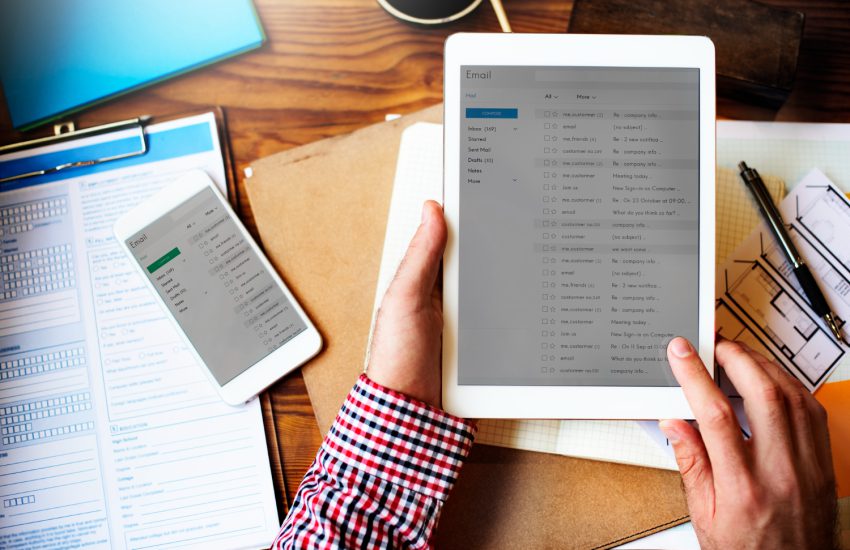Denise Morrison’s saying, “Networking is working,” tells us that making and keeping contacts is important for success. If you get out there, swap ideas, and work together with people, you can have some great chances and benefits. Good thing we have email finder tools now, like the Free Email Finder from myEmailVerifier, to help us make our networks bigger and better.

Good Networking is super important for getting ahead in your career. It lets people make valuable contacts and find new opportunities. Emailing people is a great way to make your network bigger and keep in touch with people. But getting all those email addresses you need can be hard and take ages. Don’t worry, though – that’s where email finder tools step in. Tools like Free Email Finder make it easy to look for and check if email addresses are right. This means you can make a big list of contacts without too much trouble. Let’s get into it and see how free email finders can really up your networking game and get you more professional buddies.
Efficient Email Finder Tool Online: Expand Your Network Seamlessly
What’s a Free Email Finder Tool?
Email Finder Tools are awesome helpers that let you find the email addresses of people you want to contact, like professionals and others working in your field. The Free Email Finder uses clever tricks and checks different places to find and ensure email addresses are legit. This saves you from having to dig through the web to find emails.
Forging Connections: Exploring the Benefits of Free Email Finder Tools in Networking
In the modern digital era, Networking is key to career growth. Whether growing a business, teaming up with peers, or looking to meet new contacts, you need current and accurate email addresses. Free Email Finder tools make this task quick and easy, helping you create a strong network without the hassle.
Exploring the Value of Free Email Finders in Networking
Free Email finders cut through the hassle of compiling contacts by doing away with the slow process of digging up email addresses by hand. This tool can give you accurate contact details in a few clicks and save you hours. With free email finders, you focus on building strong connections and growing your network. These time-saving tools improve your chances of finding the right contacts. Using advanced algorithms, they pull from different places to ensure the emails are correct and useful. They also have extras like email checks and updates to help you keep your contacts list clean and current.
Top Tips for Making a best Contact List Using free Email Finders
Know Who You’re After (Target Audience):
Don’t just dive in. Figure out who your dream contacts are first. Get inside their heads—their needs, what bugs them, what field they’re in. Knowing this means you can zero in on the best people to talk to.
Pick a Trusty free Email Finder:
Many free tools can help you find emails, but not everyone is equal. Grab one backed by great reviews, nail it on finding the right emails, and you won’t spill your secrets.
Try Our Free Email Finder Tool
Tap into Online Communities:
Get involved with online groups like LinkedIn and forums focusing on your industry. Network with pros, authorities, and possible customers. Be active in chats, give your thoughts, and lend a hand where you can. This will make you look like a helpful resource and lead to good opportunities.
Become a Thought Leader:
Become an expert in your field or area. Share useful information on your website or blog, go to industry events, and write articles for other related sites. By becoming a thought leader, you make yourself more credible and attract people who are more likely to be interested in your offer.
Networking Events and Conferences:
Go to networking events and conferences that have to do with your work. These places are full of professionals, business owners, and potential customers. You can talk to them directly and get their contact info. Focus on having meaningful talks rather than lots of small talk, and don’t forget to follow up soon after.
Offer Value and Personalize Your Outreach:
When you reach out to new people, always give them something valuable first. Ensure your emails are personalized, and explain how connecting with you could help them. Share resources or advice to solve their problems, showing you care about their success.
Cultivate Relationships:
To build a good list of contacts:
- Keep in touch with them over time.
- Share useful stuff with them, send messages just for them, or invite them to events they’d be interested in.
- Keep yourself on their mind, but without appearing annoying or nosy.
Keep Your Data Clean and Comply with Laws:
When using email finders, ensure the addresses you get are correct and recent. Use tools to check if emails are good and remove any that aren’t working. And remember to follow laws like GDPR to protect people’s personal information and keep their trust.
Three-Step Guide to Using a Free Email Finder Tool
- Creating an Account: Kick things off by creating your account. Every free email finder will ask you to sign up before the magic happens. Punch in basics like your name, email, and a new password. Then, bam, you’re all set to hunt down those emails!
- Tracking Down Emails with Free Email Finder Tool: Got your account? Great, let’s find some emails! Just toss in the name and domain of the person or biz you need to contact. The free email finder will dig up the right email address for you. It’s like being a detective but cooler.
- Checking If the Emails Are Real: Alright, you’ve got a bunch of emails. Time to make sure they’re legit. This step ensures those emails won’t bounce back when you hit send. Our nifty email finder may check the emails for you or work with other services to get it done. Verify those emails to keep your list squeaky clean, boosting your odds of chatting successfully.
Now what is the next step? Because now you have a list of emails that you have found using these email finder tools and now it is time to verify those emails whether they are active or not by using online free bulk email verifier.
Exploring the Advantages of Free Bulk Email Verifiers
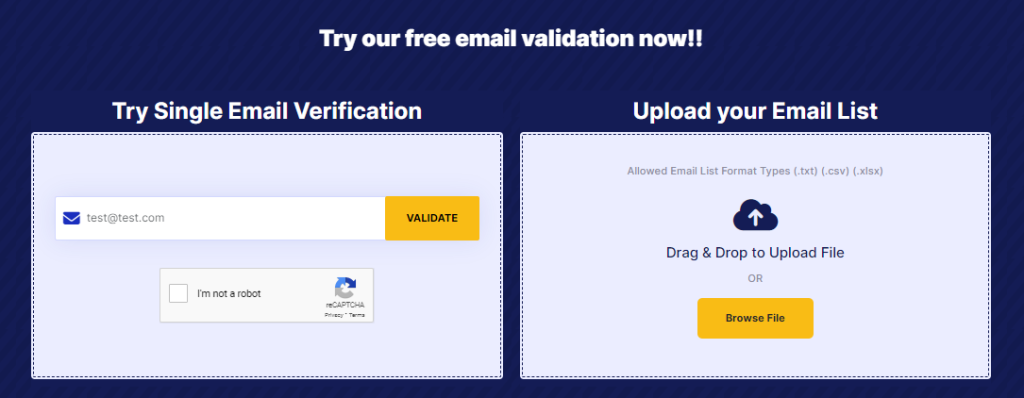
Free bulk email verifiers are online services that test many emails to see if they’re real and will reach their destination. Here’s why using these tools is smart:
- Get Your Emails Where They Need to Go: They get rid of bad and dangerous emails, making it more likely your messages will end up with the people they’re meant for.
- Save Your Money: With these tools, you can clean up your email list for free, which is great for your budget, whether you’re a business or a marketer.
- Keep a Good Image: A tidy email list means a solid sender reputation—which is important for winning at email marketing over time.
- Raise Your Engagement: These verifiers weed out old emails, addresses with mistakes and typos, spam traps, and general emails. Doing so reduces bounced emails and keeps your list spick-and-span, pushing the number of people who open and click on your emails.
- Make the Most of Your Email Efforts: After all the hard work and cash you’ve put into email marketing, sending messages to dud addresses doesn’t make sense.
A free bulk email verifier is designed to tidy up your email list. Its job is to weed out accounts that no longer exist, ensuring your marketing efforts don’t go to waste. You want every email you send to land in the inbox of someone who will read and act on it.
On top of that, these handy tools can identify and eliminate all sorts of problematic emails: those that are incorrect because of misspellings or formatting mistakes, spam traps, catch-all emails, you name it. By doing this, they reduce how often emails bounce back and keep your list as clean as a whistle for you and other marketers.

Email Outreach and Networking Best Practices
- When to Send Emails and How Often: Reaching out by email can be a great way to meet new people, but it’s important to do it right. Here are some tips:
- Best Practices to Remember: When to Send Emails: Sending times make a difference. Stay away from Mondays when everyone’s inbox is crammed with messages. Try Tuesdays, Wednesdays, or even Thursdays instead.
- Make It Personal: Emails that look like they’re sent to everyone don’t do well. Use the person’s name and make the email about what they care about or need.
- Avoid Overdoing It: Sure, you need to be consistent, but send too many emails, and you’ll annoy people. Space out those follow-ups. Please don’t be pushy; give them space and wait it out.
- How to Have Impactful Email Chats: Emails should be impactful and interesting. Here’s what to do:
- Keep it short and sweet: Write brief emails. Busy people like messages that cut to the chase without extra bits.
- Be truly interested: Customize your emails, showing you know about the person’s work or hobbies. By asking smart questions, you’ll better connect and show respect for their knowledge.
- Add value: : Include something worthwhile in your emails, like a helpful tip or connecting them with someone who could help. This shows you’re keen on giving and fosters goodwill.
- Gaining Trust and Reliability When Networking: For good Networking, being trusted and seen as credible is key. Here’s how to come across as a dependable contact:
- Stay real: Be honest and care about others. Authenticity goes far. People tend to trust an honest person more than one who fakes it.
- Keep your word: Do it if you say you’ll help or introduce them to a useful contact. Being reliable is important, and doing what you’ve promised creates trust.
- Be professional: Networking might be laid-back, but staying professional counts. Keep your writing style, grammar, and presentation sharp. Looking at the part matters and shows that Networking means a lot to you.
Conclusion
In summary, free email finder tools have changed how we make contact lists for Networking. With these tools, we can save time, be more precise, and get more done. Whether you’re a pro with years of experience or a newbie, using a free email finder tool is a savvy move to grow your network and find fresh chances. Follow this guide step by step and apply top-notch tips to make your contact list work well and boost how you network. Remember to make your messages personal, write ones that grab attention, and take care of your connections for the long haul.
With tools like myEmailVerifier offering precise and reliable outcomes, you can confidently increase your connections and meet your career objectives. Begin using email finder tools now and see your network grow.
FAQs About Free Email Finder Tool Online
How do free email finder tools work?
Free Email finder tools search for and pull out email addresses linked to certain people or companies using various methods and data sources. They commonly comb through websites, social media, and other internet places to collect emails. Some of these tools also have features to check and confirm the emails you find to ensure they’re accurate and will reach their destination.
Are there any legal concerns with using free email finder tools?
Using email finder tools is legal, but you must be responsible and follow privacy laws. Remembering people’s and businesses’ privacy when gathering emails is key. Also, check that you’re not breaking any rules or terms of the sites you’re getting the emails from.
Can I use free email finder tools for bulk email verification?
Free email finder tools have a bulk email verification feature. This lets you upload a bunch of emails and verify all of them at once. Bulk email verification works well for cleaning your contact list by removing dead or wrong emails; this helps ensure more emails get delivered when you send them out.