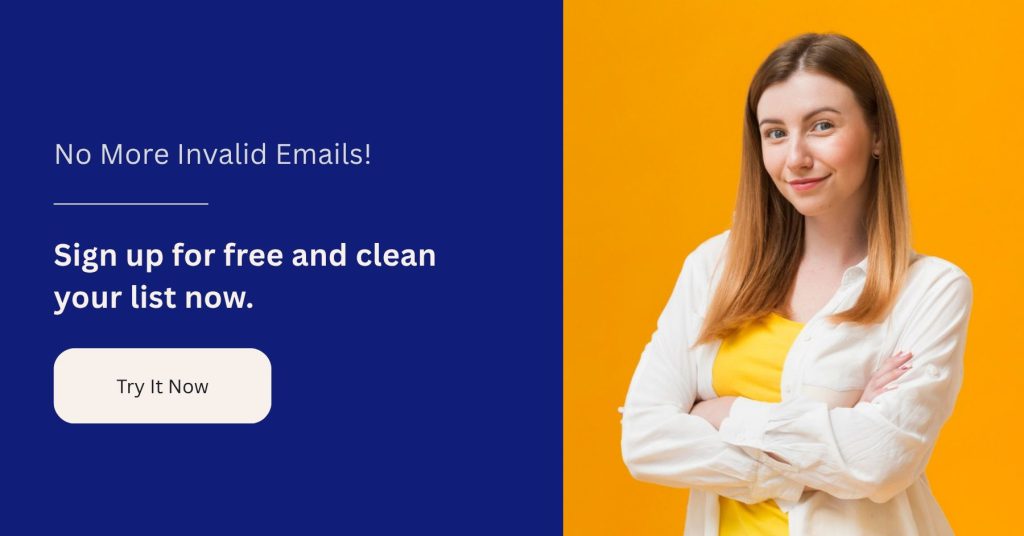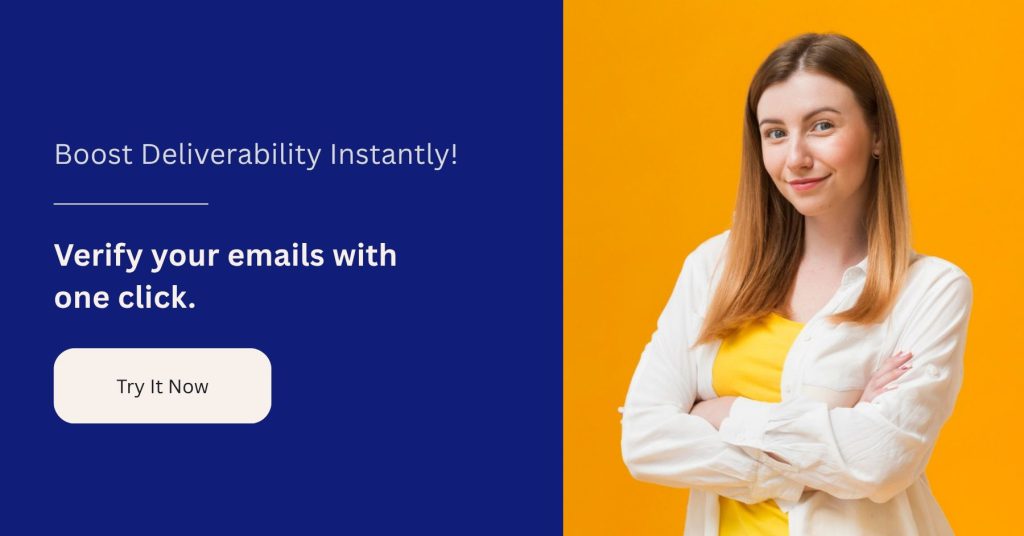Email is one of the most powerful channels for business communication, whether you are running cold outreach campaigns, marketing automation sequences, or transactional updates. But here is the challenge: sending emails from a new domain or a poorly prepared setup often leads to spam folder placement, high bounce rates, and wasted efforts.
That is where domain warm-up and deliverability monitoring come in. Internet Service Providers (ISPs) like Gmail, Outlook, and Yahoo carefully evaluate every sender’s reputation before deciding whether to place your email in the inbox, promotions tab, or spam folder. How you handle your first few weeks of sending can make or break your long-term email success.
In this detailed guide, you will learn everything you need to know about building and protecting your sending reputation step by step. Specifically, this blog will cover:
- The difference between new domains vs shared domains, and when to use each
- A daily ramp-up schedule with sample timelines for safe volume growth
- How to test your setup and content before scaling campaigns
- A deliverability monitoring checklist with key metrics and ISP tools
- Why email verification before warm-up saves time, money, and reputation
- Tailored strategies for major platforms like Gmail, Outlook, and SendGrid across cold outreach, marketing, and transactional emails
- Pro tips for keeping your reputation strong long after warm-up
By the end of this blog, you will have a clear and actionable roadmap for sending emails at scale without risking your domain’s credibility or your brand’s trust.
What Is Domain Warm-Up and Why Does It Matter
When you create a new domain or start sending from a new email address, Internet Service Providers (ISPs) such as Gmail, Outlook, and Yahoo treat you cautiously. They do not trust your emails immediately because your domain has no history. This is where domain warm-up comes into play.
Definition in Simple Words
Domain warm-up gradually increases the number of emails you send daily while monitoring deliverability signals. The purpose is to build a positive reputation with ISPs so that your emails land in the inbox instead of the spam folder.
Think of it like a new phone number. If you buy a SIM card and start calling thousands of people on the first day, your carrier will flag you as spam. But if you slowly make more calls and those calls are answered positively, your number earns trust. Email warm-up works the same way.
Why ISPs Care About Warm-Up
ISPs want to protect their users from spam and phishing. They look at:
- How many emails do you send each day
- How many bounce back
- How many users open or reply
- How many mark your email as spam
If these signals are positive, your sender reputation grows. If they are negative, your emails start getting blocked or filtered.
What Happens Without Warm-Up
Skipping warm-up can lead to:
- High bounce rates because your domain looks suspicious
- Deliverability issues where most emails go to spam
- Blocklisting by ISPs or anti-spam databases
- Wasted effort and damaged brand trust
Case Example
Imagine a company launches a new domain today and sends 1,000 cold outreach emails on day one.
- Gmail notices this sudden volume from a brand-new sender
- 30 percent of the emails bounce because the list was not verified
- Some recipients mark the email as spam
Result: Gmail blocks future emails from that domain. Even after fixing the mistakes, the company now struggles to reach inboxes.
On the other hand, if the company had started with 20 emails per day and gradually scaled while monitoring engagement, the domain would have built a healthy reputation. By week four, sending 200 emails daily would have been possible without significant deliverability risks.
New Domain vs Shared Domain: Which One Should You Choose?
One of the first decisions in email marketing and outreach is whether to use a new domain (your dedicated domain or subdomain) or a shared domain (provided by your email service provider). Both options have pros and cons. The right choice depends on your goals, sending volume, and the type of emails you plan to send.
What Is a New Domain?
A new domain only sends emails from a dedicated domain to your business. It could be your primary business domain (example.com) or a subdomain created for email sending (mail.example.com or outreach.example.com).
Advantages:
- Complete control over your sender reputation
- Branding consistency in every email
- Safer in the long term if you follow best practices
- No risk of being affected by other senders’ bad behavior
Disadvantages:
- No sending history at the beginning, so ISPs treat you with caution
- Requires careful warm-up before scaling
- Higher initial cost (domain purchase, setup, DNS records)
What Is a Shared Domain?
A shared domain is when you send emails using your email service provider’s generic domain. For example, when you use Gmail, Outlook, or SendGrid without setting up a custom domain, you share sending reputation with thousands of other users.
Advantages:
- Instant sending ability without warm-up (since the domain already has a history)
- Faster setup, especially for beginners
- No extra cost for domain management
Disadvantages:
- Your deliverability depends on the behavior of other senders
- Less brand recognition (your emails may not look professional)
- Limited control over long-term reputation
- Higher risk of being flagged if others on the same domain are spamming
Comparison Table: New Domain vs Shared Domain
|
Factor |
New Domain (Dedicated) |
Shared Domain (Provider) |
|
Reputation Control |
100% in your hands |
Shared with other senders |
|
Trust Building |
Slow at first, improves with warm-up |
Instant but fragile |
|
Branding |
Professional, matches business |
Generic, lacks brand identity |
|
Setup |
Requires DNS setup, warm-up | Plug-and-play |
|
Long-Term Stability |
Very strong if managed well |
Risky due to others’ actions |
|
Best For |
Businesses scaling outreach or marketing | Beginners testing email quickly |
When to Use a New Domain
- If you are planning long-term campaigns
- When your emails represent your brand and must look professional
- For cold outreach, where reputation can affect response rates
- For companies that send large volumes (marketing automation, newsletters)
When to Use a Shared Domain
- If you are starting and want to test email campaigns quickly
- For small-scale internal use or very low sending volumes
- When experimenting with new campaigns before investing in a dedicated setup
Recommendation
A new domain or branded subdomain is always the safer option for businesses that rely on email for lead generation, sales, or customer engagement. While a shared domain might look easier initially, it can limit your growth and put your reputation at risk in the long term.

Step-by-Step Daily Ramp Schedule
The key to a successful email warm-up is gradual growth. Internet Service Providers (ISPs) do not trust sudden spikes in sending volume. If you start with 500 emails on day one, most will land in spam. Instead, you need a structured ramp-up plan that slowly increases sending volume while building a positive reputation.
The Core Principle
- Start with a minimal number of emails per day
- Send to your most engaged contacts first (friends, colleagues, loyal subscribers)
- Increase volume steadily every few days
- Watch your deliverability metrics before scaling further
Sample Warm-Up Timeline (General Use Case)
|
Factor |
New Domain (Dedicated) |
Shared Domain (Provider) |
|
Reputation Control |
100% in your hands |
Shared with other senders |
|
Trust Building |
Slow at first, improves with warm-up |
Instant but fragile |
|
Branding |
Professional, matches business |
Generic, lacks brand identity |
|
Setup |
Requires DNS setup, warm-up |
Plug-and-play |
|
Long-Term Stability |
Very strong if managed well |
Risky due to others’ actions |
|
Best For |
Businesses scaling outreach or marketing |
Beginners testing email quickly |
Ramp Schedule by Use Case
-
Cold Outreach (B2B)
- Start with 10–15 emails per day per inbox
- Add 10–15 more every few days
- Prioritize personalization and replies (positive engagement boosts reputation)
- Avoid sending more than 50–70 per inbox per day in the first month
-
Marketing Campaigns (B2C)
- Start with 20–30 emails per day
- Double every few days if open rates and inbox placement look good
- Can scale faster once the domain gains trust, but only with verified, opt-in lists
-
Transactional Emails
- Usually low volume and triggered by user actions (password resets, confirmations)
- Ramp-up is still helpful for new domains, but less risky since engagement is naturally high.
- Monitor closely to ensure ISPs see consistent positive signals.
When to Pause or Adjust
- Bounce rate above 2 percent → Stop scaling, verify your list with email verification tool.
- Spam complaints above 0.3 percent → Review content and targeting
- Drop in open rates or inbox placement → Hold volume steady until metrics improve.
Pro Tip: Using multiple inboxes or subdomains can safely speed up your ramp-up. For example, three mailboxes sending 50 emails each per day are often safer than one mailbox sending 150 emails.
Testing Before Scaling
A successful warm-up is not just about the number of emails you send per day but also about how well your setup passes ISP checks. Testing before scale lets you fix issues early and avoid burning your domain reputation.
1. Authentication Setup (Non-Negotiable)
Before sending your first campaign, make sure these records are configured correctly:
- SPF (Sender Policy Framework): Tell ISPs which servers can send on your behalf.
- DKIM (DomainKeys Identified Mail): Adds a digital signature to prove your emails were not altered.
- DMARC (Domain-based Message Authentication, Reporting, and Conformance): Tells ISPs how to handle suspicious emails and provides reporting.
- BIMI (Brand Indicators for Message Identification): Optional, but shows your brand logo in inboxes like Gmail.
Tip: Use tools like MXToolbox or your ESP’s built-in DNS checker to confirm these records.
2. Content Testing
ISPs check email content for spam triggers. Before you scale:
- Avoid spammy keywords (free, guarantee, act now, etc.)
- Balance text and images (a single image with no text often gets flagged)
- Check subject lines (short, relevant, no excessive punctuation)
- Include a clear unsubscribe link (for marketing/B2C emails)
Tools: MailTester, GlockApps, or SendForensics can analyze your content’s spam score.
3. Seed Testing
Seed testing means sending your email to test inboxes across different providers (Gmail, Outlook, Yahoo, Apple Mail, etc.). This shows where your email lands: Inbox, Promotions, Updates, or Spam.
- Helps identify ISP-specific issues before scaling
- Provides visibility into inbox placement across providers
- Allows you to refine subject lines and templates
Tools: GlockApps, MailReach, or Email on Acid
4. Engagement Testing
ISPs watch how people interact with your emails. Before scaling:
- Ask colleagues, friends, or early subscribers to open, reply, and move your emails to the inbox
- This tells ISPs that your messages are important and valuable
- Especially useful in the first 2–3 weeks of warm-up
5. Technical Health Check
- IP/Domain Blacklist Check: Make sure your domain or IP is not on any blocklist (use MXToolbox or Spamhaus).
- Sending Infrastructure Check: Ensure your email service provider is not experiencing issues
- Test Bounce Handling: Confirm that bounced emails are removed from your list automatically.
Pro Tip: Never send a big campaign without testing first. Scaling without testing can destroy a new domain’s reputation in days, and rebuilding trust takes weeks or months.
Monitoring Deliverability Signals
Once your warm-up begins, ongoing monitoring is essential. Deliverability is never a “set it and forget it” process. Even with correct authentication and a good ramp schedule, ISPs constantly evaluate your emails. Watching the right signals will help you spot issues early and prevent significant reputation damage.
1. Key Deliverability Metrics to Track
|
Metric |
Why It Matters |
Healthy Range |
|
Bounce Rate |
High bounces signal bad list hygiene or poor setup |
Below 2 percent |
|
Spam Complaint Rate |
ISPs flag high complaints as spammy behavior |
Below 0.3 percent |
|
Open Rate |
Indicates inbox placement and subject line quality |
20–40 percent (varies by industry) |
|
Click-Through Rate (CTR) |
Shows engagement beyond opens |
2–10 percent depending on audience |
|
Inbox Placement Rate |
Measures how many emails land in inbox vs spam |
Above 85 percent |
|
Unsubscribe Rate |
Natural but should remain low |
Below 0.5 percent |
|
Reply Rate (for outreach) |
Critical for cold emails; ISPs value replies |
Above 5 percent in B2B outreach |
2. ISP-Specific Monitoring Tools
Different mailbox providers give insights into how they view your domain.
- Gmail Postmaster Tools: Shows domain reputation, IP reputation, spam rate, authentication status, and delivery errors.
- Microsoft SNDS (Smart Network Data Services): Tracks Outlook/Hotmail deliverability, IP reputation, and complaint data.
- Yahoo Feedback Loop: Helps monitor complaint reports.
- Apple Mail Privacy Reports: Less detailed but signals engagement changes.
Tip: Check these dashboards weekly during ramp-up, then at least monthly once stable.
3. Checklist for Monitoring Deliverability
Here’s a practical checklist you can follow weekly:
- Check SPF, DKIM, and DMARC status
- Review bounce rates (soft vs hard bounces)
- Track spam complaint rate from the ESP dashboard
- Compare open and click trends week over week
- Check inbox placement with a seed test tool
- Review Gmail Postmaster and Microsoft SNDS reports
- Verify no new blocklists (Spamhaus, MXToolbox)
- Audit subject lines and content for engagement
4. Early Warning Signs of Deliverability Trouble
- Sudden drop in open rates (could mean spam folder placement)
- Increase in bounces (list or technical issue)
- Gmail Postmaster shows “Bad” or “Low” reputation
- Unusual rise in spam complaints
If you see these signals: pause scaling, send fewer emails, and test again before resuming.
5. Example ISP Metrics Screenshot (Conceptual)
Imagine your Gmail Postmaster report showing:
- Domain Reputation: Medium (improving from “Low”)
- Spam Rate: 0.1 percent (within safe limits)
- Authentication: Pass (SPF/DKIM/DMARC)
- Delivery Errors: Minimal
This would confirm your warm-up is working and you can scale further.
Pro Tip: Monitoring is not just about spotting problems but also about proving growth. A clear log of metrics helps show your domain’s health to stakeholders and ensures you stay on the right side of ISP filters.
Interaction with Verification: Why Verifying Before Warm-Up Saves Budget
Domain and sender verification is one of the most overlooked steps in email preparation. Many businesses jump directly into warm-up, wasting time and money because ISPs do not fully trust their domain. Verifying your domain before starting warm-up ensures that every email you send contributes to building a reputation, instead of being wasted in spam folders.
What Does Verification Mean in Email Marketing?
Verification is proving to ISPs that you own and control the domain from which you send emails. It involves setting up:
- SPF (Sender Policy Framework): Confirms who can send emails for your domain.
- DKIM (DomainKeys Identified Mail): Cryptographically signs your emails.
- DMARC (Domain-based Message Authentication, Reporting, and Conformance) Aligns SPF and DKIM with your domain and adds reporting.
- Custom Domain Verification in ESPs: Many providers, such as Gmail, Outlook, and SendGrid, require you to verify ownership inside their platform.
Why Verification Before Warm-Up Matters
Protects Your Warm-Up Investment
Without verification, ISPs treat your emails as suspicious, and your warm-up volume may be spam. That means wasted effort and wasted sending quota.
Builds Reputation Faster
Verified domains show ISPs you are a legitimate sender. This accelerates trust-building during the warm-up period.
Reduces Risk of Spam Flags
Verification prevents impersonation (spoofing). Your reputation can be harmed if someone else uses your domain without SPF/DKIM.
Saves Budget
Warm-up tools and ESPs often charge per email or mailbox. If half your emails are spam because of missing verification, you are paying for failure. Proper verification ensures every email counts.
Practical Example
Imagine two businesses starting a warm-up:
- Business A (Not Verified): Sends 500 emails in the first two weeks. Seventy percent of the land is in spam. Result: Poor sender reputation, wasted sending credits, and delayed campaign launch.
- Business B (Verified): Sends the duplicate 500 emails. Because authentication passes, inbox placement improves steadily. Within 2 weeks, Business B’s domain reaches healthy deliverability and scales faster.
The difference? Verification turned warm-up into an investment, not a sunk cost.
Verification Checklist Before Warm-Up
- Add SPF record and validate with MXToolbox
- Configure DKIM with your ESP and test with a tool like DKIMCore
- Enable DMARC (start with a relaxed policy: p=none)
- Verify your domain inside Gmail Postmaster Tools
- Verify the domain in Microsoft SNDS
- Add domain verification in your ESP (e.g., SendGrid, Mailgun, Amazon SES)
- Run a final check with a tool like MailTester or Postmark’s DMARC check
Pro Tip: Warm-up without verification is like driving a car without registration plates. You may move forward, but authorities (in this case, ISPs) will not trust you, and penalties (spam filtering) will follow.
Sample Timelines, Consolidated Checklist, and ISP Metrics Overview
To bring everything together, let’s look at how a real-world warm-up process flows from start to finish.
Sample Warm-Up Timeline (New Domain, B2B Outreach)
|
Week |
Daily Emails | Audience Focus |
Key Action |
|
Week 1 |
10–20 per day | Internal team, colleagues, loyal contacts |
Focus on replies and positive engagement |
|
Week 2 |
25–50 per day | Mix of engaged subscribers + safe outreach |
Monitor Gmail Postmaster reputation |
|
Week 3 |
50–100 per day | Begin cold outreach (personalized) |
Keep bounce rate <2 percent |
|
Week 4 |
100–200 per day | Expand outreach and add automation |
Review ISP dashboards, seed testing |
|
Week 5+ |
200+ per day (scale slowly) | Larger prospect lists, marketing segments |
Adjust based on open and spam complaint rates |
Sample Warm-Up Timeline (Marketing Campaigns, B2C)
|
Week |
Daily Emails | Audience Focus |
Key Action |
|
Week 1 |
20–30 per day | Most engaged newsletter subscribers |
Watch engagement closely |
|
Week 2 |
50–100 per day | Add more subscribers |
Seed testing across Gmail, Outlook, Yahoo |
|
Week 3 |
200–500 per day | Scale into full subscriber base |
Review DMARC reports for issues |
|
Week 4+ |
500–1,000+ per day | Full marketing sends |
Regular blacklist checks + unsubscribe monitoring |
Consolidated Warm-Up Checklist
Before Warm-Up
- Verify domain ownership in ESP
- Set up SPF, DKIM, and DMARC
- Test authentication with MXToolbox
- Check if the domain/IP is blocked
During Warm-Up
- Start with engaged contacts first
- Gradually increase daily send volume
- Test inbox placement with seed accounts weekly
- Monitor Gmail Postmaster, Outlook SNDS
Ongoing Monitoring
- Bounce rate <2 percent
- Spam complaint rate <0.3 percent
- Inbox placement >85 percent
- Regular blocklist and DMARC report checks
Example ISP Metrics Snapshot (Mockup)
Gmail Postmaster Dashboard (Week 3 Warm-Up)
- Domain Reputation: Medium (Improving)
- IP Reputation: High
- Spam Rate: 0.1 percent
- Authentication: Pass (SPF/DKIM/DMARC aligned)
- Delivery Errors: Minimal
Outlook SNDS (Week 3 Warm-Up)
- IP Status: Green
- Complaint Rate: 0.2 percent
- Spam Trap Hits: Zero
This feedback confirms that the warm-up is working, and scaling can continue.
Key Takeaways for Businesses
- A new domain requires patience, but provides long-term stability.
- A shared domain works for testing but is risky at scale.
- Daily ramp schedules must be followed to avoid reputation damage.
- Testing and monitoring are as crucial as sending volume.
- Verification first saves money, time, and reputation.
Conclusion
Email warm-up is not a one-time task but an ongoing strategy to build and protect sender reputation. A slow, careful ramp-up combined with proper verification, testing, and monitoring ensures your campaigns land in the inbox.
If you are serious about long-term email success, avoid shortcuts. Start with domain verification, build trust gradually, and keep monitoring your signals. The reward is consistent deliverability, higher engagement, and more substantial ROI from your email campaigns.
James P. is Digital Marketing Executive at MyEmailVerifier. He is an expert in Content Writing, Inbound marketing, and lead generation. James’s passion for learning about people led her to a career in marketing and social media, with an emphasis on his content creation.