Email is vital for communication, marketing, and customer connection today. But for your emails to work, they must reach the inbox. This is where email verification results are so important. As experts in email deliverability, we understand what these results mean. We know how much they affect your sender’s reputation and campaign success.
Ignoring your email list’s health is like pouring water into a leaky bucket. Invalid, risky, or unknown email addresses waste your time and money and seriously harm your sender’s reputation. This leads to more bounces, fewer opens, and even blocklisting.
At myEmailVerifier, we help businesses keep their email lists clean. We do this by providing full email verification results. Let’s look closely at what these results mean and, more importantly, how you should use them.
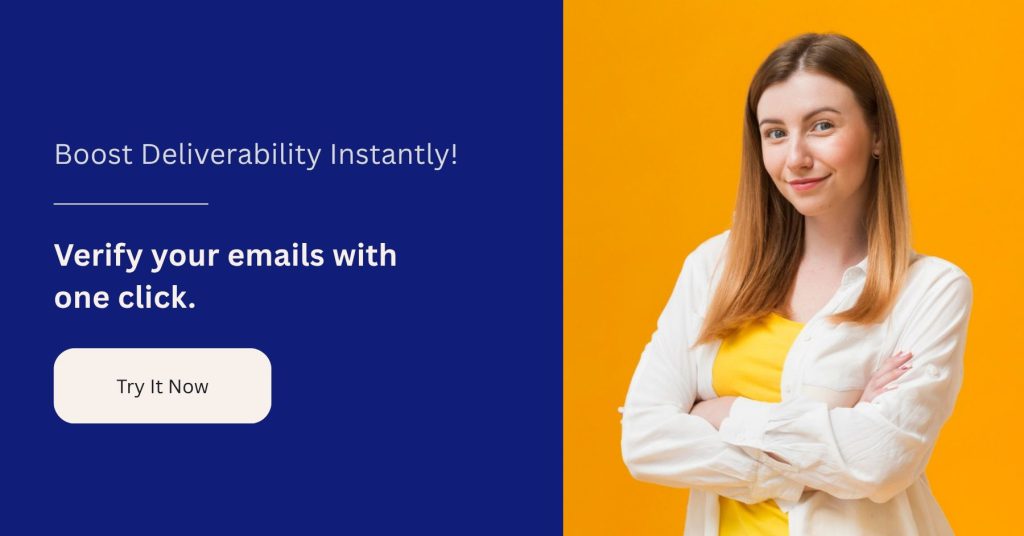
What Do Email Verification Results Mean?
When you verify your email list with us, each email address falls into one of three main groups: Deliverable, Risky, or Unknown. Knowing these groups is key to a successful email strategy.
1. Deliverable Emails
What it means: A “Deliverable” email address is valid, active, and can receive emails. This is the best result you can get from email verification. Our advanced systems and real-time checks confirm that the mailbox exists and is ready for your messages.
Why it’s important: These are your most valuable contacts. They offer real chances for engagement, sales, and building long-term relationships. Sending to deliverable addresses means fewer bounces. It also tells Internet Service Providers (ISPs) that you are a trusted sender, boosting your reputation.
How to Act on Them:
- Send with Confidence: These are the addresses you should target for all your marketing, transactional emails, and newsletters.
- Segment and Personalize: Divide these contacts into groups. Send them highly personalized content to get the best engagement.
- Monitor Engagement: Even though they are deliverable, always watch how they interact (opens, clicks). This helps you refine your strategy.
2. Risky Emails
What it means: “Risky” email addresses are technically valid but could cause problems for your email campaigns. This group includes:
- Catch-all addresses: These mailboxes accept all emails for a domain, even if the specific address doesn’t exist. Sending to them can cause high bounce rates if the address isn’t actively used.
- Potential Spam Traps: Our system avoids known spam traps. But some addresses might look like patterns used for spam traps.
- Role-based emails (e.g., info@, sales@): These are valid. But they are often shared by many people. This makes personalization hard and can lead to less engagement or more complaints.
- Disposable email addresses: These are temporary emails created for a short time. People often use them for sign-ups to avoid marketing emails.
Why it’s important: Risky addresses won’t bounce immediately, but sending to them can slowly harm your sender’s reputation. Catch-all addresses can lead to hidden bounces. Disposable emails result in low engagement. Role-based emails can increase complaints if not handled carefully. Ignoring risky email verification results can lower your deliverability over time.
How to Act on Them:
- Be Careful: We suggest a cautious approach to risky emails.
- Segment: Think about putting risky emails into a separate list.
- Targeted Campaigns: Send very specific and valuable content in role-based emails. For likely disposable addresses, decide if the potential lead is worth the risk.
- Re-engagement: For catch-all addresses, you might try a highly targeted campaign. This confirms their interest before adding them to your main lists.
- Watch Closely: Pay close attention to how emails sent to this group perform. If bounces or complaints are high, consider removing them.
3. Unknown Emails
What it means: “Unknown” email addresses are those our system couldn’t clearly verify. This usually happens because:
- Temporary server issues: During verification, the recipient’s email server might be down, busy, or experiencing temporary network problems.
- Strict server rules: Some email servers have very tough spam filters or anti-abuse measures that block verification tries.
- Greylisting: A technique where mail servers temporarily reject emails from new senders. They require a retry later.
Why it’s essential: Sending to unknown email addresses is a gamble. Some might eventually be deliverable. But many could cause hard bounces or hurt your sender score. Treating unknown emails like deliverable ones can seriously damage your sender’s reputation.
How to Act on Them:
- Don’t Send Right Away: The safest way is to avoid sending marketing or essential emails to unknown addresses.
- Re-verify (if needed): If these addresses are critical, you might try verifying them again after a short time. The temporary server issue might have been fixed.
- Suppress for Marketing: For general marketing lists, it’s often best to remove unknown addresses. This protects your deliverability.
- Focus on Deliverable: Put your effort into the “Deliverable” group. This offers the best return and lowest risk.
More Verification Outcomes
Deliverable, Risky, and Unknown are the main categories.
However, our full email verification tool also finds and sorts other types of invalid emails. This gives you the clearest picture of your list’s health:
- Invalid/Hard Bounce: These emails definitely don’t exist, are poorly formed, or have been permanently turned off. Sending to them will cause a hard bounce and seriously hurt your sender’s reputation. Always remove these right away.
- Spam Traps: These are emails set up by ISPs or anti-spam groups to catch senders with bad list habits. Hitting a spam trap can lead to immediate blocklisting and big delivery problems. Our system finds these. Never send to these.
- Abuse/Complaint: Addresses that have a history of spam complaints or bad behavior. Remove these to protect your sender’s reputation.
Get More from Your Email Marketing with Clean Data
Understanding your email verification results isn’t just about avoiding email bounces. It’s about getting more return on your investment (ROI) from email marketing. A clean, verified email list means:
- Better Deliverability: More emails land in the inbox, not the spam folder.
- Stronger Sender Reputation: ISPs trust you more, so all your emails deliver better.
- Higher Opens and Clicks: Engaged subscribers are more likely to open and interact with your emails.
- Lower Marketing Costs: You save money by not sending to invalid or uninterested addresses.
- Better Campaign Performance: Accurate data helps you segment and personalize more effectively.
What to Do Next for Your Email Strategy
- Verify Regularly: Don’t just verify once. Email lists decay fast (about 22.5% each year). Regular verification is key to a healthy list.
- Sort by Results: Use your email verification results to sort your list. Treat deliverable, risky, and unknown emails differently.
- Focus on Deliverable: Send your most important campaigns to your deliverable contacts.
- Plan for Risky: Have a clear plan for risky emails. Weigh the benefits against the dangers.
- Remove Unknowns: For most marketing, remove unknown emails to protect your sender’s reputation.
- Remove Invalid Instantly: Hard bounces, spam traps, and abuse addresses must be removed without delay.

Ready to clean your email list and boost your deliverability? Our powerful bulk email verification tool accurately identifies deliverable, risky, and unknown email addresses. This ensures your campaigns reach the right people. Protect your sender reputation and get more from your email marketing with an immaculate list.
Frequently Asked Questions (FAQs)
How often should I verify my email list?
We suggest verifying your email list at least every three months. Verify more often if your list grows quickly or if you see more bounces. Email lists naturally get outdated, so regular checks are vital.
What’s the difference between a soft bounce and a hard bounce?
A soft bounce means a temporary problem, like a full inbox or server downtime. A hard bounce indicates a permanent delivery failure, like an invalid or non-existent email address. Email verification mostly helps find and prevent hard bounces. (Click here to read full blog)
Can email verification really improve my sender reputation?
Yes, absolutely! By removing invalid and risky emails, you significantly reduce your bounce rate and avoid spam traps. This shows ISPs you’re a responsible sender, which in turn improves your sender’s reputation and deliverability.
Is email verification GDPR compliant?
Yes, good email verification services like ours follow GDPR rules. We process data securely, do not store email addresses after verification, and always follow privacy regulations.
What happens if I don’t verify my email list?
Not verifying your email list can lead to many problems. These include high bounce rates, a damaged sender reputation, getting blocked by ISPs, lower returns on email campaigns, and wasted marketing money.
James P. is Digital Marketing Executive at MyEmailVerifier. He is an expert in Content Writing, Inbound marketing, and lead generation. James’s passion for learning about people led her to a career in marketing and social media, with an emphasis on his content creation.
