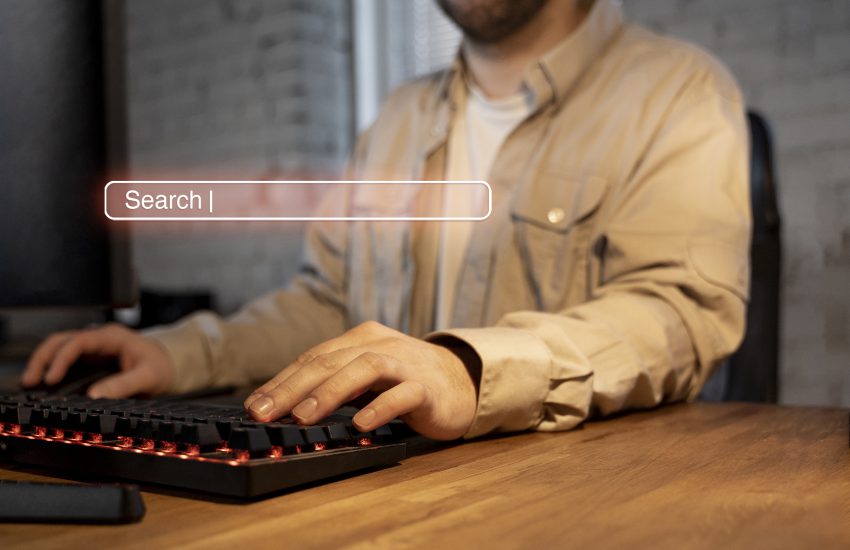Introduction
Are you looking for an easy way to unsubscribe from annoying promotional emails yet face trouble due to an Error 550? Error, which indicates a missing unsubscribe link, can become troublesome when trying to keep your inbox clean.
Email lists should be effortless to leave. However, some firms make leaving unnecessarily complicated. A non-existent or faulty unsubscribe link leads you into a cycle of receiving unwanted emails.
The Root Problem
Error 550 typically arises from the absence of an unsubscribe link in commercial emails. Commercial emails must have a visible unsubscribe link as per the CAN-SPAM Act. The act allows email recipients to choose not to receive future communications. A missing unsubscribe link may flag the email as spam, leading to Error 550.
Error 550 might also occur due lack of proper technical setup in the unsubscribe process. Invalid links, coding errors or faulty redirections stop anyone from getting off a mailing list successfully thereby causing Error 550.
To eliminate Error 550 and comply with email regulations, companies must include a working and clearly visible ‘unsubscribe’ link in all their emails. The link should bring recipients to a simple procedure where they can choose not to receive further mail. So, testing this link frequently will guarantee its performance and correctness.
If you are on the receiving end of faulty ‘unsubscribe’ links resulting in Error 550, contact the sender or your email service provider, asking them for a functioning unlink option.
If you’re an email marketer and are facing a problem, check your email designs and campaigns. Make sure they all have working links.
Solving the problem with myEmailVerifier
It’s important to meet CAN-SPAM and GDPR rules in your email campaigns. This helps avoid big fines but also keeps a good relationship with your audience. A common issue for many email marketers is the “550, unsubscribe link missing” error. This happens when the person who received an email can’t easily exit from email lists. This goes against both CAN-SPAM and GDPR rules. To solve this error and stop it from happening again, ensure that your email marketing actions follow these rules.
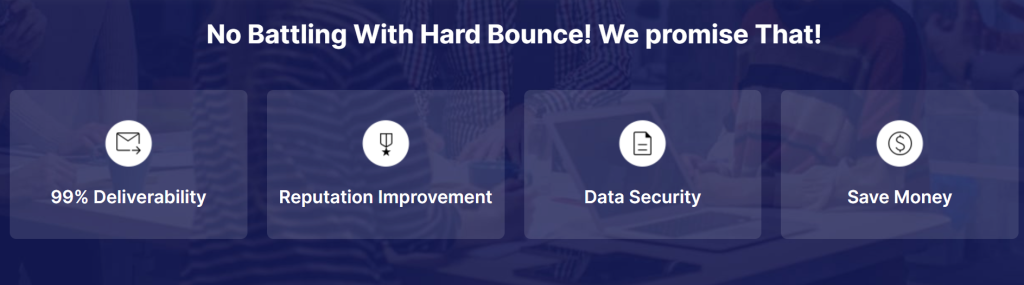
A tool that can help follow these laws is myEmailVerifier. This service does more than just clean up your email list. It removes incorrect addresses and offers advice for good practices in line with the law for email marketing. When you use myEmailVerifier, you know that your emails will be legal, which protects both yourself and those on your mailing list.
This fresh take on verifying emails keeps your list accurate while meeting key laws like CAN-SPAM and GDPR. With myEmailVerifier, you can know every one of your emails includes a clear unsubscribe link, offering people a way to stop receiving future messages.
Including unsubscribe links in all emails not only meets laws but also respects people’s privacy choices. A simple act can strengthen your credibility and trust with your audience, boosting engagement and conversion rates.
Wrap Up
To, myEmailVerifier is an essential tool for email marketers who want to comply with crucial laws like CAN-SPAM and GDPR. Confirming your email list with myEmailVerifier means your emails will have an unsubscribe link. This helps you skip the feared 550 error and build stronger connections with your audience. A small mistake shouldn’t ruin your email marketing efforts start using myEmailVerifier now and observe the impact it has!
FAQs on Unsubscribe Link
Why can’t I find the unsubscribe link in my 550 emails?
You may not find the unsubscribe link in your 550 emails because it could be hidden or hard to see. Email marketing campaigns sometimes make it difficult for users to stop receiving emails. Some emails might not contain an unsubscribe link at all, which is illegal.
Is it legal for an email not to have an unsubscribe link?
No, it’s illegal for emails to lack an unsubscribe link. The CAN-SPAM Act, the law governing commercial email, requires every marketing email to have a clear unsubscribe path. If you receive 550 emails without this option, you’re entitled to file a complaint with the Federal Trade Commission.
What should I do if I can’t find the unsubscribing pathway in my 550 emails?
If you fail to locate the unsubscribing pathway in your 550 emails, there are options open to you. Initially try looking for this pathway within the body of these mails or at their end. If you’re unable to locate it, you may directly reach out to the sender and request them to take your name from their list. You also have the option to label the email as spam or submit a report about it to your email service provider.
James P. is Digital Marketing Executive at MyEmailVerifier. He is an expert in Content Writing, Inbound marketing, and lead generation. James’s passion for learning about people led her to a career in marketing and social media, with an emphasis on his content creation.