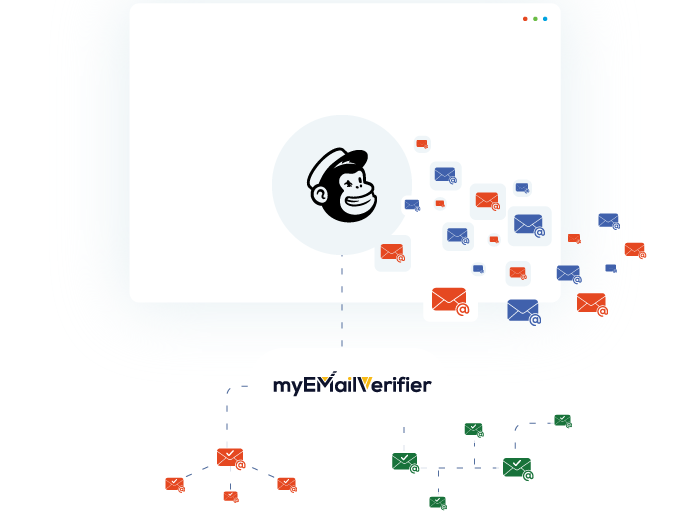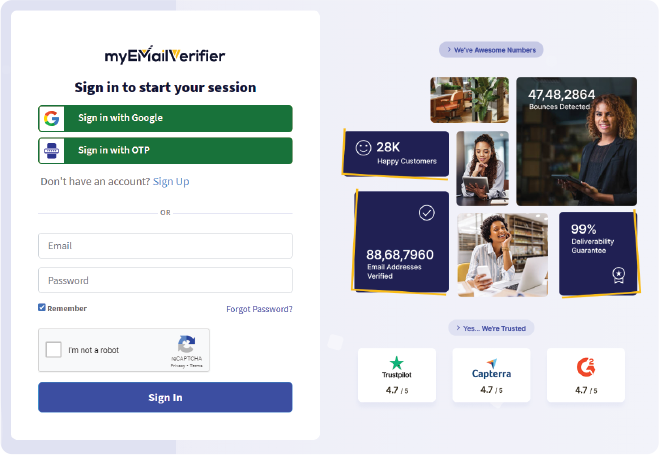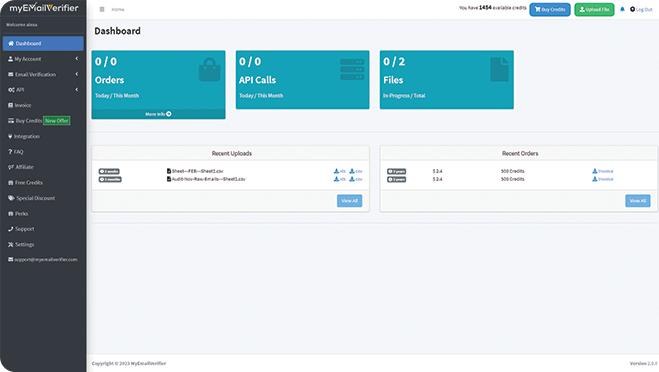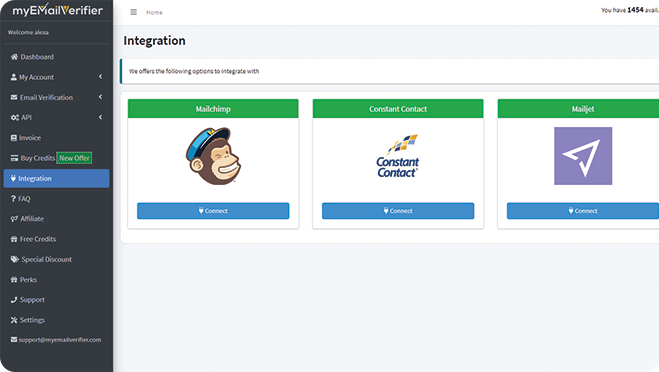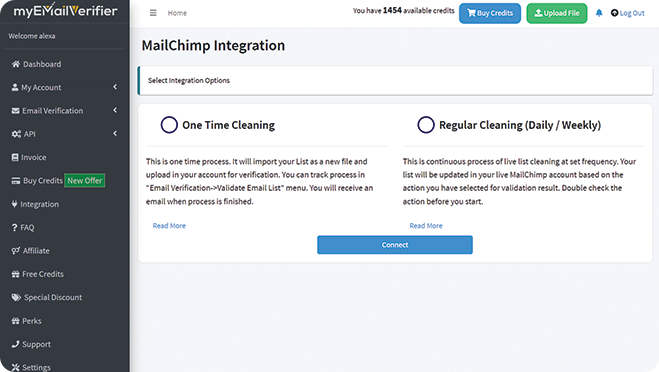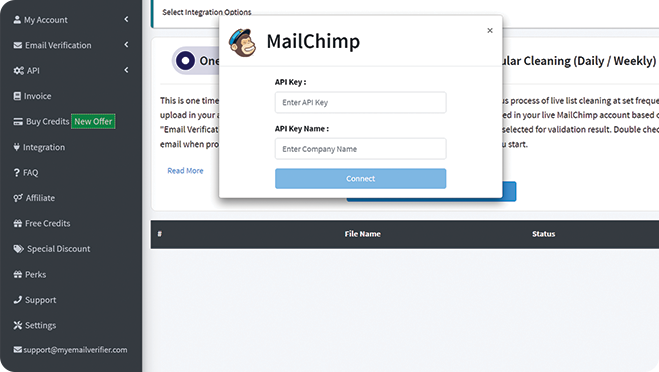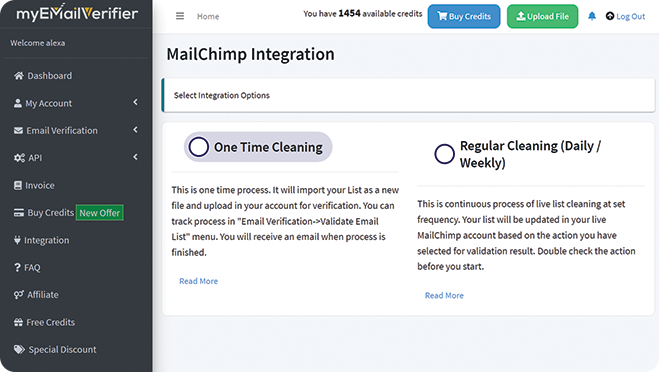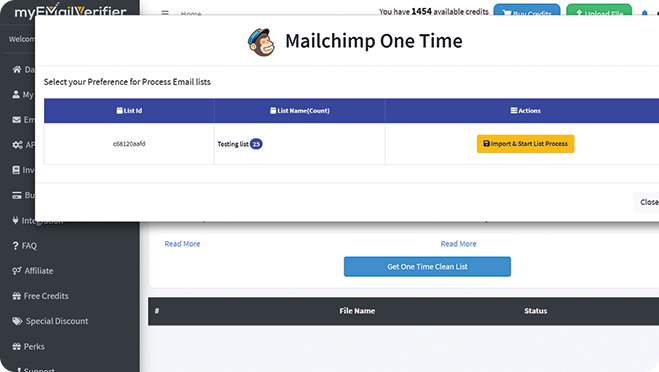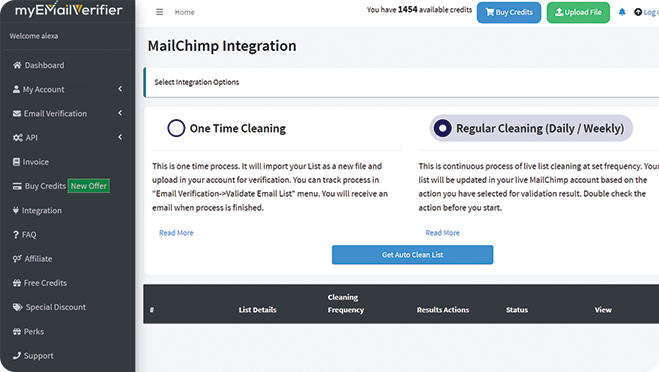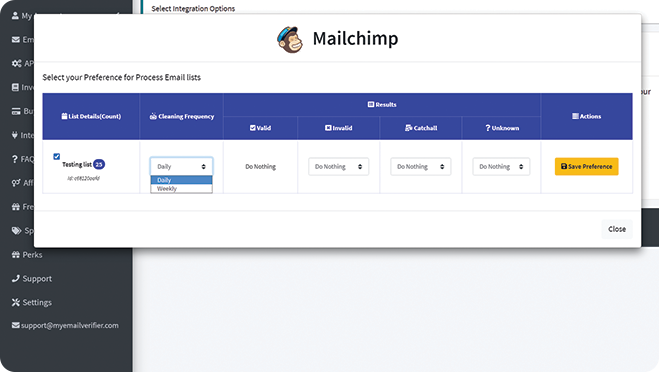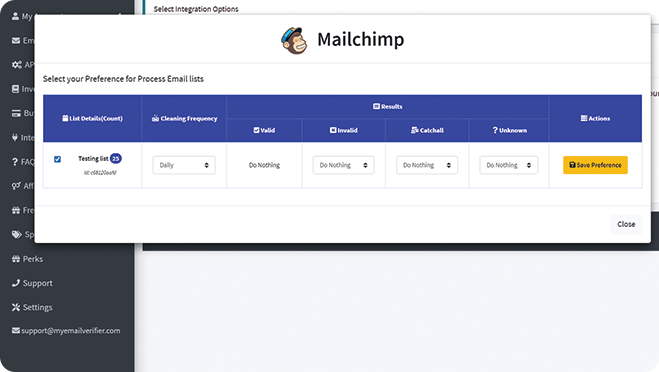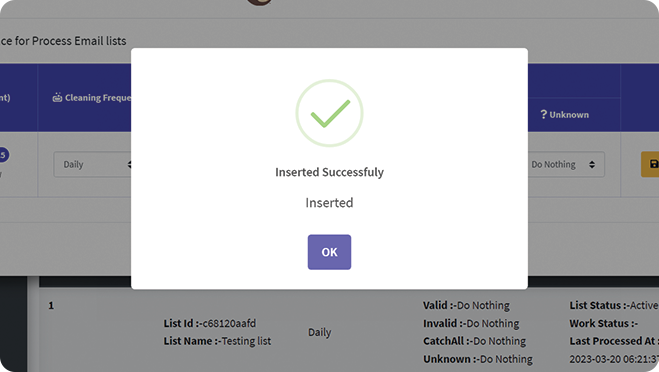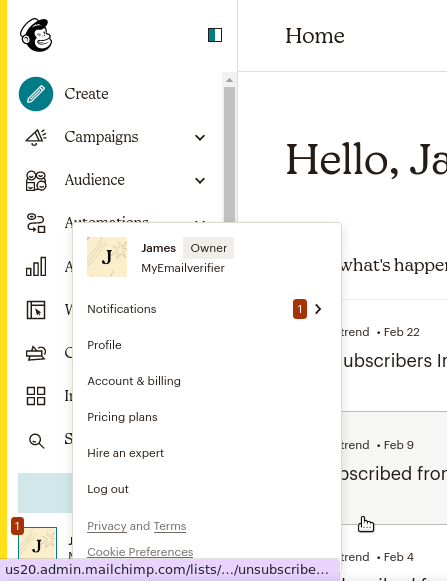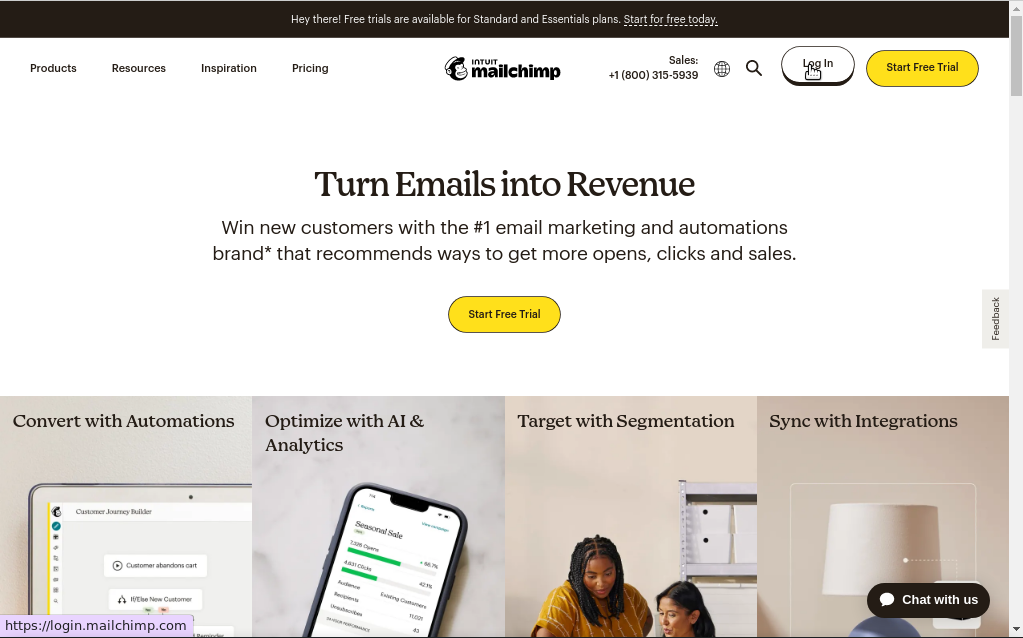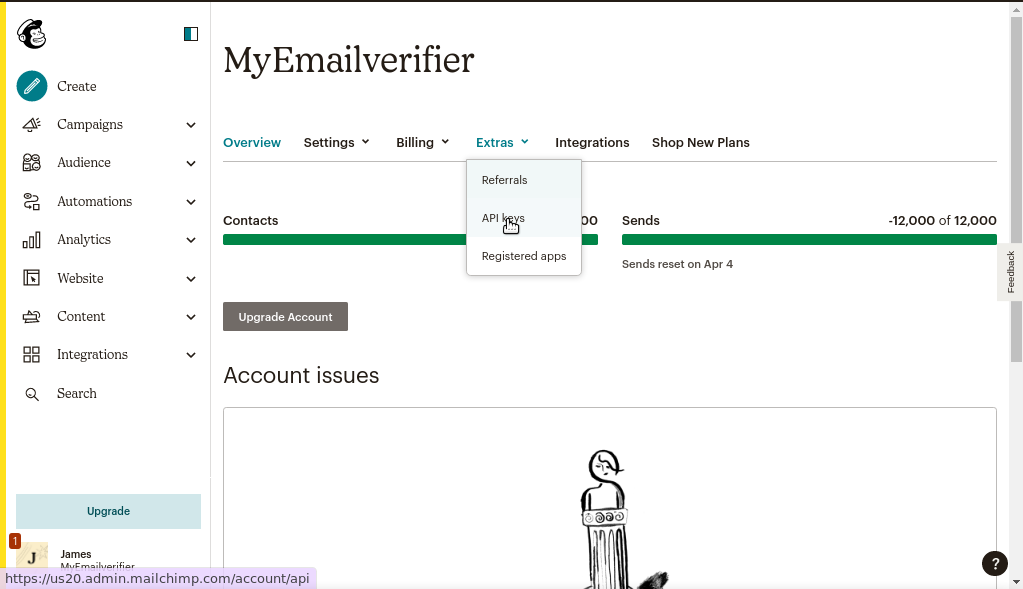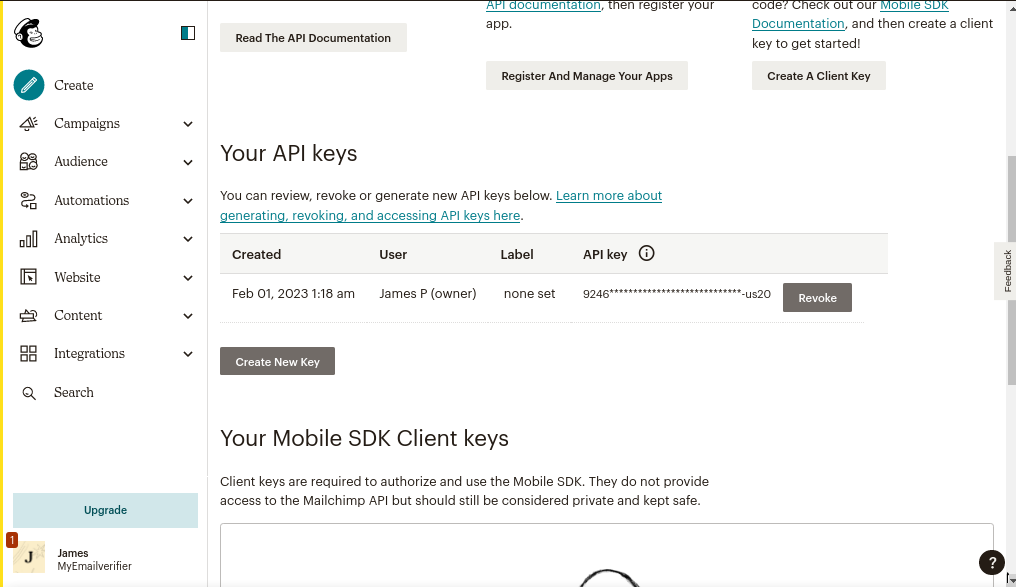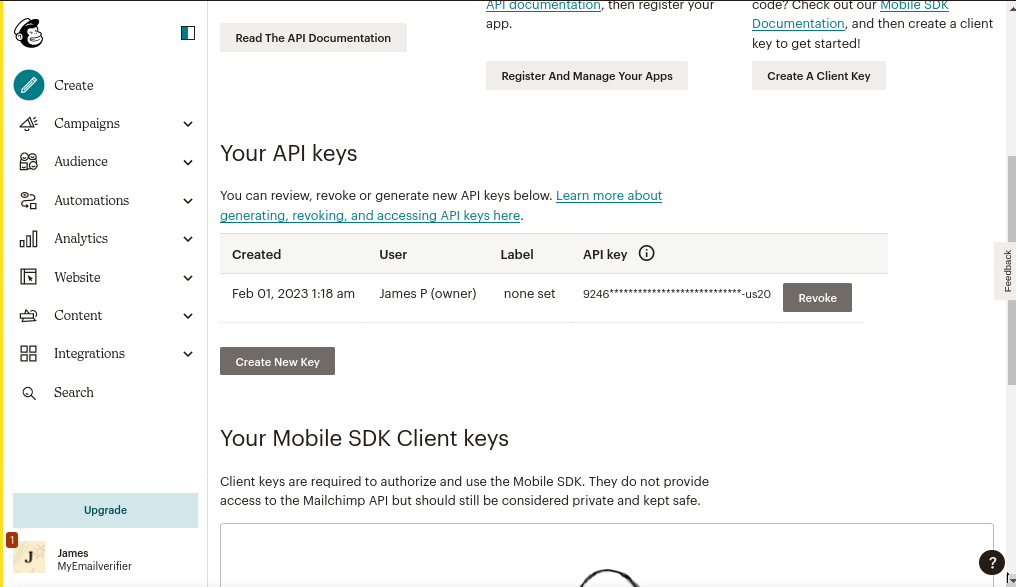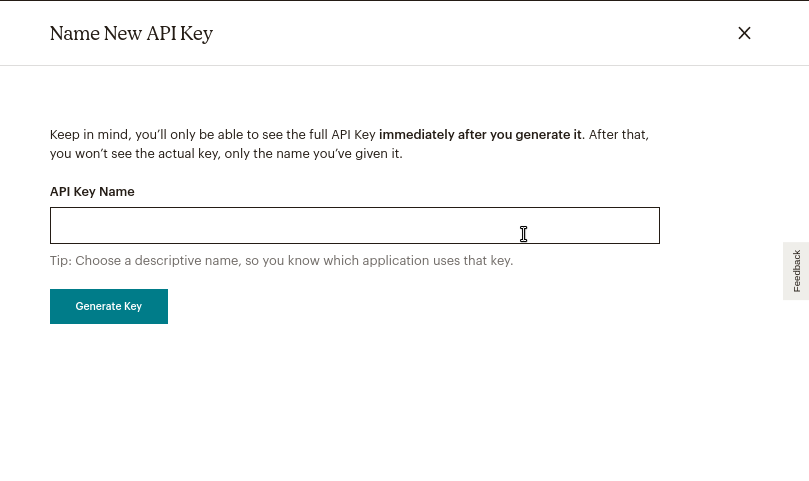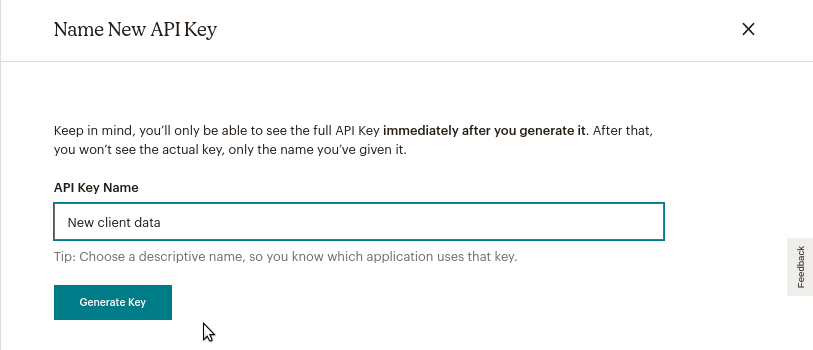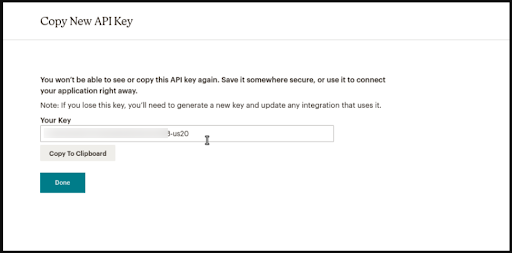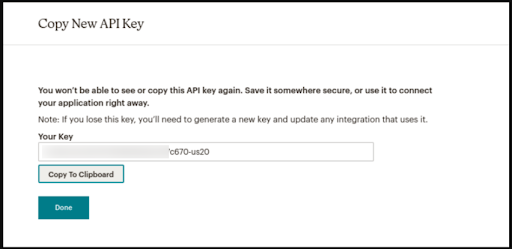Boost Your Mailchimp Email Campaigns with MyEmailVerifier's Powerful Two way Email Verification Integration.
Make your Mailchimp email campaigns more effective with MyEmailVerifier's (MEV) powerful email verification integration! Our cutting-edge technology can quickly identify undeliverable and high-risk email addresses from Mailchimp the audience, allowing only the verified data to be exported back to Mailchimp. With MyEmailVerifier's expert assistance, a user can achieve maximum inbox placement and take the email campaign's success to new heights!
VIEW PRICING