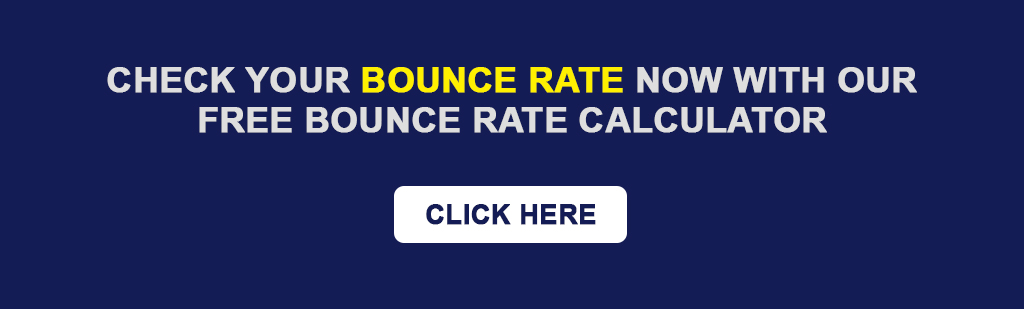If you’ve ever wondered why your emails aren’t reaching your recipients, You are not alone. Email bounces can sometimes be frustrating and impact your communication efforts. It’s like composing a wonderful song and playing it in an empty room.
In this article, we’ll dive into the 12 most common reasons for email bounce and provide helpful advice on how to solve each problem. Whether you are dealing with an incorrect address or a technical glitch; understanding these factors can help you improve your email delivery. Also, it’s guaranteed your messages are delivered to the correct inbox. Let’s start preventing those bounces and improving your email strategy.
What is an Email Bounce?
An email bounce happens when an email you send doesn’t reach its intended recipient. This can occur for a few reasons, such as the recipient’s email address being incorrect or their inbox being full.
When an email bounces Essentially, an email will be sent back to you with a message explaining why it was not sent to you. Getting to the core of why your emails bounce can help you reach your target audience more effectively. There are basically two types of bounces in emails:
Hard bounces: It’s happen when there’s issue with recipients email address, due to incorrect email address, blocked email or fake email address.
Soft bounces: It’s happen when your emails temporary delivery failures, usually caused by issues like a full inbox, temporary server problems, out-of-office auto-replies or email that are too long; a soft bounce means that the email could be delivered once the issue is fixed.
Common reasons for email bounces
1. Invalid Email Addresses
Invalid email addresses are one of the most common causes of email bounces. This could be due to a typing mistake when the address was entered, recipients deliberately providing fake addresses or because the email account no longer exists.
How to Fix It: To reduce hard bounces caused by invalid email addresses, regularly clean your email list to remove invalid addresses. Use tools that can verify email addresses in real time during sign-up to reduce errors.
2. Mailbox Full
If a recipient’s inbox is full, your email won’t get through, resulting in a soft bounce. Even though this is only a temporary problem, it can cause issues if it occurs often. Also, if email bounce due to full mailbox, it shows that account is no longer in use and you can remove email from your list.
How to Fix It: There’s not much you can do to this type of issue directly. However, you can encourage recipients to clear their inboxes or reach out through other channels if necessary. Also, you can simply remove this email address from your list.
3. Spam Filters
Even when an email address is valid, the message can bounce due to its content. If your email content like text, link, or image is flagged as spam by filters, it can be rejected before reaching the recipient.
How to Fix It: To avoid this type of email bouncing, don’t use spammy language or excessive promotional content. Keep your email lists clean and send relevant content to maintain a good sender reputation.
4. Email Server Issues
In some cases, a recipient’s email server might be down or experiencing technical difficulties, which prevents your email from being delivered.
How to Fix It: There is usually no way to resolve this issue and it is generally temporary. Keep an eye on bounce-back messages to determine if this is a recurring problem, then wait for the server to be restored.
5. Blocklist
In some cases, many mail servers use antivirus software to scan incoming mail containing harmful content. If you receive this type of email bounce, it’s because your email server’s IP address or domain might be listed on a blocklist, causing emails to be automatically rejected.
How to Fix It: Make sure your IP address or domain is not on any blocklists and remove them as soon as possible. To avoid being blacklisted, follow good email-sending practices and monitor your sender’s reputation.
6. The Recipient’s Email Address is No Longer Active
A bounce back may be caused by the recipient’s email address being deactivated, or it may no longer be used.
How to fix it: Removing inactive or non-responsive addresses should be done regularly as part of the list of hygiene practices. Keeping your email list accurate and up-to-date is easy with email verification services.
7. Incorrect DNS Records
There are times when bounced emails occur as a result of incorrect DNS settings such as misspelled SPF, DKIM, or DMARC records on the recipient’s end. This happens when the recipient’s domain is improperly configured, and the mail is not routed correctly, can lead to email delivery issues.
How to fix it: It is important to ensure that DNS records are configured correctly. Improve deliverability by verifying and updating SPF, DKIM, and DMARC settings with the IT team or email service provider.
8. Attachment Issues
There are often limitations on the size of incoming emails on most email servers. It is possible for emails to bounce when you attach large or unauthorized file types.
How to fix it: Make sure your email service provider specifies the maximum size for attachments. If you want to avoid issues related to large files, attach them directly to your emails rather than using cloud storage links.
9. Blacklisted Content
The content of your email, including links and words, may be detected as malicious or inappropriate, which causes the email to be rejected.
How to fix it: It is important to ensure your email content does not contain spammy or harmful language or links. You can identify and fix potential issues before sending emails by using reputable email marketing tools that have content analysis capabilities.
10. Server Overload
The recipient’s email server can be overloaded with too many requests, resulting in temporary bouncebacks.
How to fix it: In most cases, this is a short-term problem. Keep an eye on the situation and try resending your email after a few days. Alternatively, you can contact the recipient through another channel if the problem persists.
11. Email forwarding issues
If the destination address is incorrect or the forwarding rules are misconfigured, email bounce issues can occur.
How to fix it: Make sure the forwarding settings and destination address are correct. Contact your email provider to verify that forwarding rules are being followed. Remind your recipients to review the forwarding rules and confirm that they are being followed.
12. Server Reputation
The chances of your emails going into spam folders or bouncing are greater if your email server’s reputation is poor.
How to fix it: Make sure that your sender’s reputation is positive by following best practices for email marketing. Keep your mailing list clean, send relevant content, and adhere to email compliance regulations. Maintain regular monitoring of your server’s reputation and address any problems as soon as they arise.
The Importance of a Free Email Bounce Rate Calculator
To engage in successful email marketing, monitoring your bounce rate is crucial, and this can be accomplished by using a free email bounce rate calculator. This tool provides insight into how many emails are delivered and how many bounces, allowing you to evaluate the health of your email list. When bounce rates are high, either invalid addresses or low engagement may be the cause, which must be corrected.
To maintain a good sender reputation, you need to maintain a low bounce rate. If your bounce rate is consistently high, your email may be marked as spam or blacklisted. It is possible to identify trends and address specific deliverability problems using a bounce rate calculator.
James P. is Digital Marketing Executive at MyEmailVerifier. He is an expert in Content Writing, Inbound marketing, and lead generation. James’s passion for learning about people led her to a career in marketing and social media, with an emphasis on his content creation.